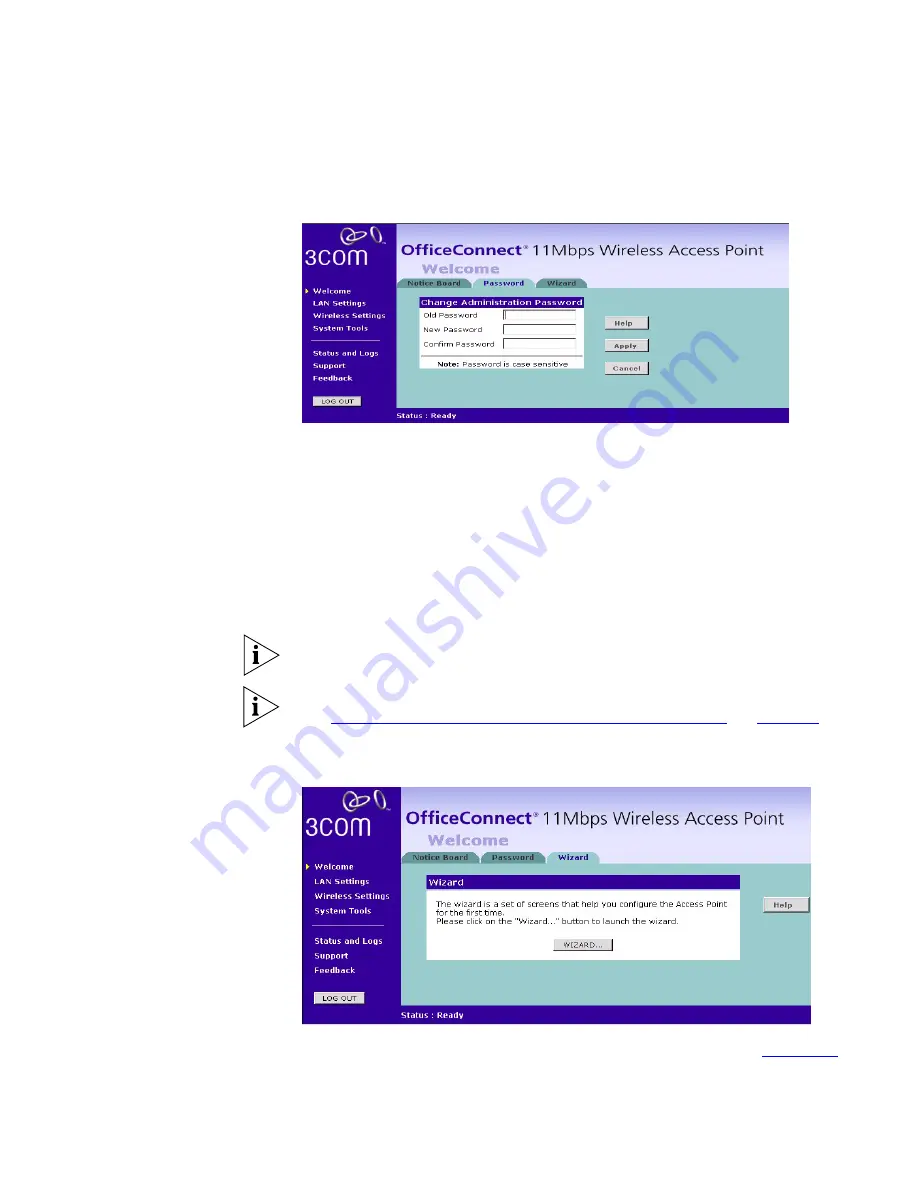
Welcome Screen
33
Password
Figure 20
Password Screen
Changing the Administration Password
You can change the password to prevent unauthorized access to the
Administration System. To do this:
1
Enter the current password in the
Old Password
field
2
Enter the new password in the
New Password
field
3
Enter the new password again in the
Confirm Password
field
4
Click
Apply
to save the new password
The password is case sensitive.
If you have forgotten your password you need to reset the Access Point.
See
“Forgotten Password and Reset to Factory Defaults”
on
page 54
Wizard
Figure 21
Wizard Screen
Click
WIZARD...
to launch the configuration wizard. Refer to
Chapter 3
for information on how to run the wizard.
Summary of Contents for OfficeConnect 3CRWE41196
Page 6: ......
Page 10: ...10 ABOUT THIS GUIDE ...
Page 20: ...20 CHAPTER 2 HARDWARE INSTALLATION ...
Page 25: ...Accessing the Wizard 25 Figure 10 Welcome Screen Figure 11 Wizard Screen ...
Page 68: ...68 APPENDIX C TECHNICAL SPECIFICATIONS ...
Page 87: ......
















































