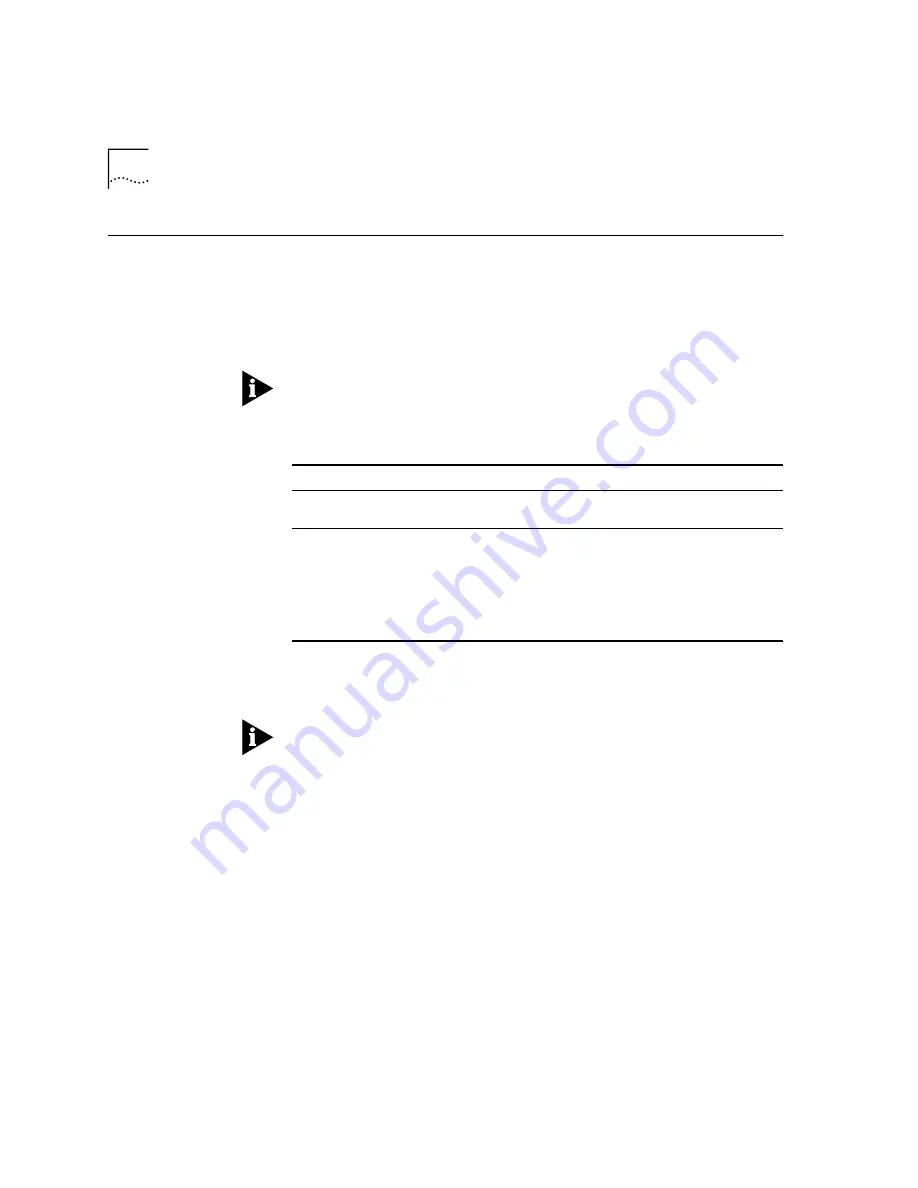
3-4
C
HAPTER
3: M
ODES
OF
O
PERATION
Data and Fax
Modes
Once you are in Command Mode, you can initialize the modem in Data
or Fax mode.
Fax operations require facsimile-compatible communications software
that can send or receive Group III faxes. Follow the instructions in your fax
software manual.
The modems default operating mode is Data Mode. Most fax software
automatically switches the device to Fax mode when you run the
program, and resets the device to Data mode when you exit the program
.
Example:
Sending
AT+FCLASS=1
, allows you to receive faxes from fax
machines.
Class 1 and Class 2.0 Fax Modes refer to standards set by the Electronic
Industries Association/Telecommunications Industry Association. Class 1
Fax Mode is the minimal standard for computer-faxmodem interface.
Class 2.0 Fax Mode refers to the extended computer-faxmodem interface.
If you want the modem prepared to
Mode
Command
Make calls to and receive calls from other
modems
Data Mode
AT+FCLASS=0
Make calls to and receive calls from analog
facsimile devices, such as fax modems and
fax machines
Fax Mode
AT+FCLASS=1
(Class 1 Fax Mode)
or
AT+FCLASS=2.0
(Class 2.0 Fax
Mode)
Summary of Contents for OfficeConnect 56K Business
Page 14: ...4 ABOUT THIS GUIDE ...
Page 32: ...1 18 CHAPTER 1 CONNECTING TO YOUR ISP ...
Page 42: ...3 6 CHAPTER 3 MODES OF OPERATION ...
Page 64: ...7 4 CHAPTER 7 CONTROLLING EIA 232 SIGNALING ...
Page 72: ...8 8 CHAPTER 8 CONTROLLING DATA RATES ...
Page 80: ...9 8 CHAPTER 9 ACCESSING AND CONFIGURING THE BUSINESS MODEM REMOTELY ...
Page 96: ...11 6 CHAPTER 11 FLOW CONTROL ...
Page 108: ...12 12 CHAPTER 12 HANDSHAKING ERROR CONTROL DATA COMPRESSION AND THROUGHPUT ...
Page 112: ...13 4 CHAPTER 13 DISPLAYING QUERYING AND HELP SCREENS ...
Page 124: ...14 12 CHAPTER 14 TESTING THE CONNECTION ...
Page 132: ...15 8 CHAPTER 15 TROUBLESHOOTING ...
Page 162: ...B 14 APPENDIX B ALPHABETIC COMMAND SUMMARY ...
Page 168: ...C 6 APPENDIX C FLOW CONTROL TEMPLATE ...
Page 210: ...14 GLOSSARY ...
















































