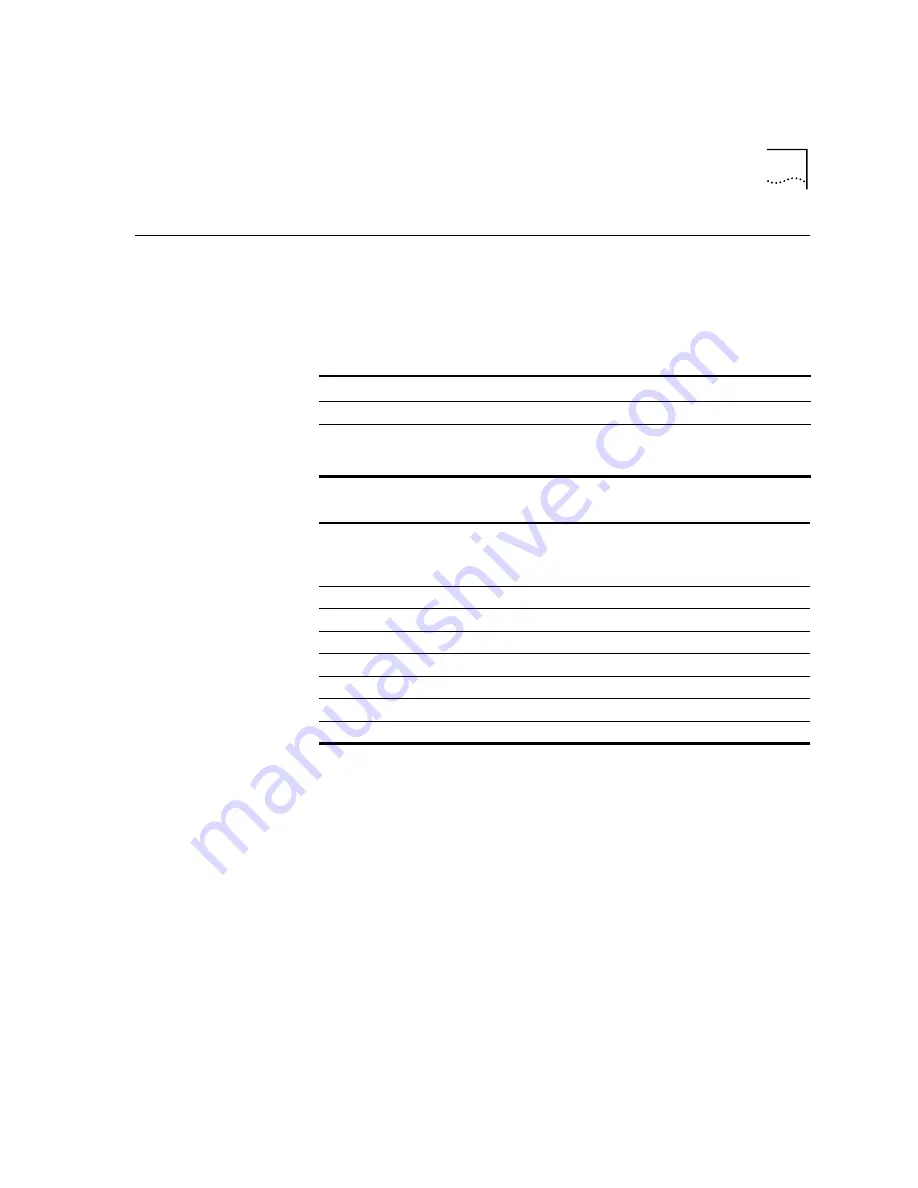
Connection Rates
8-3
Connection Rates
You can set the Business Modem to a fixed or variable connection rate for
data calls. Set a variable rate to have the Business Modem negotiate with
the remote device for the highest possible connection rate. Set a fixed
rate to connect only at a specified rate. You might use a fixed rate to filter
calls for security or other reasons.
Example:
Sending
AT&N8
will only allow connections with remote devices
that are operating at 14.4 Kbps.
To allow your modem to
Set connection rate as Command
Negotiate for the highest possible rate. Variable
AT&N0
Connect only if the remote device is
operating at the rate you specify. See
below.
Fixed
AT&N1
-
AT&N16
To connect at this
rate
Command
To connect at this
rate
Command
300 bps
AT&N1
16.8 Kbps
AT&N9
1200 bps
AT&N2
19.2 Kbps
AT&N10
2400 bps
AT&N3
21.6 Kbps
AT&N11
4800 bps
AT&N4
24.0 Kbps
AT&N12
7200 bps
AT&N5
26.4 Kbps
AT&N13
9600 bps
AT&N6
28.8 Kbps
AT&N14
12.0 Kbps
AT&N7
31.2 Kbps
AT&N15
14.4 Kbps
AT&N8
33.6 Kbps
AT&N16
Summary of Contents for OfficeConnect 56K Business
Page 14: ...4 ABOUT THIS GUIDE ...
Page 32: ...1 18 CHAPTER 1 CONNECTING TO YOUR ISP ...
Page 42: ...3 6 CHAPTER 3 MODES OF OPERATION ...
Page 64: ...7 4 CHAPTER 7 CONTROLLING EIA 232 SIGNALING ...
Page 72: ...8 8 CHAPTER 8 CONTROLLING DATA RATES ...
Page 80: ...9 8 CHAPTER 9 ACCESSING AND CONFIGURING THE BUSINESS MODEM REMOTELY ...
Page 96: ...11 6 CHAPTER 11 FLOW CONTROL ...
Page 108: ...12 12 CHAPTER 12 HANDSHAKING ERROR CONTROL DATA COMPRESSION AND THROUGHPUT ...
Page 112: ...13 4 CHAPTER 13 DISPLAYING QUERYING AND HELP SCREENS ...
Page 124: ...14 12 CHAPTER 14 TESTING THE CONNECTION ...
Page 132: ...15 8 CHAPTER 15 TROUBLESHOOTING ...
Page 162: ...B 14 APPENDIX B ALPHABETIC COMMAND SUMMARY ...
Page 168: ...C 6 APPENDIX C FLOW CONTROL TEMPLATE ...
Page 210: ...14 GLOSSARY ...















































