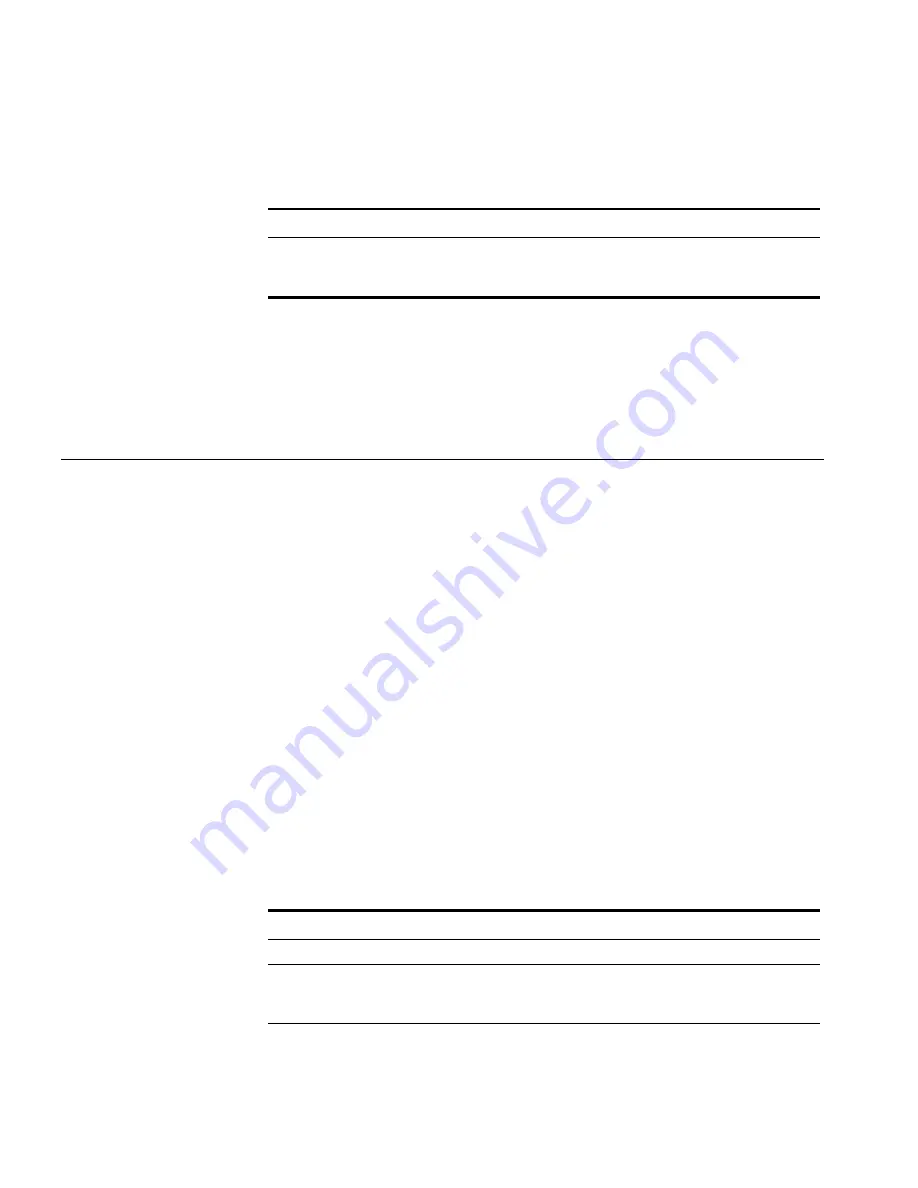
110
C
HAPTER
5: VLAN C
OMMANDS
See Also
clear security 12-restrict
on page 99
clear security 12-restrict counters
on page 100
set security l2-restrict
on page 114
display tunnel
Shows the tunnels from the wireless LAN switch where you type the
command.
Syntax
—
display tunnel
Defaults
— None.
Access
— Enabled
History
—Introduced in MSS Version 3.0.
Examples
— To display all tunnels from a WX switch to other WX
switches in the Mobility Domain, type the following command.
WX4400#
display tunnel
VLAN
Local Address
Remote Address State
Port LVID RVID
--------------- --------------- --------------- ------- ----- ----- -----
vlan-eng
192.168.14.2
192.168.14.4 DORMANT 1024 4096
130
Table 25 describes the fields in the display.
Hits
Number of packets whose source MAC address was a
client in this VLAN, and whose destination MAC address
was one of those listed under Permit MAC.
Table 24
Output for display security 12-restrict
Field
Description
Table 25
Output for display tunnel
Field
Description
VLAN
VLAN name.
Local Address
IP address of the local end of the tunnel. This is the system
IP address of the wireless access switch where you enter
the command.
Summary of Contents for OfficeConnect WX1200
Page 36: ...36 CHAPTER 2 ACCESS COMMANDS...
Page 62: ...62 CHAPTER 3 SYSTEM SERVICE COMMANDS...
Page 200: ...200 CHAPTER 7 IP SERVICES COMMANDS...
Page 264: ...264 CHAPTER 8 AAA COMMANDS...
Page 272: ...272 CHAPTER 9 MOBILITY DOMAIN COMMANDS...
Page 392: ...392 CHAPTER 11 MANAGED ACCESS POINT COMMANDS...
Page 444: ...444 CHAPTER 13 IGMP SNOOPING COMMANDS...
Page 468: ...468 CHAPTER 14 SECURITY ACL COMMANDS...
Page 484: ...484 CHAPTER 15 CRYPTOGRAPHY COMMANDS...
Page 532: ...532 CHAPTER 18 SESSION MANAGEMENT COMMANDS...
Page 588: ...588 CHAPTER 20 FILE MANAGEMENT COMMANDS...
Page 596: ...596 CHAPTER 21 TRACE COMMANDS...
Page 608: ...608 CHAPTER 22 SNOOP COMMANDS...
Page 618: ...618 CHAPTER 23 SYSTEM LOG COMMANDS...
















































