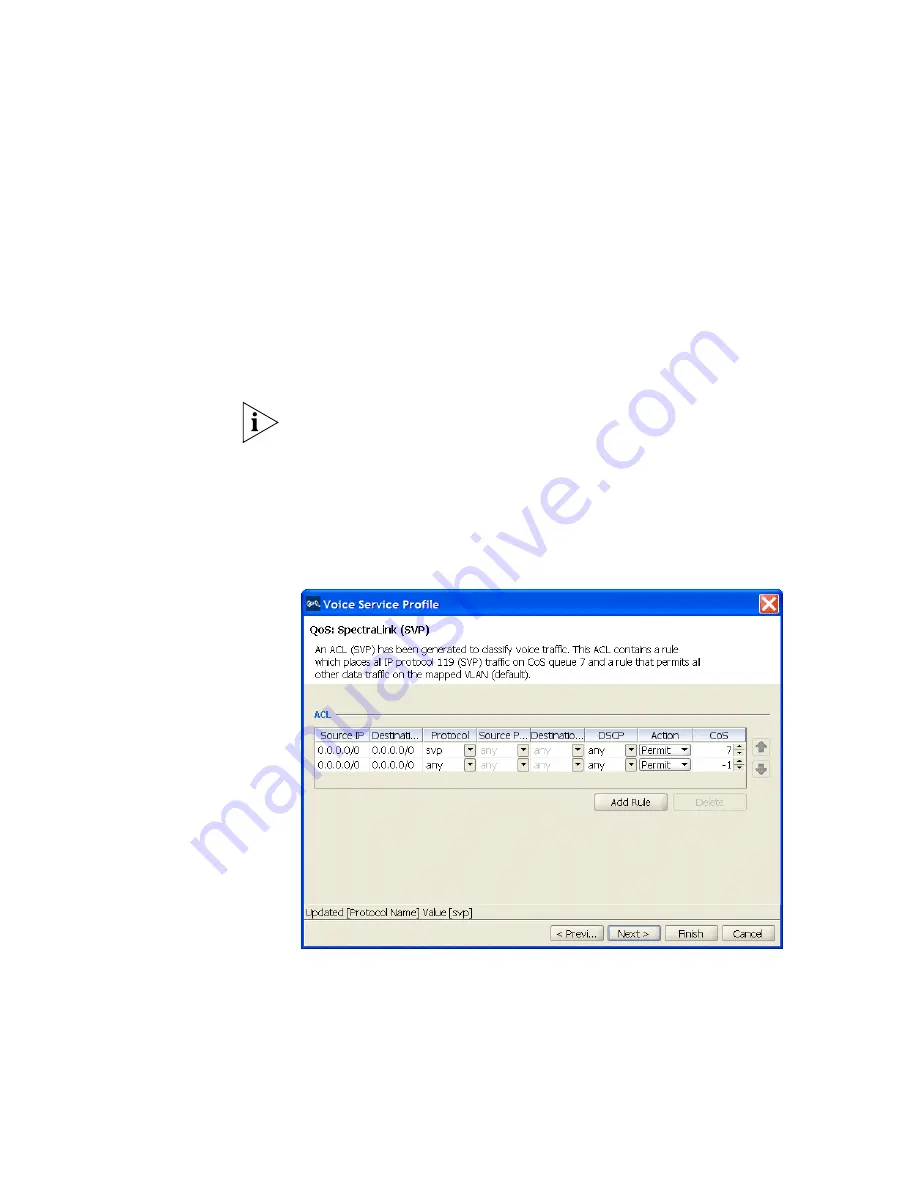
Configure Voice over Wireless IP Service
91
7
Leave SpectraLink selected in the Vendor drop-down list.
8
Click
Next
. Select Open Access and deselect MAC Access.
9
Click
Next
. Select WPA and deselect Static WEP.
10
Click
Next
. Leave TKIP enabled and click
Next
.
11
Click
Next
. Type a passphrase from 8 to 63 characters long in the
Pre-shared Key box and click
Generate
.
12
Click
Next
. Type or select the name of the VLAN you want to place SVP
users in. For this example, use
voice-vlan
.
Typing the VLAN name here does not actually configure the VLAN. To
configure a VLAN, see “Set Up VLANs on WX Switches” on page 66.
13
Click
Next
.
14
Click
Next
. The wizard displays the ACL that will automatically be added
to the configuration by the wizard. The first rule in the ACL provides high
-priority treatment of SVP traffic by marking IP protocol 119 (SVP) packets
with CoS 7. The second rule permits all other traffic in the VLAN.
15
Click
Next
. Select
RadioProfileVoic
in the Radio Profiles list.
16
Click
Finish
.
Summary of Contents for OfficeConnect WX2200
Page 8: ......
Page 28: ...28 CHAPTER 1 GETTING STARTED...
Page 50: ...50 CHAPTER 2 PLANNING AND MANAGING YOUR WIRELESS NETWORK WITH 3WXM...
Page 88: ...88 CHAPTER 3 CONFIGURING WIRELESS SERVICES 9 Click Next Select WPA and deselect Static WEP...
Page 132: ...132 CHAPTER 6 USING RF PLANNING 5 When you are satisfied with the results click Finish...
Page 154: ...154 CHAPTER 6 USING RF PLANNING...
Page 178: ...178 CHAPTER 7 MANAGING AND MONITORING YOUR NETWORK...
Page 198: ...198 APPENDIX A OBTAINING SUPPORT FOR YOUR 3COM PRODUCTS...
Page 204: ...204 INDEX...
















































