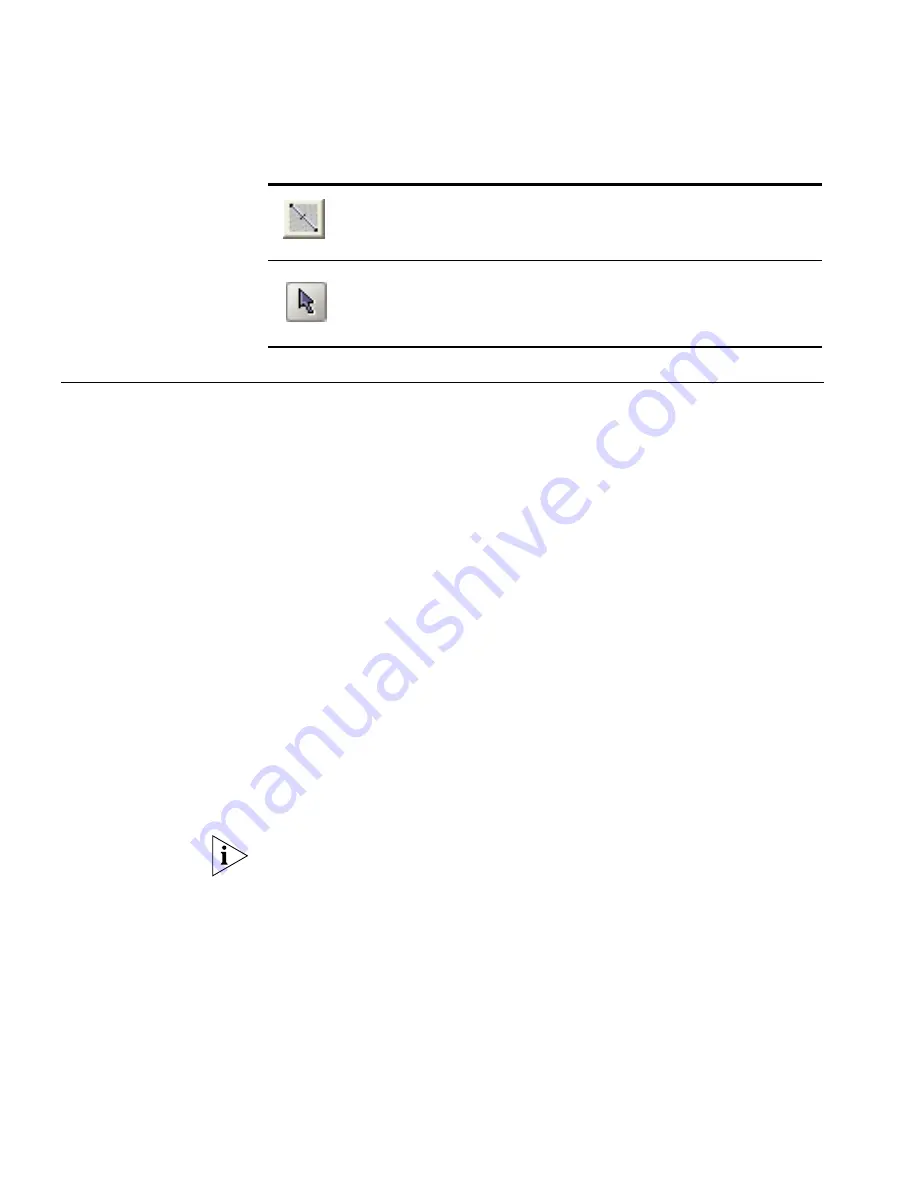
100
C
HAPTER
5: P
LANNING
THE
3C
OM
M
OBILITY
S
YSTEM
Specifying the RF
Characteristics of a
Floor
3WXM uses RF attenuation information in the floor plan when
calculating how many MAPs you need and where to place them to
provide the wireless coverage required for the floor. The RF attenuation
information comes from the attenuation values associated with objects
on the floor plan that have been converted into RF obstacles. An RF
obstacle is an object that has an attenuation value associated with it.
You can add RF obstacles to a floor plan in the following ways:
Select the objects that will be RF obstacles and assign attenuation
values to them. This method is available for floor plans that are
imported from CAD drawings. (See “Converting Objects into RF
Obstacles” on page 101.)
Use the graphics tools in 3WXM to draw the RF obstacles and assign
attenuation values to them. This method is available for any floor plan.
(See “Drawing RF Obstacles” on page 103.)
Import RF measurements from a site survey. This method requires the
Ekahau Site Survey™ tool to create the site survey. You can use this
method alone or in combination with the methods above. (See
“Importing RF Obstacle Data from a Site Survey” on page 104.)
You also can use site survey data to optimize a network plan after
installing 3Com equipment. (See “Optimizing a Network Plan” on
page 485.)
Recommendations
Consider the following when creating RF obstacles:
Be aware if a CAD drawing contains overlapping objects. If you create
RF obstacles on objects that are on top of each other, the attenuation
is increased at that point. (3WXM sums the attenuation factors in dB.)
Grouping objects is useful if you want one attenuation factor for an
area on the floor.
(line)
1
Click at the start of the line.
2
Drag the cursor to the end of the line.
3
Click to finish.
(cursor, under
Select)
1
Click to exit free draw mode.
Summary of Contents for OfficeConnect WX4400
Page 74: ...74 CHAPTER 4 WORKING WITH NETWORK PLANS...
Page 92: ...92 CHAPTER 5 PLANNING THE 3COM MOBILITY SYSTEM Origin point...
Page 164: ...164 CHAPTER 5 PLANNING THE 3COM MOBILITY SYSTEM...
Page 244: ...244 CHAPTER 6 CONFIGURING WX SYSTEM PARAMETERS...
Page 298: ...298 CHAPTER 7 CONFIGURING WIRELESS PARAMETERS...
Page 344: ...344 CHAPTER 8 CONFIGURING AUTHENTICATION AUTHORIZATION AND ACCOUNTING PARAMETERS...
Page 410: ...410 CHAPTER 14 MANAGING ALARMS...
Page 500: ...500 CHAPTER A CHANGING 3WXM PREFERENCES...
Page 516: ...516 CHAPTER B CHANGING 3WXM SERVICES PREFERENCES...
Page 522: ...522 APPENDIX C OBTAINING SUPPORT FOR YOUR 3COM PRODUCTS...
Page 528: ...528 INDEX WX WX security enabling 67 X X 509 certificate types 383...
















































