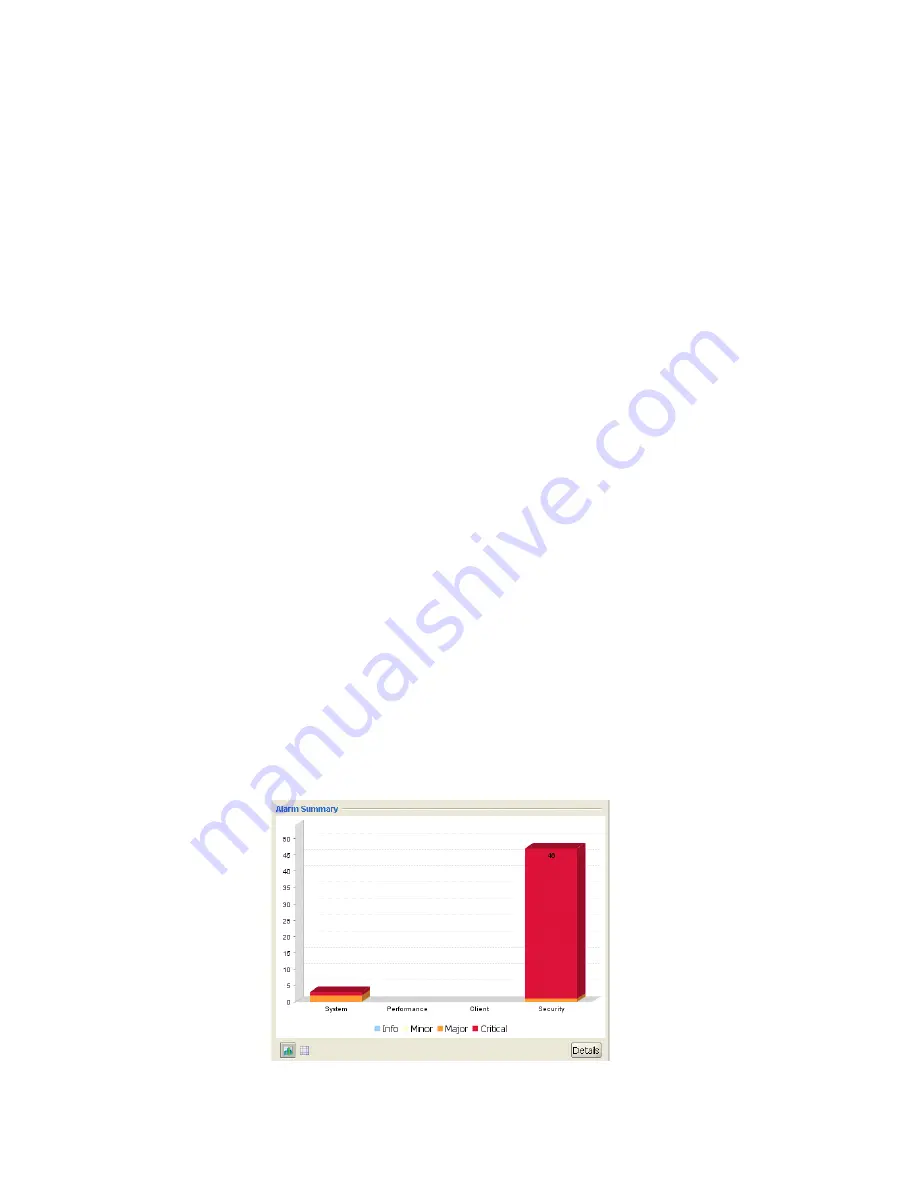
398
C
HAPTER
14: M
ANAGING
A
LARMS
The Alarms function displays information retrieved from the 3WXM
service. 3WXM presents the data under the 3WXM tool bar option in the
following views:
Alarm Summary
Top 5 Sources of Alarms
IDS Alarms
DoS Alarms
Alarm Summary
The 3WXM Fault Management System displays alarm data in three ways:
in bar graphs, pie charts, or tables. The default view is the graphical
representation of alarms. However, you may switch between the chart
and table views by clicking the tabular icon or the graph icon, as
mentioned in “Monitoring the Network” on page 437.
Alarm Summary Details
The 3WXM displays Fault Management data in the Content panel when you
click on the Alarms tool bar option. To access the Fault Management System,
3WXM Client must have a connection with the host running the 3WXM service.
Perform the following tasks to access Fault Management data:
1
Enable the 3WXM Client to access the 3WXM service, if you have not
already done so. (See “Connecting to 3WXM Services” on page 504.)
2
Select the
Alarms
option in the main 3WXM tool bar.
The following screen is a close-up sample of the Alarm Summary screen.
This screen displays a summary of alarm information in bar graph format.
Summary of Contents for OfficeConnect WX4400
Page 74: ...74 CHAPTER 4 WORKING WITH NETWORK PLANS...
Page 92: ...92 CHAPTER 5 PLANNING THE 3COM MOBILITY SYSTEM Origin point...
Page 164: ...164 CHAPTER 5 PLANNING THE 3COM MOBILITY SYSTEM...
Page 244: ...244 CHAPTER 6 CONFIGURING WX SYSTEM PARAMETERS...
Page 298: ...298 CHAPTER 7 CONFIGURING WIRELESS PARAMETERS...
Page 344: ...344 CHAPTER 8 CONFIGURING AUTHENTICATION AUTHORIZATION AND ACCOUNTING PARAMETERS...
Page 410: ...410 CHAPTER 14 MANAGING ALARMS...
Page 500: ...500 CHAPTER A CHANGING 3WXM PREFERENCES...
Page 516: ...516 CHAPTER B CHANGING 3WXM SERVICES PREFERENCES...
Page 522: ...522 APPENDIX C OBTAINING SUPPORT FOR YOUR 3COM PRODUCTS...
Page 528: ...528 INDEX WX WX security enabling 67 X X 509 certificate types 383...
















































