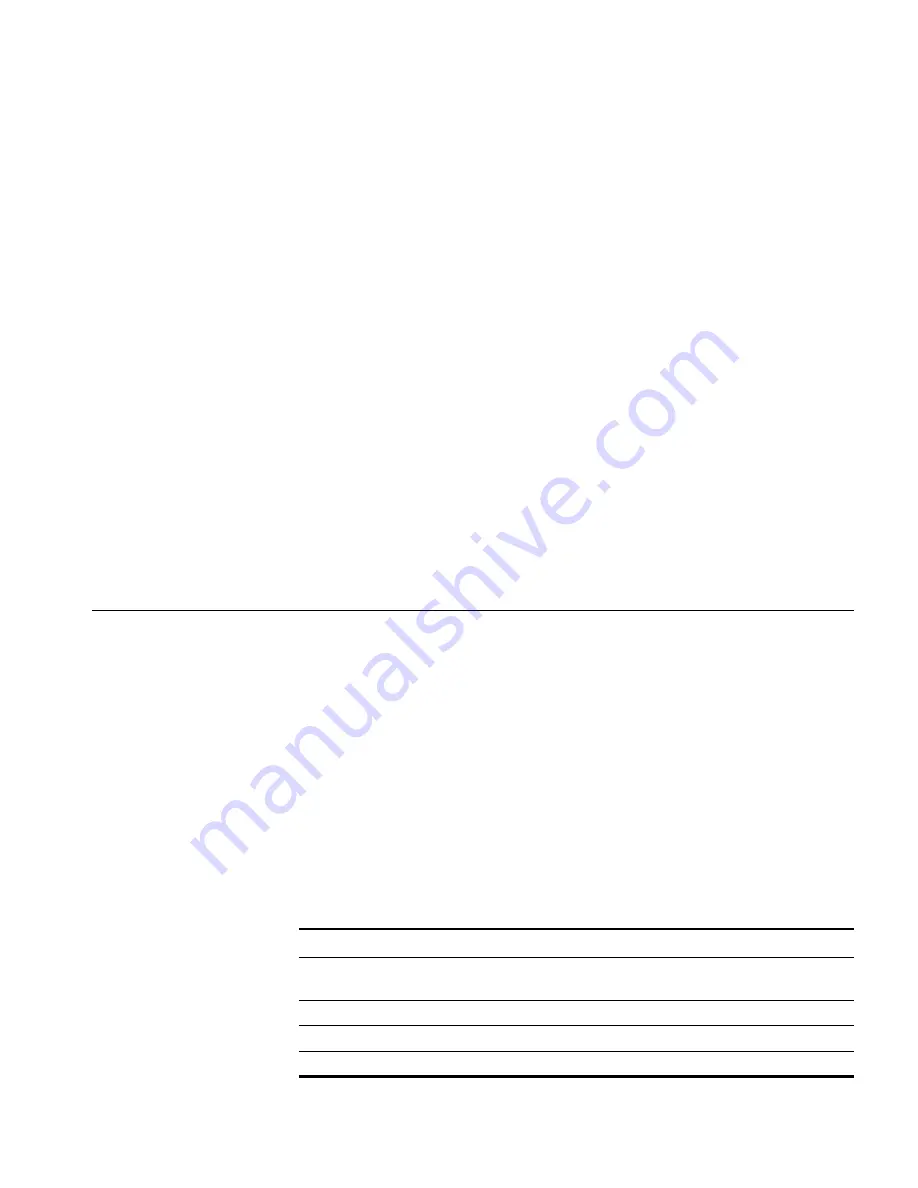
15
U
SING
THE
E
VENT
L
OG
3WXM maintains a log of system events. The log contains messages
generated by the following:
WX switches in the network plan—messages generated by the WX switches
in the network plan that are being monitored by the 3WXM service
3WXM Services—messages generated by the 3WXM server the client
is in communication with
3WXM Client—messages generated by the instance of the 3WXM
Client you are using
Displaying the
Event Log
To display the event log, select
Tools > Events
from the menu bar in the
main 3WXM window.
Event messages are displayed on top. The bottom section allows you to
filter the display.
By default, only the messages generated by the 3WXM Client are
displayed. Messages are displayed for all severities and for all log facilities.
Toolbar Options
Table 29 lists the options on the toolbar for the Event log. These options
are in addition to the standard toolbar options. (See “Tool Bar Options”
on page 42.)
Table 29
Toolbar Options for Events Tab
Option
Description
Export
Displays the Export Data dialog box, which enables you to
save log data into a file.
Refresh
Refreshes event data.
Display Event Details
Displays details for the currently selected message.
Display Filters
Toggles display of the filter tabs.
Summary of Contents for OfficeConnect WX4400
Page 74: ...74 CHAPTER 4 WORKING WITH NETWORK PLANS...
Page 92: ...92 CHAPTER 5 PLANNING THE 3COM MOBILITY SYSTEM Origin point...
Page 164: ...164 CHAPTER 5 PLANNING THE 3COM MOBILITY SYSTEM...
Page 244: ...244 CHAPTER 6 CONFIGURING WX SYSTEM PARAMETERS...
Page 298: ...298 CHAPTER 7 CONFIGURING WIRELESS PARAMETERS...
Page 344: ...344 CHAPTER 8 CONFIGURING AUTHENTICATION AUTHORIZATION AND ACCOUNTING PARAMETERS...
Page 410: ...410 CHAPTER 14 MANAGING ALARMS...
Page 500: ...500 CHAPTER A CHANGING 3WXM PREFERENCES...
Page 516: ...516 CHAPTER B CHANGING 3WXM SERVICES PREFERENCES...
Page 522: ...522 APPENDIX C OBTAINING SUPPORT FOR YOUR 3COM PRODUCTS...
Page 528: ...528 INDEX WX WX security enabling 67 X X 509 certificate types 383...
















































