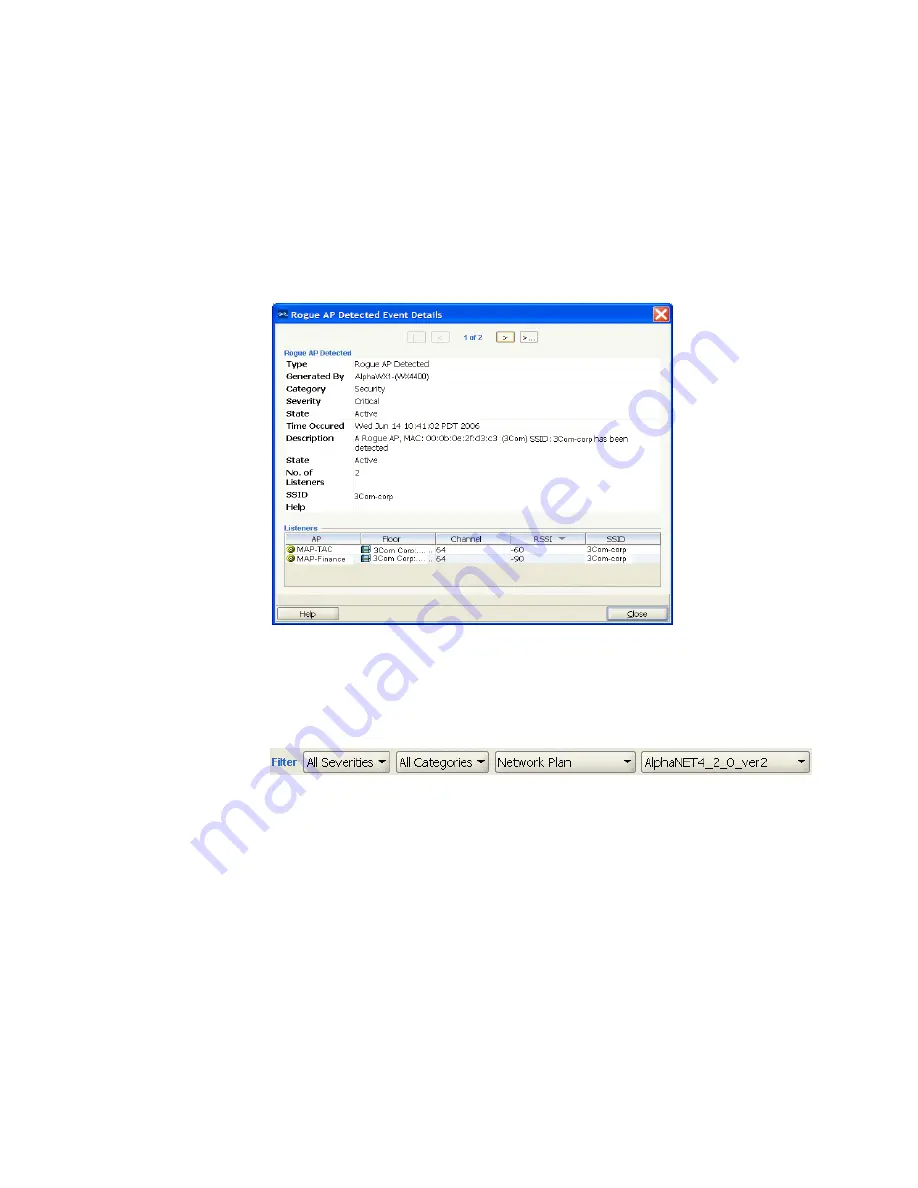
450
C
HAPTER
17: M
ONITORING
THE
N
ETWORK
After clicking on a row, 3WXM will display more information for the
specific alarm in the lower pane. Click a row in the lower pane to view all
of the details for the alarm. 3WXM will display a window similar to the
one shown in the following screen.
The Alarms dashboard contains a filter row, which has four drop-down
lists and an entry field. The drop-down lists and entry field allow you to
filter your results by selecting criteria or entering a text search string.
The drop-down menu items include the following options:
All Severities
Critical
Major
Minor
Info
All Categories
System
Performance
Summary of Contents for OfficeConnect WX4400
Page 74: ...74 CHAPTER 4 WORKING WITH NETWORK PLANS...
Page 92: ...92 CHAPTER 5 PLANNING THE 3COM MOBILITY SYSTEM Origin point...
Page 164: ...164 CHAPTER 5 PLANNING THE 3COM MOBILITY SYSTEM...
Page 244: ...244 CHAPTER 6 CONFIGURING WX SYSTEM PARAMETERS...
Page 298: ...298 CHAPTER 7 CONFIGURING WIRELESS PARAMETERS...
Page 344: ...344 CHAPTER 8 CONFIGURING AUTHENTICATION AUTHORIZATION AND ACCOUNTING PARAMETERS...
Page 410: ...410 CHAPTER 14 MANAGING ALARMS...
Page 500: ...500 CHAPTER A CHANGING 3WXM PREFERENCES...
Page 516: ...516 CHAPTER B CHANGING 3WXM SERVICES PREFERENCES...
Page 522: ...522 APPENDIX C OBTAINING SUPPORT FOR YOUR 3COM PRODUCTS...
Page 528: ...528 INDEX WX WX security enabling 67 X X 509 certificate types 383...
















































