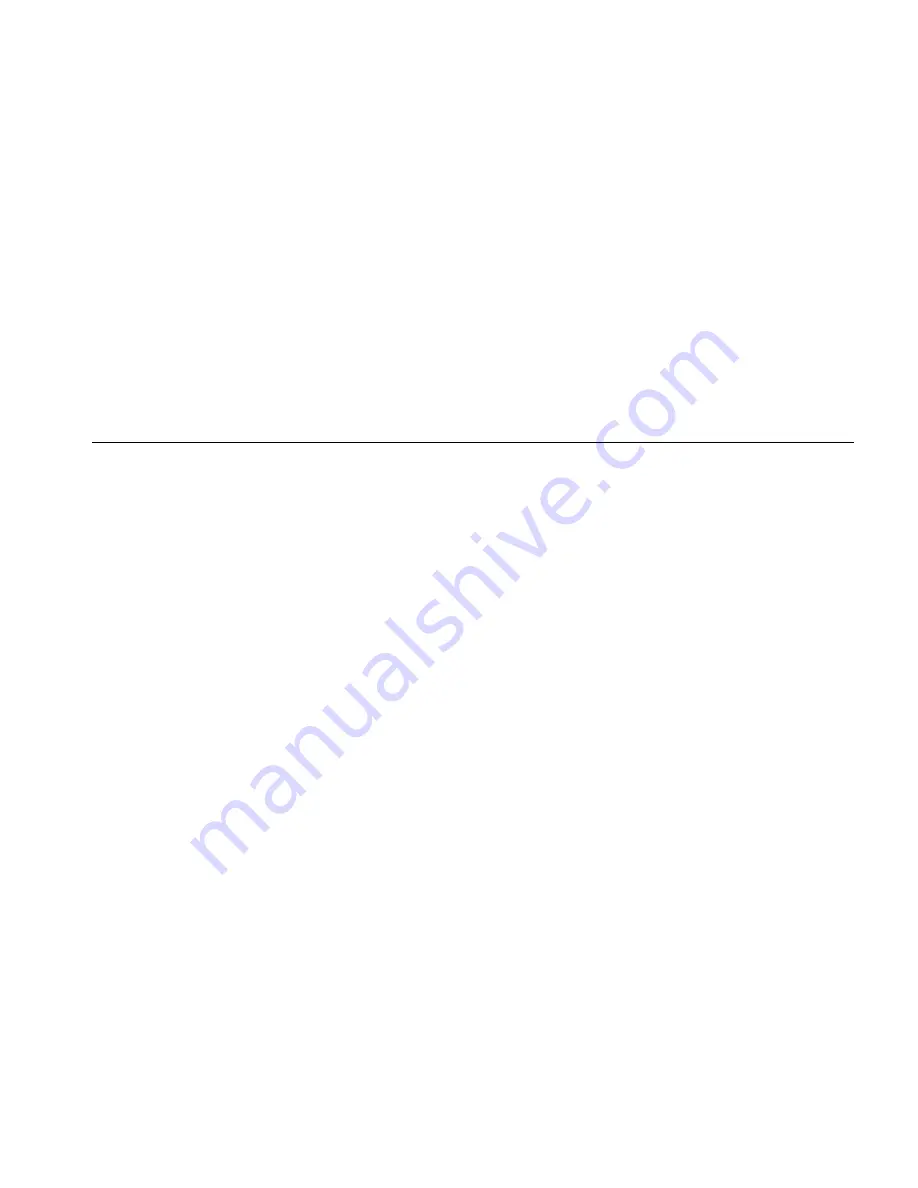
Changing WX Connection Settings
509
6
To change the password that protects access to the key store file, edit the
value in the Password box.
7
To specify the file type for the key store file, select one of the following:
PKCS12
— Public-Key Cryptography Standard number 12, the
standard format used by Unix machines.
JKS
— Java Key Store, a format used by Java platforms and
applications.
8
To restrict access to 3WXM Services to specific users “Restricting Access
to 3WXM” on page 54.
Changing WX
Connection
Settings
The WX connection settings control the timeout and retries for
connections with monitored WX switches, and the types of certificates
the service will accept from the WX switches.
1
Select
Services > Setup
or select the browser window if
3WXM
Services
is already open. (See Figure on page 501.)
2
Select Setup, then select WX Connection Settings.
3
To change the number of seconds 3WXM Services waits for a TCP
connection with a WX switch to reach the Connect stage, type or select
the value in the Connect Timeout box. You can specify from 1 to 30
seconds. The default is 15 seconds.
4
To change the number of times 3WXM Services will reattempt to query a
WX switch, if 3WXM Services does not receive a reply to the first query
attempt within the connect timeout, type or select the value in the Retry
Count box. You can specify from 0 to 5 retries. The default is 5 retries.
5
To prevent 3WXM Services from accepting all types of certificates from
the WX switches it monitors, click
Accept all certificates
to disable the
option.
By default, 3WXM Services accepts certificates from WX switches
regardless of whether they are generated by a certificate authority (CA)
or they are self-signed certificates. When you disable this option, the
Accept self-signed certificates
option remains enabled.
6
To prevent 3WXM Services from accepting self-signed certificates from
the WX switches it monitors, click
Accept self-signed certificates
to
disable the option.
Summary of Contents for OfficeConnect WX4400
Page 74: ...74 CHAPTER 4 WORKING WITH NETWORK PLANS...
Page 92: ...92 CHAPTER 5 PLANNING THE 3COM MOBILITY SYSTEM Origin point...
Page 164: ...164 CHAPTER 5 PLANNING THE 3COM MOBILITY SYSTEM...
Page 244: ...244 CHAPTER 6 CONFIGURING WX SYSTEM PARAMETERS...
Page 298: ...298 CHAPTER 7 CONFIGURING WIRELESS PARAMETERS...
Page 344: ...344 CHAPTER 8 CONFIGURING AUTHENTICATION AUTHORIZATION AND ACCOUNTING PARAMETERS...
Page 410: ...410 CHAPTER 14 MANAGING ALARMS...
Page 500: ...500 CHAPTER A CHANGING 3WXM PREFERENCES...
Page 516: ...516 CHAPTER B CHANGING 3WXM SERVICES PREFERENCES...
Page 522: ...522 APPENDIX C OBTAINING SUPPORT FOR YOUR 3COM PRODUCTS...
Page 528: ...528 INDEX WX WX security enabling 67 X X 509 certificate types 383...
















































