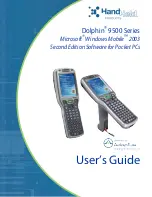Chapter 7: Expense
page
55
To schedule an untimed event:
1.
In the Date Book screen, choose the date that you want for the
event.
2.
Tap new. The Set Time dialog appears, as shown in the
following diagram:
3.
Tap OK, so that no start or end times are defined for the new
event.
4.
Use the stylus to write Graffiti strokes for the text you want to
use to describe your Event. A new untimed event will appear
at the top of the Date Book screen, as shown in the following
diagram:
No time lines
selected
New Untimed Event
5.
Tap anywhere on the screen to de-select the untimed event.
The new untimed event will appear as a diamond in the time list,
clearly showing that it is not associated with any particular time.
You can have more than one untimed event on a particular date.
Note:
You can create a new untimed event by making sure no
event is selected, and then writing letters in the Graffiti writing
area. You can also set an alarm for an untimed event, as described
in the “Event Details” section that appears later in this chapter.
Summary of Contents for PalmPilot
Page 1: ...PalmPilot Handbook ...
Page 52: ......
Page 118: ......
Page 142: ......
Page 170: ...page 168 PalmPilot Handbook Sample 2 ...
Page 171: ...Appendixes page 169 Sample 3 ...