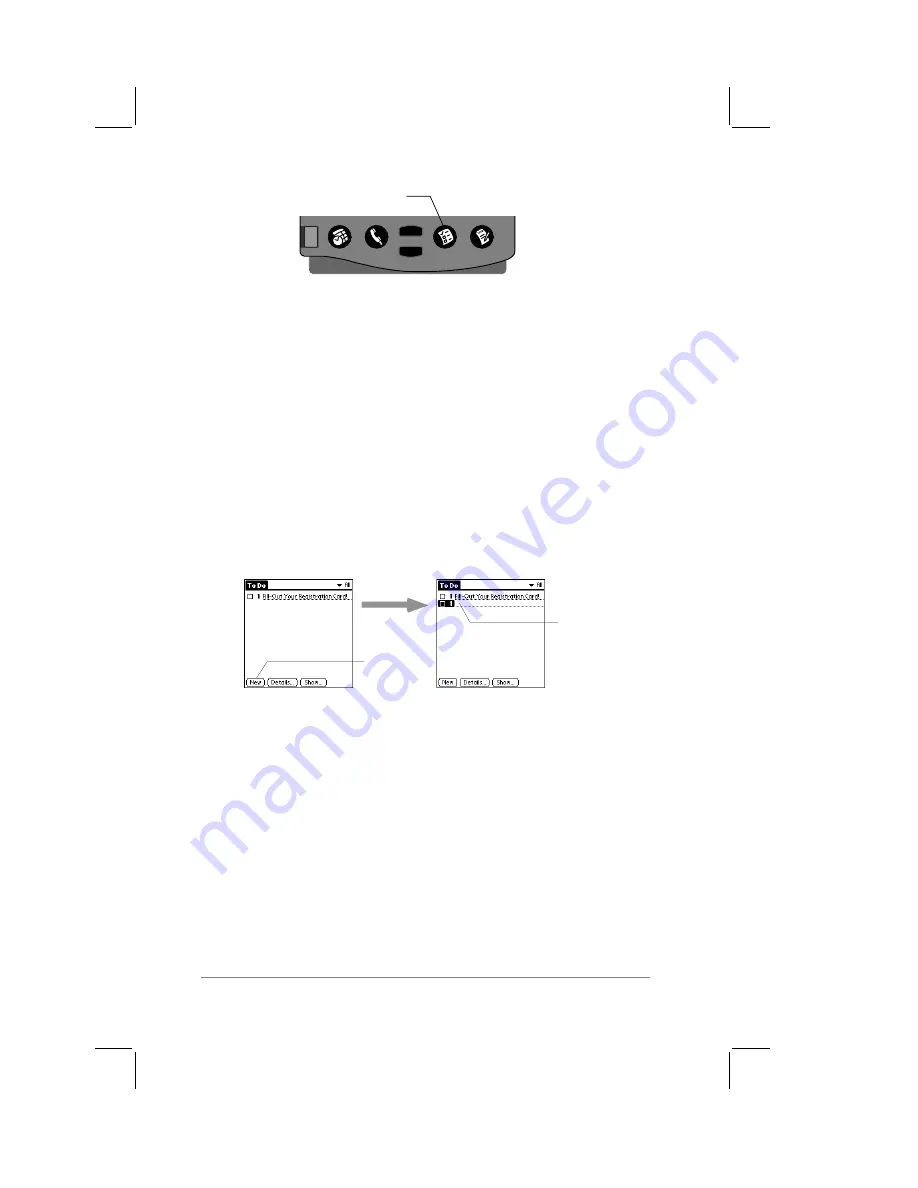
page
82
PalmPilot Handbook
To Do List button
Note:
When working with the To Do List, you can immediately
change to any other application (Address Book, etc.) of your
PalmPilot by using the front panel buttons. Any work you have
done with the To Do List will be saved, and will reappear when you
return.
Working with To Do Items
A To Do item is a reminder of some task that you have to
complete. Your PalmPilot gives you considerable flexibility in the
appearance, level of detail, and the sort order of To Do items.
To create a To Do item:
1.
Tap the New button, as shown in the following diagram:
tap New
cursor of new
To Do Item
2.
A new To Do item appears on the screen. When you create a
new To Do item, its Priority is automatically set to level “1”, the
highest (most important) level. However, if you have a To Do
item selected, the new item appears beneath the selected item
and is given the same priority as the selected item.
A cursor is displayed at the beginning of the new To Do item,
representing the point where new text will appear. Enter the
text you want to appear in the To Do item. Note that the text
you enter for the To Do item can be more than one line in
length.
Summary of Contents for PalmPilot
Page 1: ...PalmPilot Handbook ...
Page 52: ......
Page 118: ......
Page 142: ......
Page 170: ...page 168 PalmPilot Handbook Sample 2 ...
Page 171: ...Appendixes page 169 Sample 3 ...



































