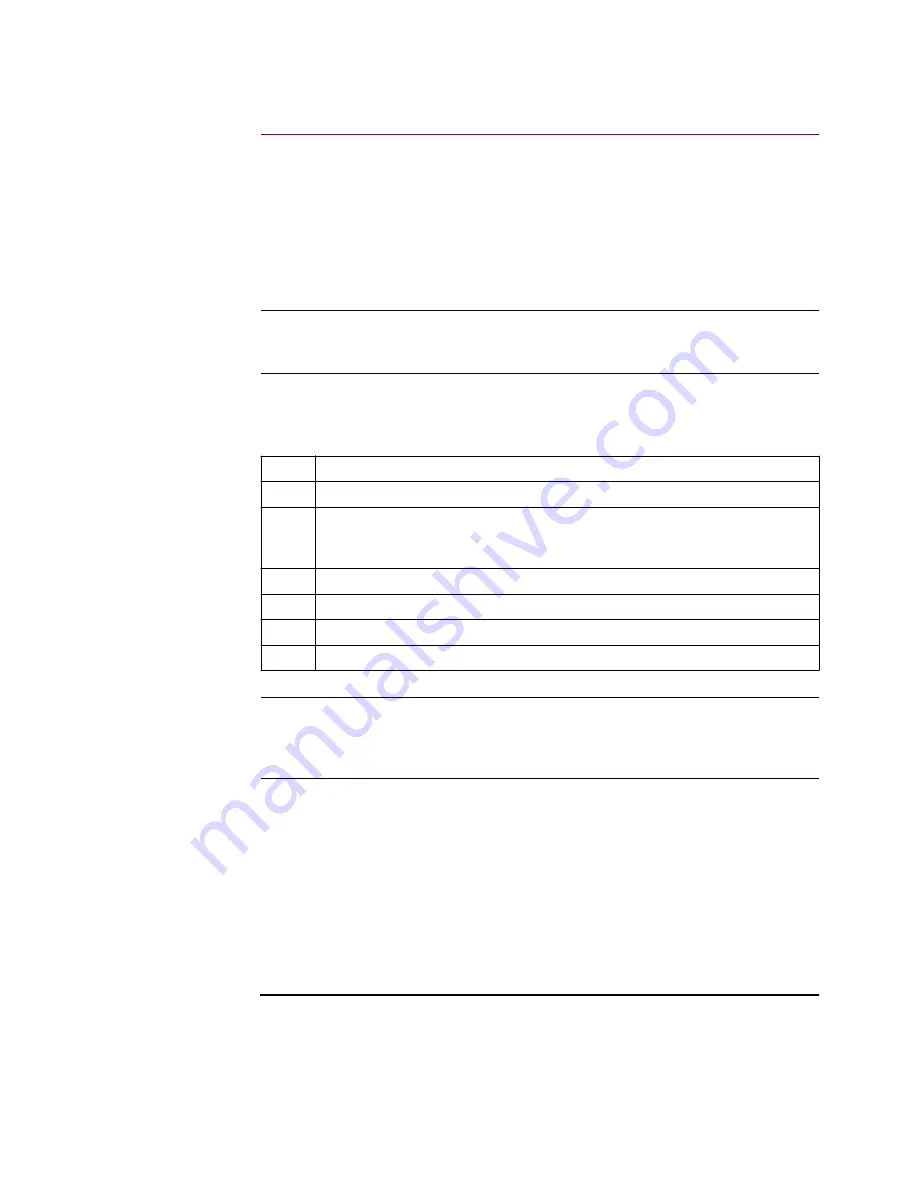
Transparent Polled Async
1
Transparent Polled Async
Overview
The Transparent Polled Async (TPA) software option supports various asynchronous
protocols that operate in polled environments. TPA allows complete asynchronous
messages to be transmitted without the intercharacter delay normally encountered
when using the standard asynchronous PAD.
Hardware
Requirements
The Transparent Polled Async option is available on PathBuilder S200 series switch
platforms.
Custom Software
Key (CSKs)
You may have to access TPA by using either a Custom Software Key (CSK). This is
provided with your option and is recognized only by the specific product for which it
is made. To enter a CSK:
Additional
Information
For more information about these keys, refer to the Configuration Basics Guide.
In This Manual
Topic
See Page
Functionality .................................................................................................
2
TPA 2K Frame Size Increase ........................................................................
3
Supported Protocols ......................................................................................
4
Configuration ................................................................................................
5
Creating a PAD Profile .............................................................................
6
PAD Profile Table Parameters ..................................................................
7
Enabling a PAD Profile ............................................................................
10
Administration ..............................................................................................
11
Boot Command ........................................................................................
12
Detailed PAD Port Statistics ....................................................................
13
PAD Profile Table Configuration Worksheet ...............................................
18
Step
Action
1
Select Configure from the Main menu.
2
Select Software Key Table from the Configure menu. The Entry Number
field is provided for reference purposes in the event you later need to
change or update a specific option.
3
Assign an Entry Number and press Return.
4
Enter the key number in the Key Value field and press Return.
5
Press Escape to exit from the Software Key Table.
6
Save the information when prompted.
Summary of Contents for PathBuilder S200 Series
Page 1: ...3Com Corporation PathBuilder S200 Series Switch Trans Polled Async...
Page 4: ......
Page 6: ...ii Contents continued...
Page 26: ......
Page 32: ......








































