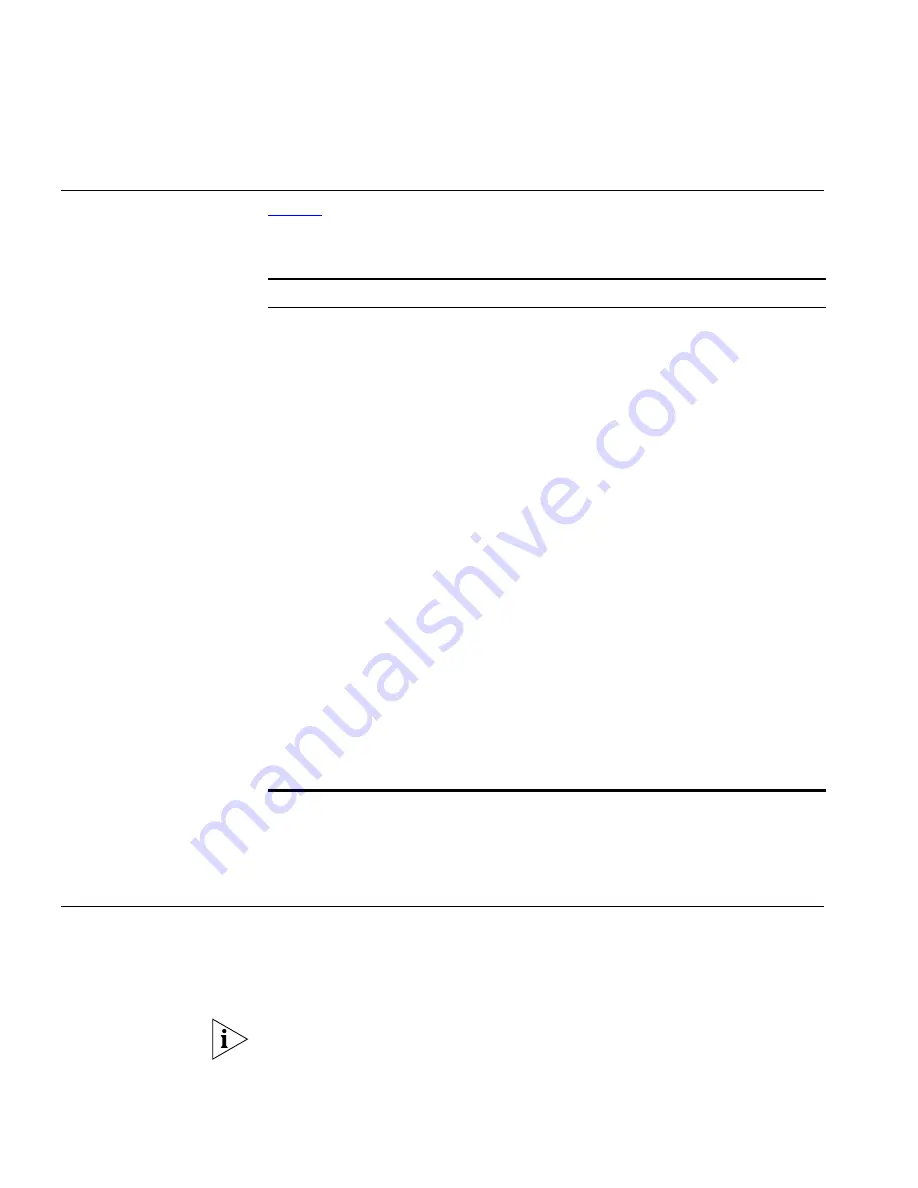
18
G
ETTING
S
TARTED
WITH
PC
X
SET
Keyboard Shortcuts
Table 2
lists the keyboard shortcuts you can use instead of clicking
telephone control buttons with the mouse.
Table 2
Keyboard Shortcuts
Alternatively, you may use 0 through 9 and * on the numeric keypad on
your computer’s keyboard. Use “.” (the period key) for hash or pound.
Before you use the keypad, verify that Num Lock is on.
Troubleshooting
This section outlines possible problems that you may encounter when you
install and use the pcXset software for the first time. It includes error
messages, problem descriptions, and recommended solutions. The pcXset
log file (pcXset.log) is in the pcXset installation directory.
Some of the errors described in this section are audio card problems.
Audio card errors have an error number of [8004xxxxH]. Note, however,
Press Key
To Select
0
through 9
Digits 0 through 9
*
Star
#
Hash or pound
F1 through F12
Line Appearance Buttons L1 through L12
Esc
Speaker
S
Speaker
R
Redial
C
Conference
T
Transfer
H
Hold
F
Forward Voice Mail
V
Voice Mail (Msg)
A
Handsfree
M
Mute
P
Program
Up Arrow
Volume Up
Right Arrow
Volume Up
Down Arrow
Volume Down
Left Arrow
Volume Down









































