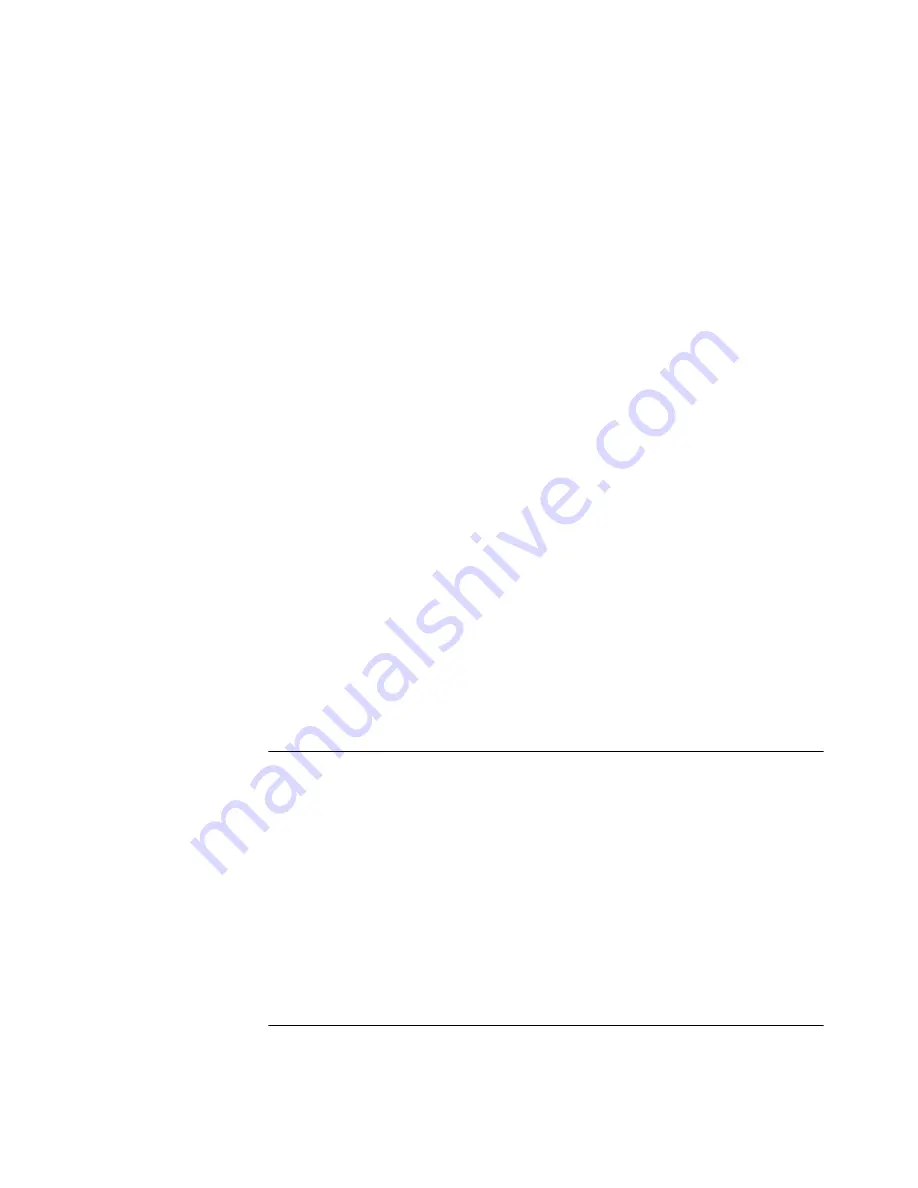
Configuration with the CLI
25
Step One: Power On the RAS 1500
25
Step Two: Configure the RAS 1500 Basics
25
Step Three: Configure IP
26
Step Four: Configure IPX
27
Step Five: Configure DNS -
Optional
30
Step Six: Configure SNMP -
Optional
31
Step Seven: Save Your Work
31
64 Character Limit
32
Configuring a Manage User
32
Configuring Specific Modems
33
Configuring Modems in the Router Unit
33
Configuring Modems in the Port Expansion Unit
33
Configuring Modems in the Primary Access Unit
33
Configuring Expansion Units
34
Reconfiguring the Private IP Network
34
Replacing I/O Modules in the Port Expansion Unit
35
Disconnecting Expansion Units
35
Expansion Unit Configuration after Rebooting
35
Configuring the WAN Interface
36
Configuring Static Routes
36
IP Routes
36
IPX Routes
37
3
W
EB
-
BASED
C
ONFIGURATION
OF
THE
RAS 1500
Overview
39
Preparing the RAS 1500 for Web-based Management
41
Accessing the RAS 1500 for Web-based Management
43
Web-based Management of the RAS 1500
43
Basic Navigation
43
Setup Wizard
45
Configuration Pages
46
Accessing Help
48
Advanced Configuration
48
4
C
ONFIGURING
D
IAL
O
UT
/IP
Overview
49
Summary of Contents for REMOTE ACCESS SYSTEM 1500
Page 14: ......
Page 40: ......
Page 58: ......
Page 120: ......
Page 130: ......
Page 158: ......
Page 178: ......
Page 202: ......
Page 266: ......
Page 286: ......
Page 292: ......
Page 297: ...INDEX 295 V 90 151 W Windows 95 Dial Up Networking 89 World Wide Web WWW 285 X X 75 152 ...
Page 298: ...296 INDEX ...




































