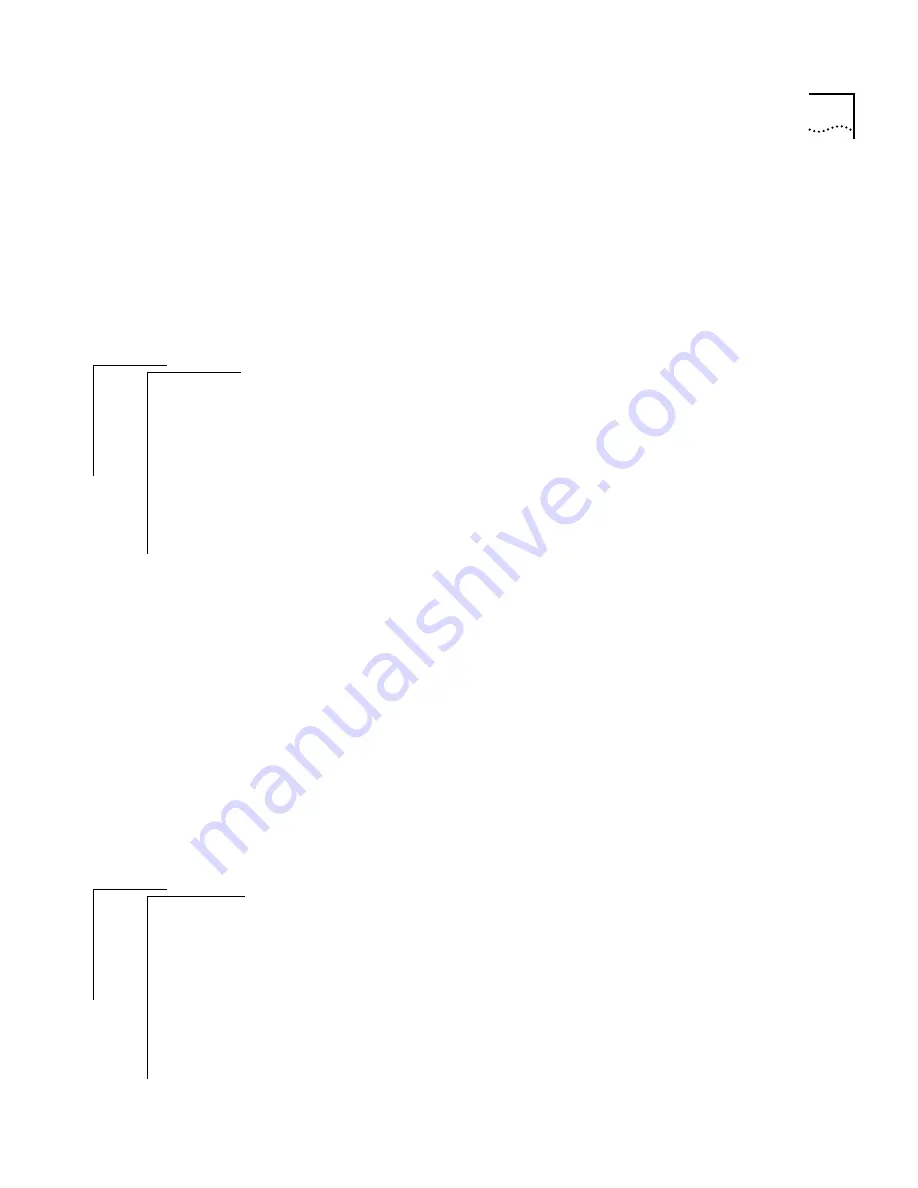
Administering STP Bridge Parameters
10-9
Setting the Bridge
Hello Time
Hello time is the period between the generation of configuration messages
by a root bridge. If the probability of losing configuration messages is high,
shortening the time makes the protocol more robust. However, lengthening
the time lowers the overhead of the algorithm.
Hello time
recommended value
The recommended time is 2 seconds.
To configure the bridge hello time:
1
From the top level of the Administration Console, enter:
bridge stpHelloTime
2
Enter the bridge hello time value.
If your configuration was successful, you return to the previous menu. If the
configuration was not successful, you are notified that your changes failed,
and you can try to re-enter those changes.
Setting the Bridge
Forward Delay
The forward delay value specifies the amount of time a bridge spends in the
“listening” and “learning” states. This value temporarily prevents a bridge
from starting to forward data packets to and from a link until news of a
topology change has spread to all parts of a bridged network. This delay
gives all links that need to be turned off in the new topology time to turn
off before new links are turned on.
Setting the value too low could result in temporary loops as the Spanning
Tree algorithm reconfigures the topology. However, setting the value too
high can lead to a longer wait as the Spanning Tree Protocol reconfigures.
Forward delay
recommended value
The recommended value is 15 seconds.
To configure the forward delay value:
1
From the top level of the Administration Console, enter:
bridge stpForwardDelay
2
Enter the forward delay value.
If your configuration was successful, you return to the previous menu. If the
configuration was not successful, you are notified that your changes failed,
and you can try to re-enter those changes.
Top-Level Menu
system
ethernet
➧
bridge
ip
snmp
analyzer
script
logout
display
ipFragmentation
ipxSnapTranslation
addressThreshold
agingTime
stpState
stpPriority
stpMaxAge
➧
stpHelloTime
stpForwardDelay
stpGroupAddress
port
packetFilter
Top-Level Menu
system
ethernet
➧
bridge
ip
snmp
analyzer
script
logout
display
ipFragmentation
ipxSnapTranslation
addressThreshold
agingTime
stpState
stpPriority
stpMaxAge
stpHelloTime
➧
stpForwardDelay
stpGroupAddress
port
packetFilter
Summary of Contents for SUPERSTACK 2200
Page 41: ......
Page 75: ......
Page 173: ...13 12 CHAPTER 13 CONFIGURING ADDRESS AND PORT GROUPS TO USE IN PACKET FILTERS ...
















































