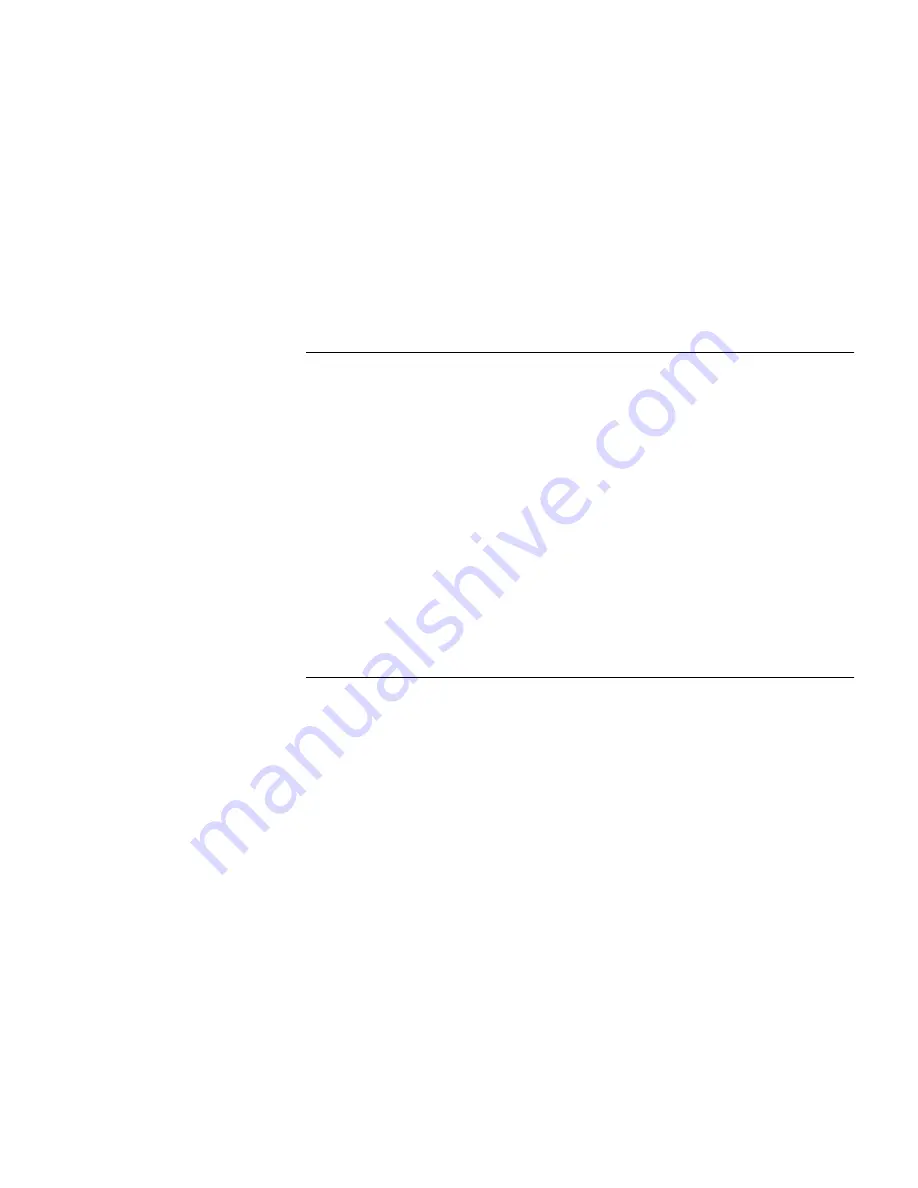
Administering STP Bridge Parameters 10-7
Enabling and Disabling STP on a Bridge 10-7
Setting the Bridge Priority 10-7
Setting the Bridge Maximum Age 10-8
Setting the Bridge Hello Time 10-9
Setting the Bridge Forward Delay 10-9
Setting the STP Group Address 10-10
11
A
DMINISTERING
B
RIDGE
P
ORTS
Displaying Bridge Port Information 11-1
Setting the Multicast Limit 11-7
Administering STP Bridge Port Parameters 11-8
Enabling and Disabling STP on a Port 11-8
Setting the Port Path Cost 11-9
Setting the Port Priority 11-10
Administering Port Addresses 11-11
Listing Addresses 11-11
Adding New Addresses 11-12
Removing Addresses 11-12
Flushing All Addresses 11-13
Flushing Dynamic Addresses 11-13
Freezing Dynamic Addresses 11-13
12
C
REATING
AND
U
SING
P
ACKET
F
ILTERS
About Packet Filtering 12-1
Listing Packet Filters 12-2
Displaying Packet Filters 12-3
Creating Packet Filters 12-3
Concepts for Writing a Filter 12-4
How the Packet Filter Language Works 12-4
Basic Elements of a Packet Filter 12-6
Implementing Sequential Tests in a Packet Filter 12-8
Preprocessed and Run-time Storage 12-9
Procedure for Writing a Filter 12-10
Examples of Creating Filters 12-11
Filtering Problem 12-11
Packet Filter Solution 12-12
Tools for Writing a Filter 12-17
Using the Built-in Line Editor 12-17
Using an External Text Editor 12-20
Deleting Packet Filters 12-20
Editing, Checking and Saving Packet Filters 12-20
Summary of Contents for SUPERSTACK 2200
Page 41: ......
Page 75: ......
Page 173: ...13 12 CHAPTER 13 CONFIGURING ADDRESS AND PORT GROUPS TO USE IN PACKET FILTERS ...








































