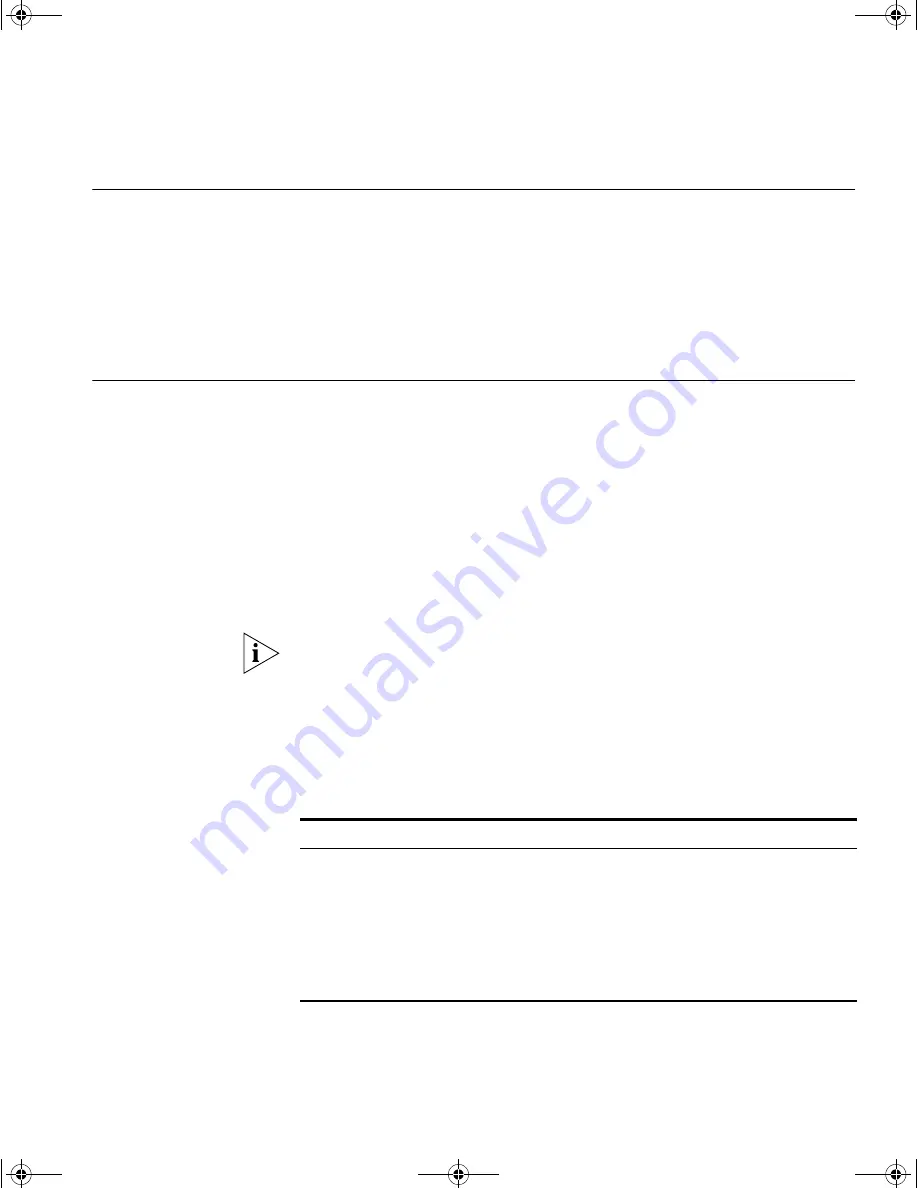
Placing Units On Top of Each Other
23
Placing Units On
Top of Each Other
If the Switch units are free-standing, up to eight units can be placed one
on top of the other. If you are mixing a variety of 3Com Switch and Hub
units, the smaller units must be positioned at the top.
If you are placing Switch units one on top of the other, you must use the
self-adhesive rubber pads supplied. Apply the pads to the underside of
each Switch, sticking one in the marked area at each corner.
The Power-up
Sequence
The following sections describe how to get your Switch powered-up and
ready for operation.
Powering-up the
Switch
Use the following sequence of steps to power-up the Switch.
1
Plug the power cord into the power socket at the rear of the Switch.
2
Plug the other end of the power cord into your power outlet.
3
The Power / Self Test LED will flash green for approximately 60 seconds.
4
When the unit is ready, the Power / Self Test LED lights green.
The Switch powers-up and runs through its Power On Self Test (POST),
which takes approximately 60 seconds.
Checking for Correct
Operation of LEDs
During the Power On Self Test, all ports on the Switch are disabled. When
the POST has completed, check the Power and Self Test LEDs to make
sure that your Switch is operating correctly. Table 6 shows possible colors
for the LED.
Table 6
Power / Self Test LED colors
If there is evidence of a problem, see “Solving Problems Indicated by
LEDs” on page 46.
Color
State
Green
The Switch is powered-up and operating normally.
Green flashing
The Switch is starting up or the Switch software is being
upgraded.
Yellow
The Switch is reporting a fault (see Chapter 4, “Problem
Solving”).
Off
The Switch is not receiving power or there is a fault with
the Power Supply Unit.
DUA1750-0AAA01.book Page 23 Friday, December 5, 2003 10:24 AM
Summary of Contents for SUPERSTACK 3 3226
Page 6: ...DUA1750 0AAA01 book Page 6 Friday December 5 2003 10 24 AM...
Page 28: ...28 CHAPTER 2 INSTALLING THE SWITCH DUA1750 0AAA01 book Page 28 Friday December 5 2003 10 24 AM...
Page 50: ...50 CHAPTER 4 PROBLEM SOLVING DUA1750 0AAA01 book Page 50 Friday December 5 2003 10 24 AM...
Page 58: ...58 APPENDIX A SAFETY INFORMATION DUA1750 0AAA01 book Page 58 Friday December 5 2003 10 24 AM...
Page 70: ...DUA1750 0AAA01 book Page 70 Friday December 5 2003 10 24 AM...
















































