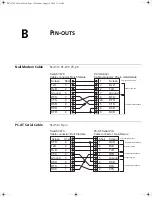48
C
HAPTER
4: P
ROBLEM
S
OLVING
Solving Problems
Indicated by LEDs
If the LEDs on the Switch indicate a problem, refer to the list of suggested
solutions below.
The Unit LED does not light
Check that the power cable is firmly connected to the Switch and to the
supply outlet. If the connection is secure and there is still no power, you
may have a faulty power cord or an internal fault. Firstly, check the power
cord by:
■
testing it in another device
■
connecting a working power cord to the ‘problem’ device
then contact your supplier for advice.
The Unit LED will not light if the Switch 3870 is a standalone unit. If the
Switch 3870 is part of a stack, the Unit ID will be shown.
The Power/Self Test LED does not light
Check that the power cable is firmly connected to the Switch and to the
supply outlet. If the connection is secure and there is still no power, you
may have a faulty power cord or an internal fault. Check the power cord
by:
■
Testing it in another device
■
Connecting a working power cord to the ‘problem’ device
Then contact your supplier for advice.
On Powering up, the Power/Self Test LED lights yellow for about ten
seconds after which it starts flashing green.
On powering-up, the Power/Self Test LED remains yellow
This indicates one of the following:
■
A port has failed and has been automatically disabled. You can verify
this by checking that the Port Status LED is flashing Green/Yellow
(fast). This could be due to a loop back failure. If a port fails the Switch
passes its Power On Self Test and continues to operate normally.
DUA1745-0AAA02.book Page 48 Monday, August 9, 2004 11:51 AM
Summary of Contents for SUPERSTACK 3 3870 Series
Page 6: ...DUA1745 0AAA02 book Page 6 Monday August 9 2004 11 51 AM...
Page 30: ...30 CHAPTER 2 INSTALLING THE SWITCH DUA1745 0AAA02 book Page 30 Monday August 9 2004 11 51 AM...
Page 54: ...54 CHAPTER 4 PROBLEM SOLVING DUA1745 0AAA02 book Page 54 Monday August 9 2004 11 51 AM...
Page 66: ...66 APPENDIX B PIN OUTS DUA1745 0AAA02 book Page 66 Monday August 9 2004 11 51 AM...
Page 76: ...DUA1745 0AAA02 book Page 76 Monday August 9 2004 11 51 AM...