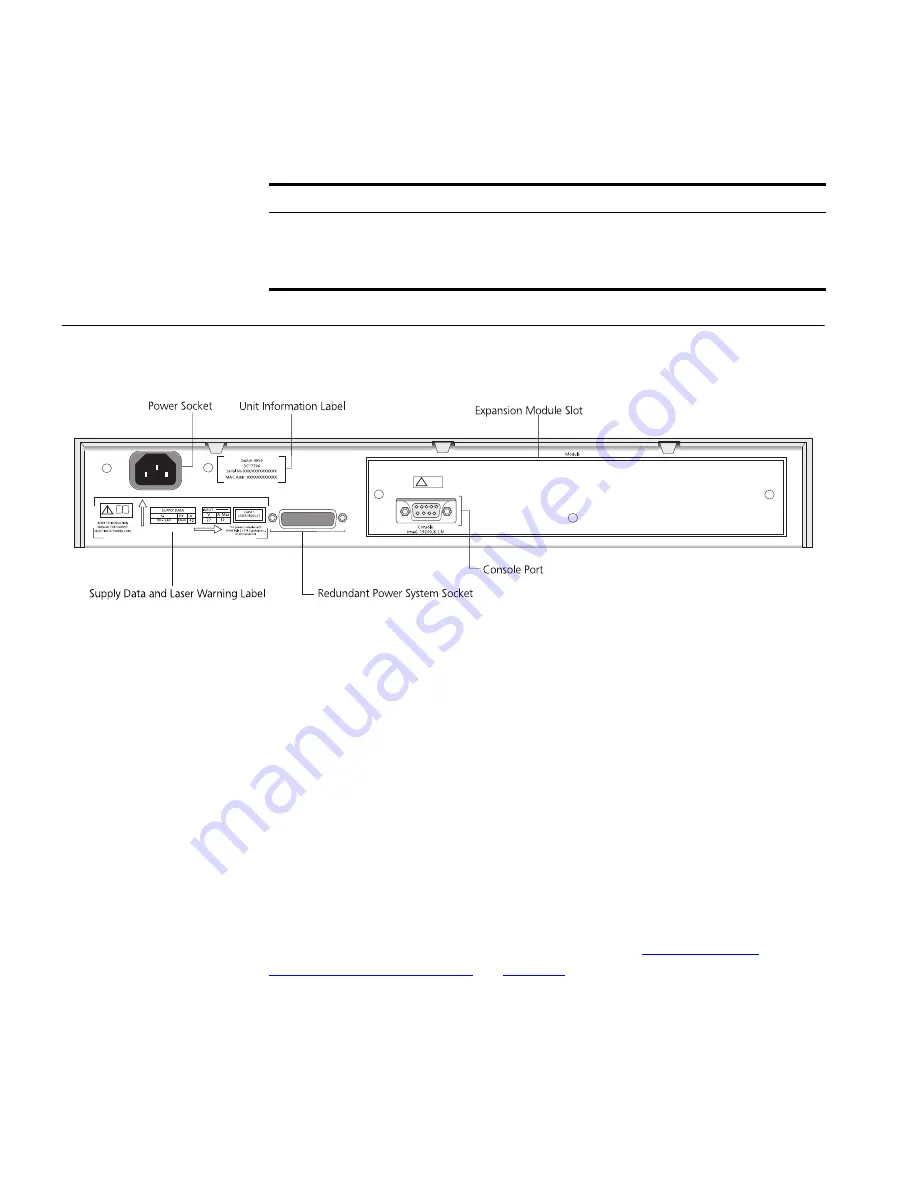
16
C
HAPTER
1: I
NTRODUCING
THE
S
UPER
S
TACK
3 S
WITCH
4950
Switch 4950 — Rear
View Detail
Figure 2
Switch 4950 — rear view
Unit Information
Label
This label shows the following:
■
The 3Com product name of the Switch
■
The 3Com 3C number of the Switch
■
The unique MAC address (Ethernet address) of the Switch
■
The serial number of the Switch
You may need this information for fault reporting purposes.
Power Socket
The Switch automatically adjusts its power setting to any supply voltage
in the range 90-240 VAC.
Redundant Power
System Socket
To protect against internal power supply failure, you can use this socket
to connect a SuperStack 3 Advanced Redundant Power System (RPS) to
the Switch. If there is evidence of a problem, see
“Connecting a
Redundant Power System”
on
page 23
.
Layer-3 LED
Green
Indicates that Layer 3 is enabled on the Switch.
Off
Indicates that Layer 3 is disabled on the Switch.
LED
Color
Indicates
Summary of Contents for SuperStack 3 4950
Page 6: ......
Page 18: ...18 CHAPTER 1 INTRODUCING THE SUPERSTACK 3 SWITCH 4950 ...
Page 28: ...28 CHAPTER 2 INSTALLING THE SWITCH ...
Page 44: ...44 CHAPTER 4 PROBLEM SOLVING ...
Page 54: ...54 APPENDIX A SAFETY INFORMATION ...
Page 55: ...B PIN OUTS Null Modem Cable 9 pin to RS 232 25 pin PC AT Serial Cable 9 pin to 9 pin ...
Page 58: ...58 APPENDIX B PIN OUTS ...
















































