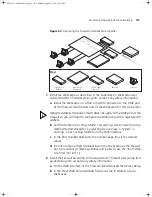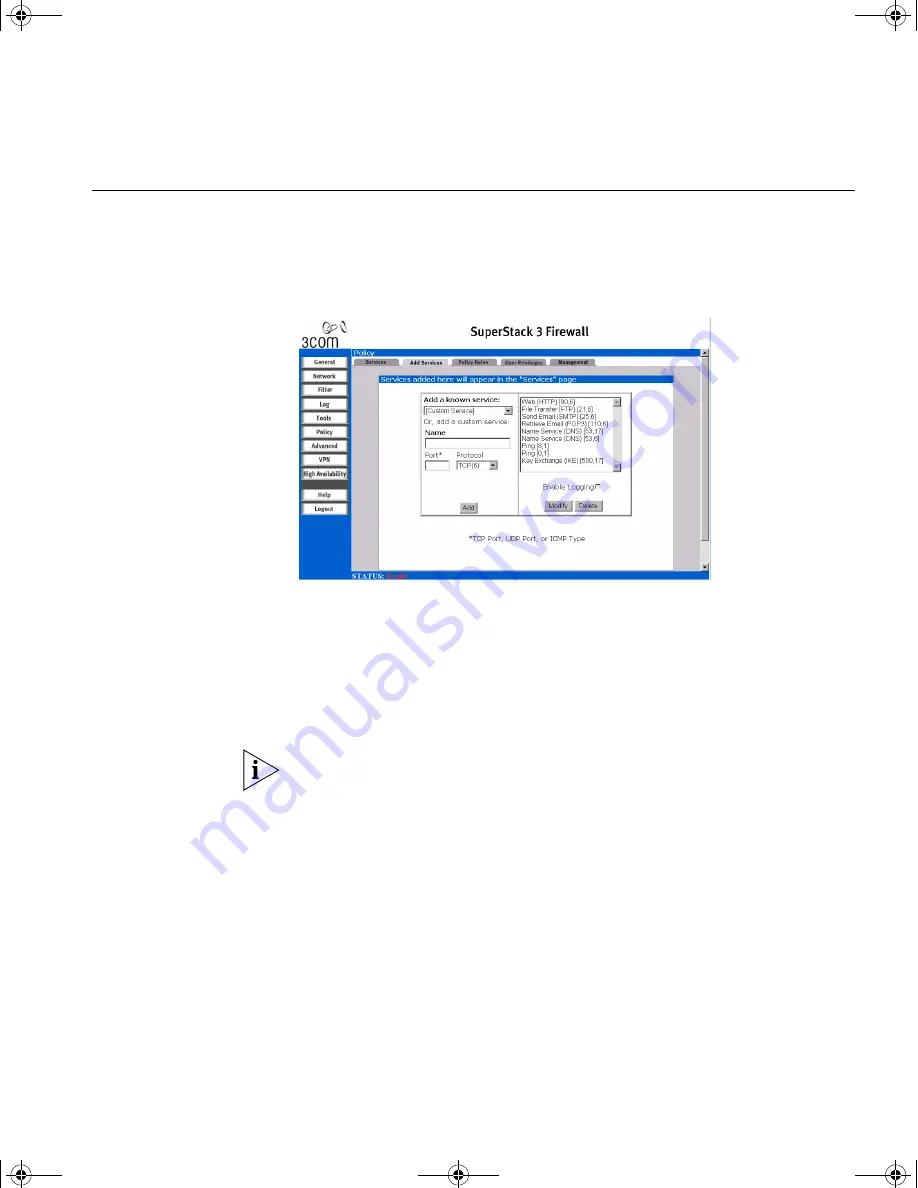
Adding and Deleting Services
101
Adding and
Deleting Services
If a protocol is not listed in the
Services
window, you can add the service.
Click
Policy
, and then select the
Add Service
tab. A window similar to that
in Figure 45 displays.
Figure 45
Add Service Window
The scroll list on the right side of the screen displays all IP protocols that
are currently defined and that appear in the
Services
window. Next to the
name of the protocol, two numbers appear in brackets. The first number
indicates the IP port number which defines the service (either
TCP Port
,
UDP Port,
or
ICMP Type
). The second number indicates the IP protocol
type (
6
for TCP,
17
for UDP, or
1
for ICMP).
There may be more than one entry with the same name. For example, the
default configuration has two entries labeled
Name Service (DNS)
. These
are UDP port 53 and TCP port 53. Any entries with identical names are
grouped together, and are treated as a single service. Up to 64 entries are
supported.
Adding Support for a Known Service
To add a service known to the Firewall:
1
Select the name of the service from the
Add a known service
drop-down
list.
2
Click
Add
.
DUA1611-0AAA02.book Page 101 Thursday, August 2, 2001 4:01 PM
Summary of Contents for SUPERSTACK 3CR16110-95
Page 18: ...18 DUA1611 0AAA02 book Page 18 Thursday August 2 2001 4 01 PM...
Page 50: ...50 DUA1611 0AAA02 book Page 50 Thursday August 2 2001 4 01 PM...
Page 122: ...122 CHAPTER 8 ADVANCED SETTINGS DUA1611 0AAA02 book Page 122 Thursday August 2 2001 4 01 PM...
Page 152: ...152 DUA1611 0AAA02 book Page 152 Thursday August 2 2001 4 01 PM...
Page 174: ...174 DUA1611 0AAA02 book Page 174 Thursday August 2 2001 4 01 PM...
Page 190: ...190 CHAPTER 14 NETWORKING CONCEPTS DUA1611 0AAA02 book Page 190 Thursday August 2 2001 4 01 PM...
Page 192: ...192 DUA1611 0AAA02 book Page 192 Thursday August 2 2001 4 01 PM...
Page 206: ...206 APPENDIX D TECHNICAL SUPPORT DUA1611 0AAA02 book Page 206 Thursday August 2 2001 4 01 PM...
Page 212: ...212 INDEX DUA1611 0AAA02 book Page 212 Thursday August 2 2001 4 01 PM...
Page 214: ...DUA1611 0AAA02 book Page 214 Thursday August 2 2001 4 01 PM...