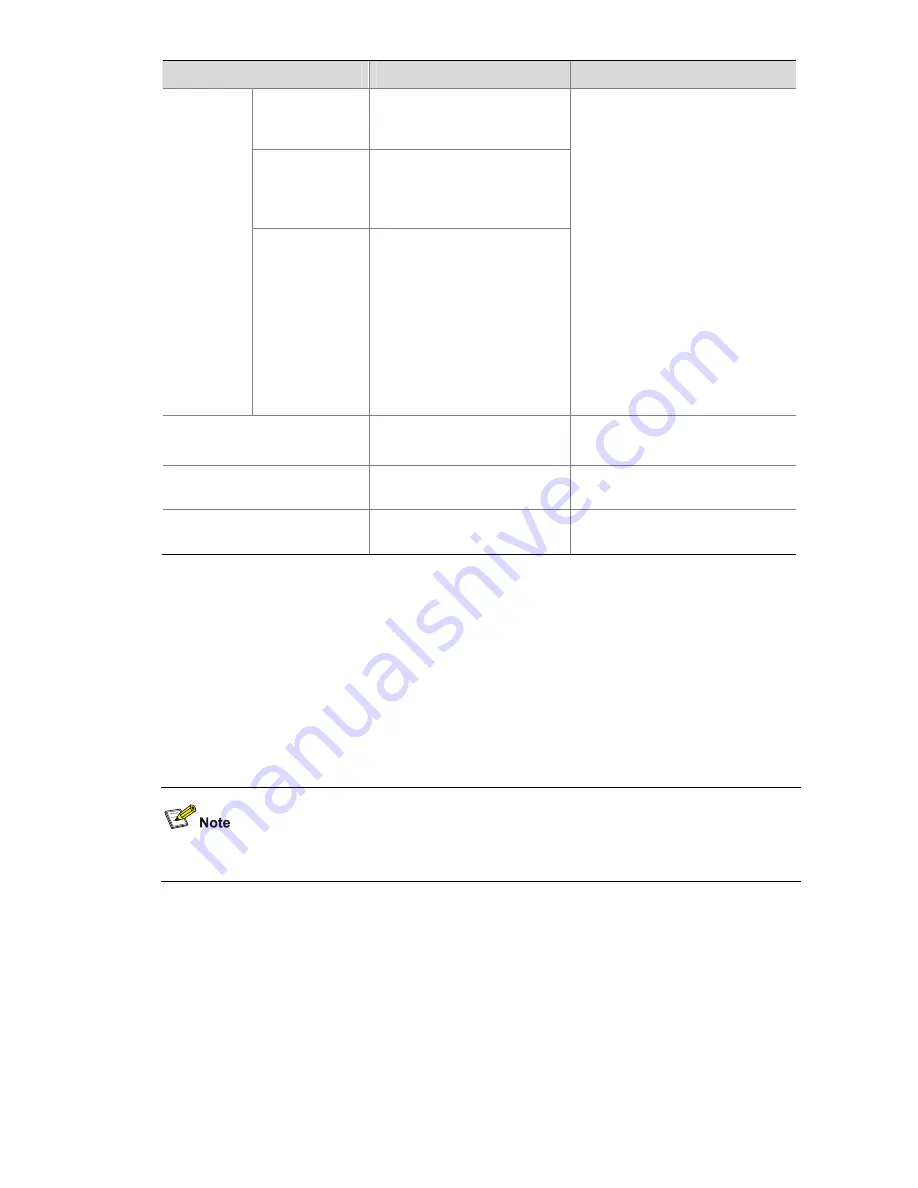
2-10
To do…
Use the command…
Remarks
Enter the
default ISP
domain view
domain
d
omain-name
Specify the AAA
scheme to be
applied to the
domain
scheme
{
local
|
none
|
radius-scheme
radius-scheme-name
[
local
] }
Configure
the
authenticati
on mode
Quit to system
view
quit
Optional
By default, the local AAA scheme
is applied.
If you specify to apply the local
AAA scheme, you need to
perform the configuration
concerning local user as well.
If you specify to apply a RADIUS
scheme, you need to perform the
following configuration as well:
z
Perform RADIUS
configuration on the switch.
(Refer to the AAA part for
more.)
z
Configure the user name and
password accordingly on the
AAA server. (Refer to the user
manual of AAA server.)
Create a local user (Enter local
user view.)
local-user
user-name
Required
No local user exists by default.
Set the authentication
password for the local user
password
{
simple
|
cipher
}
password
Required
Specify the service type for
AUX users
service-type terminal
[
level
level
]
Required
Note that:
If you configure to authenticate the users in the scheme mode, the command level available to users
logging in to a switch depends on the command level specified in the AAA scheme:
z
When the AAA scheme is local authentication, the command level available to users depends on
the
service-type terminal
[
level level
] command.
z
When the AAA scheme is RADIUS authentication, you need to set the corresponding user level on
the RADIUS server.
For the introduction to AAA, RADIUS, refer to the AAA part of this manual.
Configuration Example
Network requirements
Assume the switch is configured to allow users to log in through Telnet, and the user level is set to the
administrator level (level 3). Perform the following configurations for users logging in through the
console port (AUX user interface).
z
Configure the local user name as
guest
.
z
Set the authentication password of the local user to
123456
(in plain text).
















































