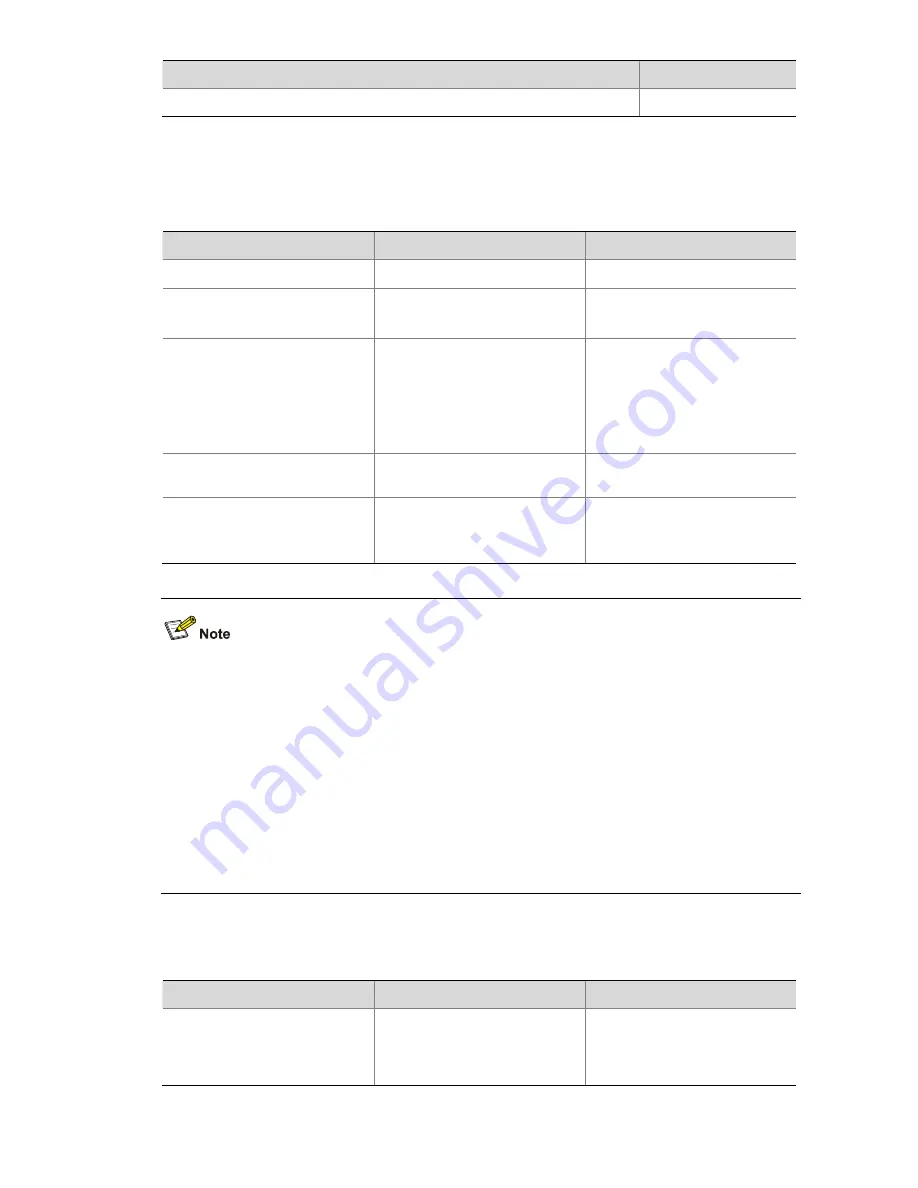
1-2
Protocol
UDP port number
Time Service
37
Configuring UDP Helper
Follow these steps to configure UDP Helper:
To do…
Use the command…
Remarks
Enter system view
system-view
—
Enable UDP Helper
udp-helper enable
Required
Disabled by default.
Specify a UDP port number
udp-helper port
{
port-number
|
dns
|
netbios-ds
|
netbios-ns
|
tacacs
|
tftp
|
time
}
Optional
By default, the device enabled
with UDP Helper forwards the
broadcast packets containing
any of the six port numbers 53,
138, 137, 49, 69 and 37.
Enter VLAN interface view
interface Vlan-interface
vlan-id
—
Specify the destination server
to which the UDP packets are
to be forwarded
udp-helper server
ip-address
Required
No destination server is
specified by default.
z
You need to enable UDP Helper before specifying any UDP port to match UDP broadcasts;
otherwise, the configuration fails. When the UDP helper function is disabled, all configured UDP
ports are disabled, including the default ports.
z
The
dns
,
netbios-ds
,
netbios-ns
,
tacacs
,
tftp
, and
time
keywords correspond to the six default
ports. You can configure the default ports by specifying port numbers or the corresponding
parameters. For example,
udp-helper port
53 and
udp-helper port
dns
specify the same port.
z
You can specify up to 20 destination server addresses on a VLAN interface.
z
If UDP Helper is enabled after a destination server is configured for a VLAN interface, the
broadcasts from interfaces belonging to the VLAN and having a matching UDP port will be unicast
to the destination server.
Displaying and Maintaining UDP Helper
To do…
Use the command…
Remarks
Display the UDP broadcast
relay forwarding information of
a specified VLAN interface on
the switch
display udp-helper server
[
interface
vlan-interface
vlan-id
]
Available in any view
















































