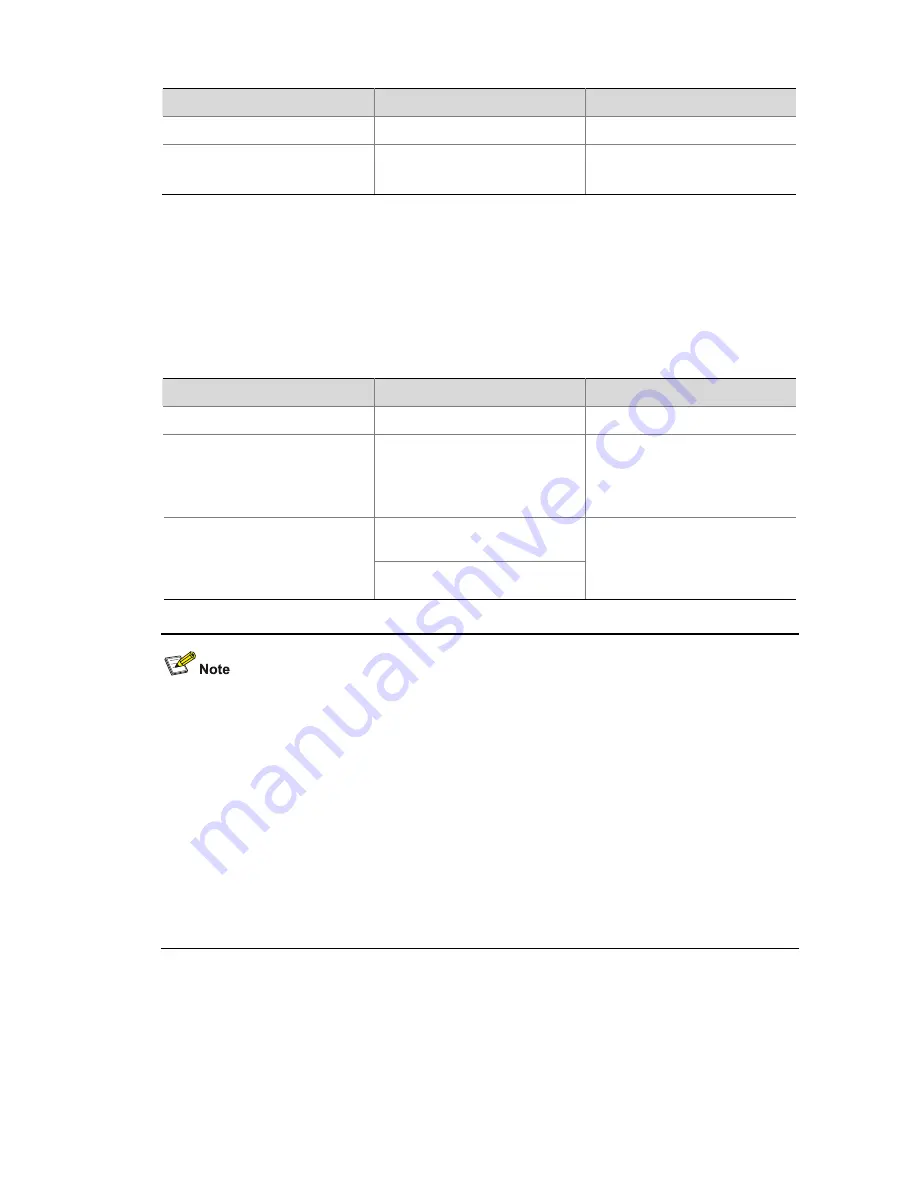
40-5
Follow these
nable DHCP:
steps to e
To do…
Use the command…
Remarks
Enter system view
system-view
—
Enable DHCP
dhcp enable
y default.
Required
Enabled b
Correlating a DHCP Server Group with a Relay Agent Interface
ce reliability, you can set multiple DHCP servers on the same network. These DHCP servers
server group. When an interface of the relay agent establishes a correlation with the
DHCP server group, the interface will forward received DHCP packets to all servers in the server group.
To enhan
form a DHCP
Follow these steps to correlate a DHCP server group with a relay agent interface:
To do…
Use the command…
Remarks
E ter system view
system-view
—
n
C nfigure the DHCP server IP
a dress(es) in a specified
CP server group
dhcp-server groupNo
ip
ip-address
&<1-8>
By default, no DHCP server IP
address is configured in a
o
d
DH
Required
DHCP server group.
interface
interface-type
interface-number
Ma
ser
dhcp-server
groupNo
not mapped to any DHCP
server group.
p an interface to a DHCP
ver group
Required
By default, a VLAN interface is
To improve security and avoid malicious attack to the unused SOCKETs, S4500 Ethernet switches
z
are enabled only when DHCP is enabled.
The
lementation is as follows:
enabled.
When the mapping between a VLAN interface and a DHCP server group is removed with the
undo
dhcp-server
command, DHCP services are disabled. At the same time, UDP 67 and UDP 68
provide the following functions:
UDP 67 and UDP 68 ports used by DHCP
z
UDP 67 and UDP 68 ports are disabled when DHCP is disabled.
corresponding imp
z
When a VLAN interface is mapped to a DHCP server group with the
dhcp-server
command, the
DHCP relay agent is enabled. At the same time, UDP 67 and UDP 68 ports used by DHCP are
z
ports are disabled.
















































