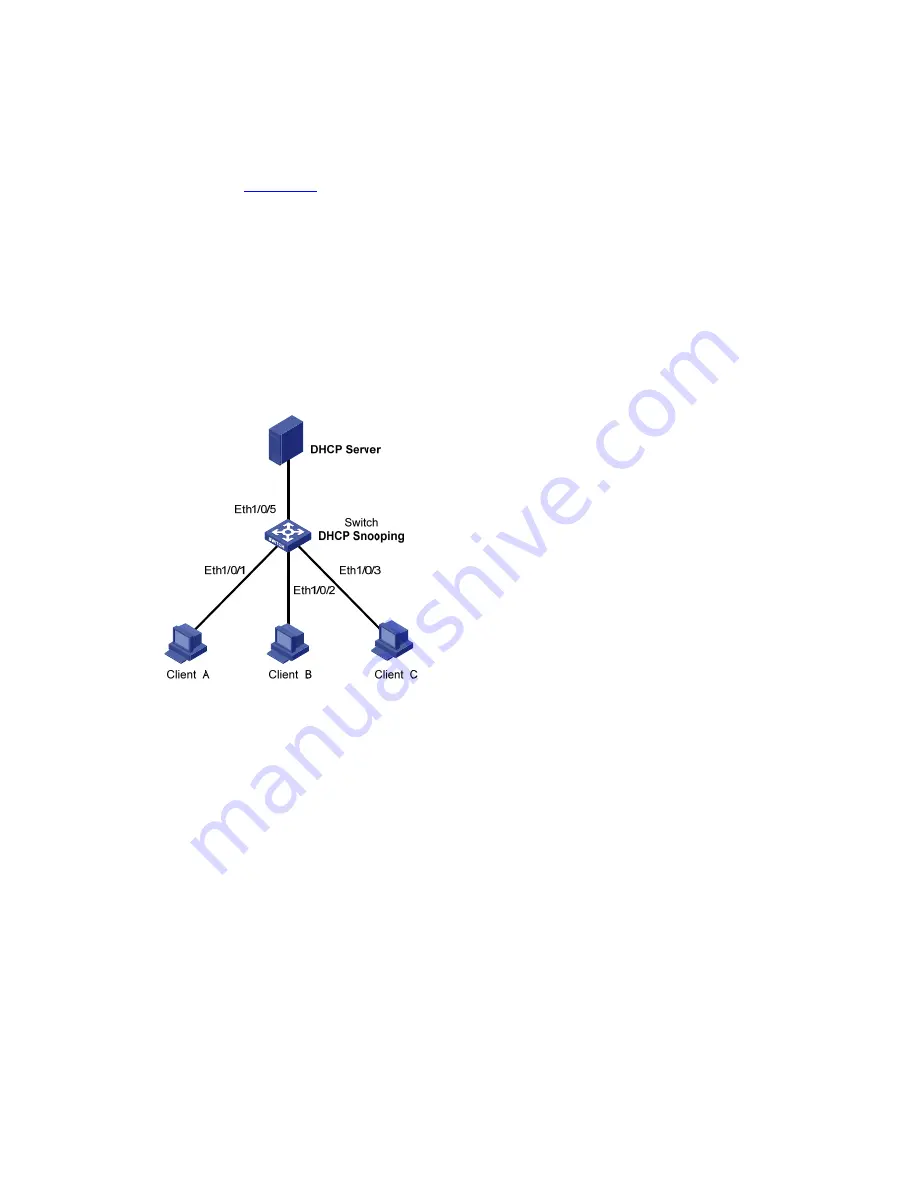
41-11
DHC
Configuration Example
P Snooping Configuration Examples
DHCP-Snooping Option 82 Support
Network requirements
As shown in
Figure 41-6
, Ethernet 1/0/5 of the switch is connected to the DHCP server, and Ethernet
1/0/1, Ethernet 1/0/2, and Ethernet 1/0/3 are respectively connected to Client A, Client B, and Client C.
z
Enable DHCP snooping on the switch.
z
Specify Ethernet 1/0/5 on the switch as a trusted port for DHCP snooping.
stem name of the switch. Set the circuit ID sub-option to
abcd
in DHCP packets from VLAN
N
Figu
gram for DHCP-snooping Option 82 support configuration
z
Enable DHCP-snooping Option 82 support on the switch and set the remote ID field in Option 82 to
the sy
1 on Ethernet 1/0/3.
etwork diagram
re 41-6
Network dia
Configuration procedure
# Enable DHCP snooping on the switch.
Switch> system-view
rt.
ernet 1/0/5
hcp-snooping trust
# Enable DHCP-snooping Option 82 support.
n Option 82 to the system name (sysname) of the DHCP snooping
remote-id sysname
packets from VLAN 1 to
abcd
on Ethernet 1/0/3.
<
[Switch] dhcp-snooping
# Specify Ethernet 1/0/5 as the trusted po
[Switch] interface eth
[Switch-Ethernet1/0/5] d
[Switch-Ethernet1/0/5] quit
[Switch] dhcp-snooping information enable
# Set the remote ID sub-option i
device.
[Switch] dhcp-snooping information
# Set the circuit ID sub-option in DHCP
[Switch] interface ethernet 1/0/3















































