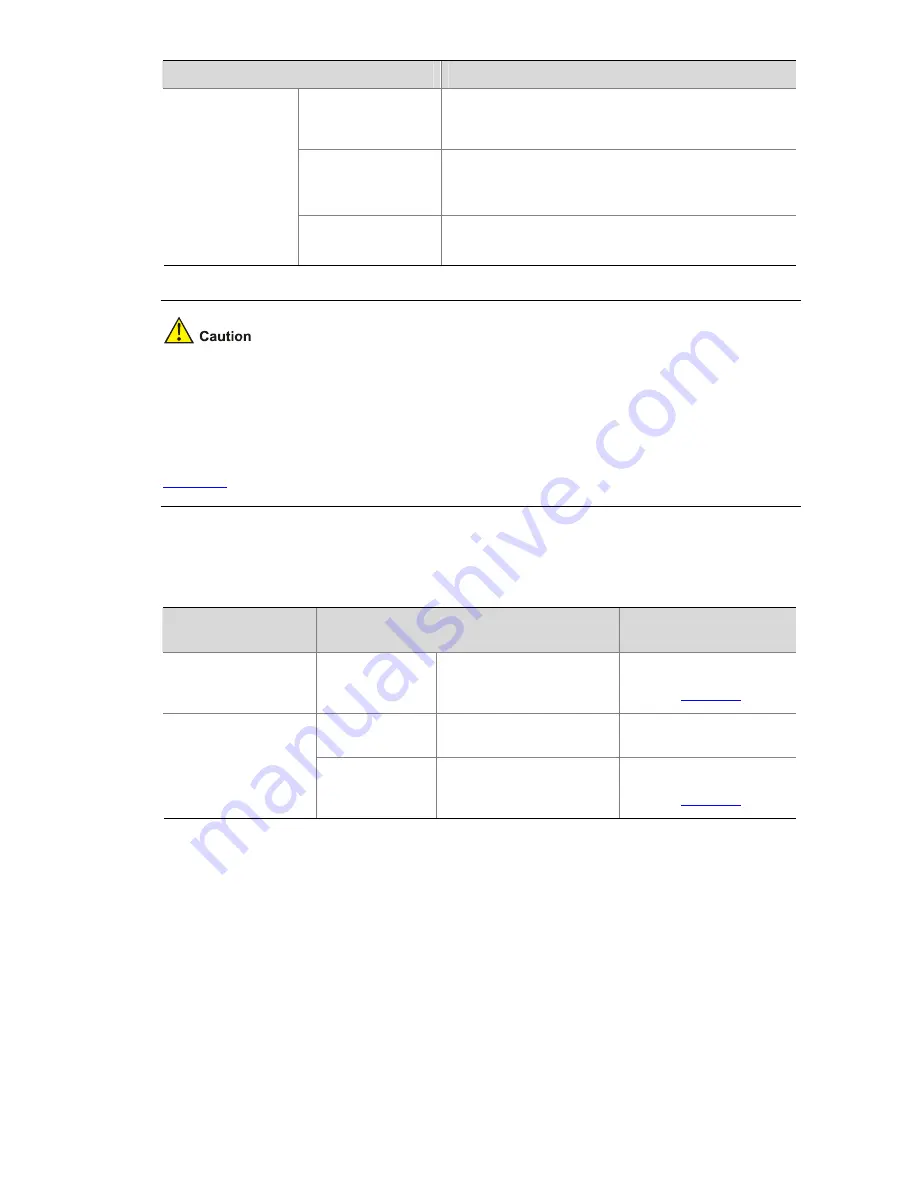
Configuration
Remarks
Set the maximum
number of lines the
screen can contain
Optional
By default, the screen can contain up to 24 lines.
Set history
command buffer
size
Optional
By default, the history command buffer can contain up
to 10 commands.
Set the timeout time
of a user interface
Optional
The default timeout time is 10 minutes.
The change to console port configuration takes effect immediately, so the connection may be
disconnected when you log in through a console port and then configure this console port. To configure
a console port, you are recommended to log in to the switch in other ways. To log in to a switch through
its console port after you modify the console port settings, you need to modify the corresponding
settings of the terminal emulation utility running on your PC accordingly in the dialog box shown in
Figure 2-4
.
Console Port Login Configurations for Different Authentication Modes
Table 2-4
Console port login configurations for different authentication modes
Authentication
mode
Console port login configuration
Remarks
None
Perform
common
configuration
Perform common
configuration for console
port login
Optional
Refer to
Table 2-3
.
Configure the
password
Configure the password for
local authentication
Required
Password
Perform
common
configuration
Perform common
configuration for console
port login
Optional
Refer to
Table 2-3
.
2-6
















































