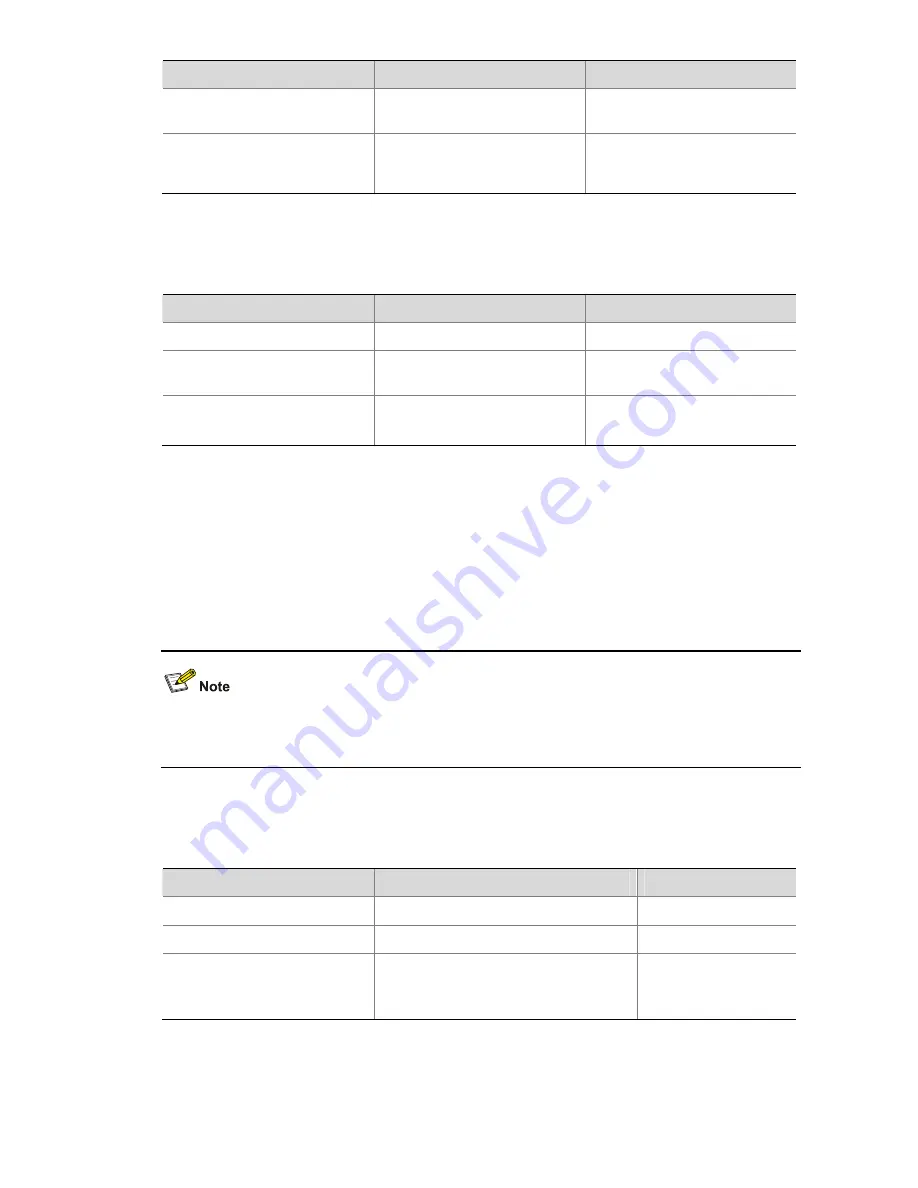
To do…
Use the command…
Remarks
Enter VLAN interface view
interface
Vlan-interface
vlan-id
—
Configure the switch to work in
the NTP broadcast server
mode
ntp-service
broadcast-server
[
authentication-keyid
key-id
|
version
number
]*
Required
Not configured by default.
Configuring a switch to work in the NTP broadcast client mode
Follow these steps to configure a switch to work in the NTP broadcast client mode:
To do…
Use the command…
Remarks
Enter system view
system-view
—
Enter VLAN interface view
interface
Vlan-interface
vlan-id
—
Configure the switch to work in
the NTP broadcast client mode
ntp-service
broadcast-client
Required
Not configured by default.
Configuring NTP Multicast Mode
For switches working in the multicast mode, you need to configure both the server and clients. The
multicast server periodically sends NTP multicast messages to multicast clients. The switches working
in the NTP multicast client mode will respond to the NTP messages, so as to start the clock
synchronization.
z
A multicast server can synchronize multicast clients only after its clock has been synchronized.
z
An S4500 series switch working in the multicast server mode supports up to 1,024 multicast clients.
Configuring a switch to work in the multicast server mode
Follow these steps to configure a switch to work in the NTP multicast server mode:
To do…
Use the command…
Remarks
Enter system view
system-view
—
Enter VLAN interface view
interface
Vlan-interface vlan-id
—
Configure the switch to work in
the NTP multicast server mode
ntp-service
multicast-server
[
ip-address
] [
authentication-keyid
keyid
|
ttl
ttl-number
|
version
number
]*
Required
Not configured by
default.
Configuring a switch to work in the multicast client mode
Follow these steps to configure a switch to work in the NTP multicast client mode:
54-9
















































