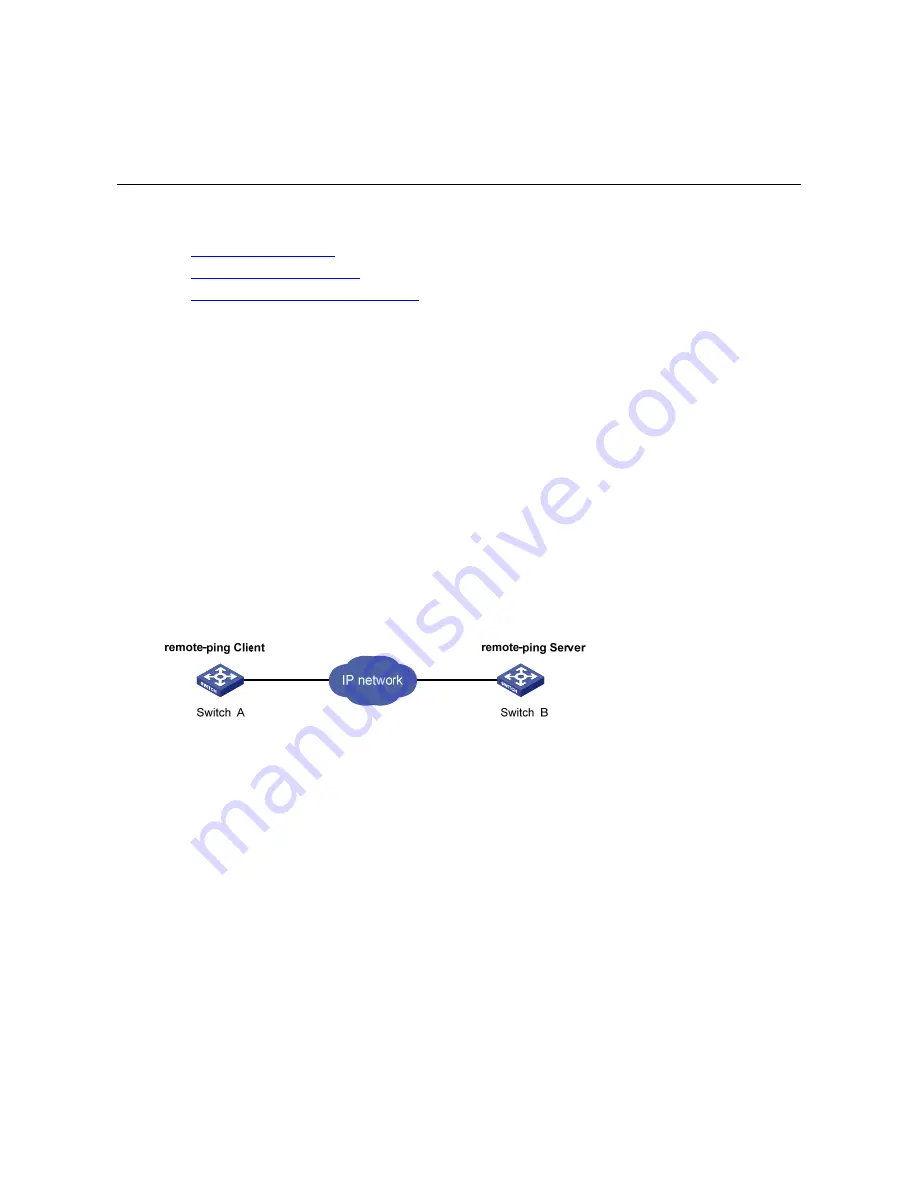
67
Remote-ping Configuration
Wh n configuring remote-ping, g
e
o to these sections for information you are interested in:
z
Remote-ping Overview
Remote-ping Configuration
z
Example
z
Remote-ping Configuration
Rem
st
tistic results of your remote-ping test operation. Remote-ping
ote-ping test groups and starting remote-ping test operations
through network management system.
ote-ping Overview
Remote-ping is a network diagnostic tool used to test the performance of protocols (only ICMP by far)
running on network. It is an enhanced alternative to the
ping
command.
Remote-ping test group is a set of remote-ping test parameters. A test group contains several te
parameters and is uniquely identified by an administrator name plus a test tag.
You can perform a remote-ping test after creating a test group and configuring the test parameters.
Different from the
ping
command, remote-ping does not display the round trip time (RTT) and timeout
status of each packet on the console terminal in real time. You need to execute the
display
remote-ping
command to view the sta
allows setting the parameters of rem
Figure 67-1
Illustration for remote-ping
Introd
r remote-ping include:
rs
P address
and.
Remote-ping Configuration
uction to remote-ping Configuration
The configuration tasks fo
z
Enabling remote-ping Client
z
Creating test group
z
Configuring test paramete
The test parameters that you can configure include:
1) Destination I
It is equivalent to the destination IP address in the
ping
comm
2) Test
type
Currently, remote-ping supports only one test type: ICMP.
3) Number of test packets to be sent in a test
67-1
















































