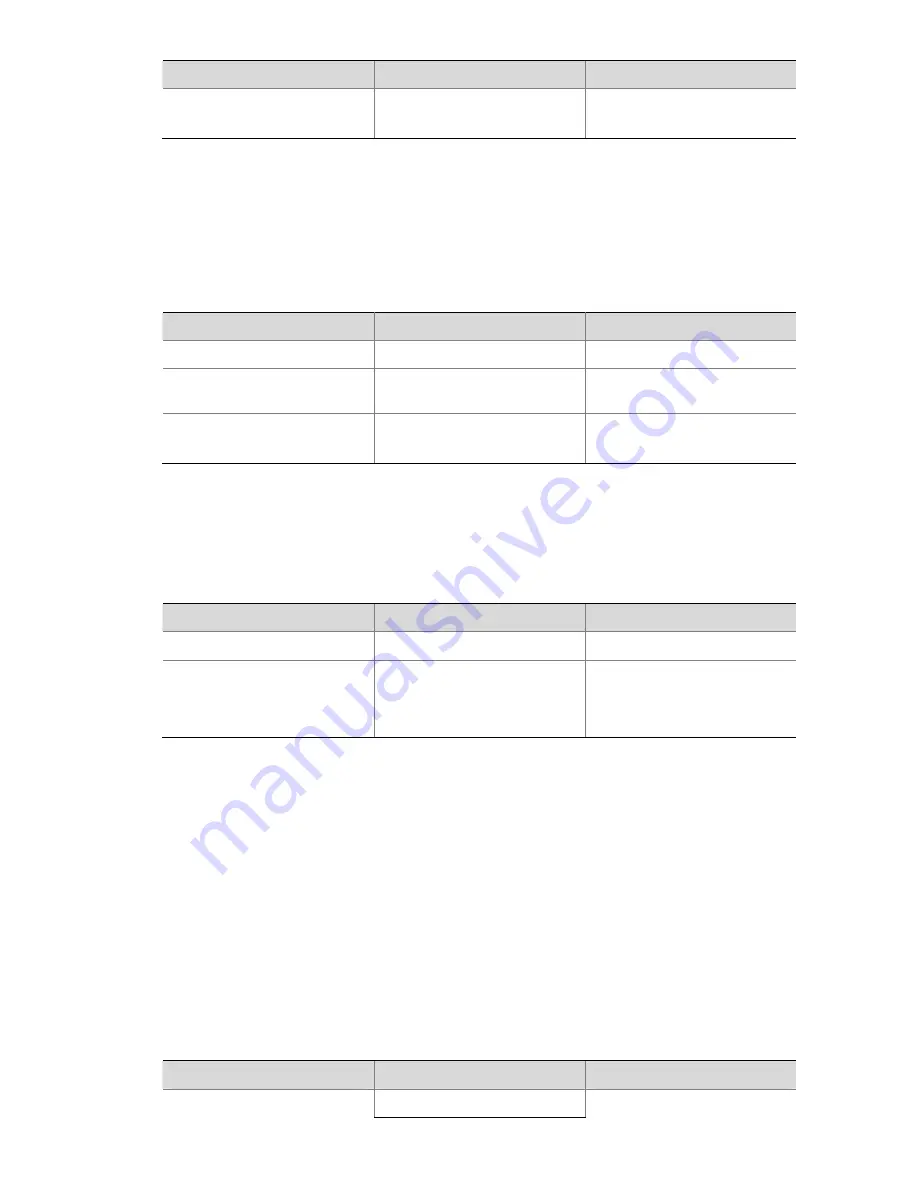
To do…
Use the command…
Remarks
Specify the NS interval
ipv6 nd ns retrans-timer
value
Optional
1,000 milliseconds by default.
Configuring the neighbor reachable timeout time on an interface
After a neighbor passed the reachability detection, the device considers the neighbor to be reachable in
a specific period. However, the device will examine whether the neighbor is reachable again when there
is a need to send packets to the neighbor after the neighbor reachable timeout time elapsed.
Follow these steps to configure the neighbor reachable timeout time on an interface:
To do…
Use the command…
Remarks
Enter system view
system-view
—
Enter VLAN interface view
interface interface-type
interface-number
—
Configure the neighbor
reachable timeout time
ipv6 nd nud reachable-time
value
Optional
30,000 milliseconds by default.
Configuring a Static IPv6 Route
You can configure static IPv6 routes for network interconnection in a small sized IPv6 network.
Follow these steps to configure a static IPv6 route:
To do…
Use the command…
Remarks
Enter system view
system-view
—
Configure a static IPv6 route
ipv6 route-static
ipv6-address
prefix-length
[
interface-type
interface-number
]
nexthop-address
Required
By default, no static IPv6 route
is configured.
Configuring IPv6 TCP Properties
The IPv6 TCP properties you can configure include:
z
synwait timer: When a SYN packet is sent, the synwait timer is triggered. If no response packet is
received before the synwait timer expires, the IPv6 TCP connection establishment fails.
z
finwait timer: When the IPv6 TCP connection status is FIN_WAIT_2, the finwait timer is triggered. If
no packet is received before the finwait timer expires, the IPv6 TCP connection is terminated. If FIN
packets are received, the IPv6 TCP connection status becomes TIME_WAIT. If other packets are
received, the finwait timer is reset from the last packet and the connection is terminated after the
finwait timer expires.
z
Size of IPv6 TCP receiving/sending buffer.
Follow these steps to configure IPv6 TCP properties:
To do…
Use the command…
Remarks
Enter system view
system-view
—
68-12
















































