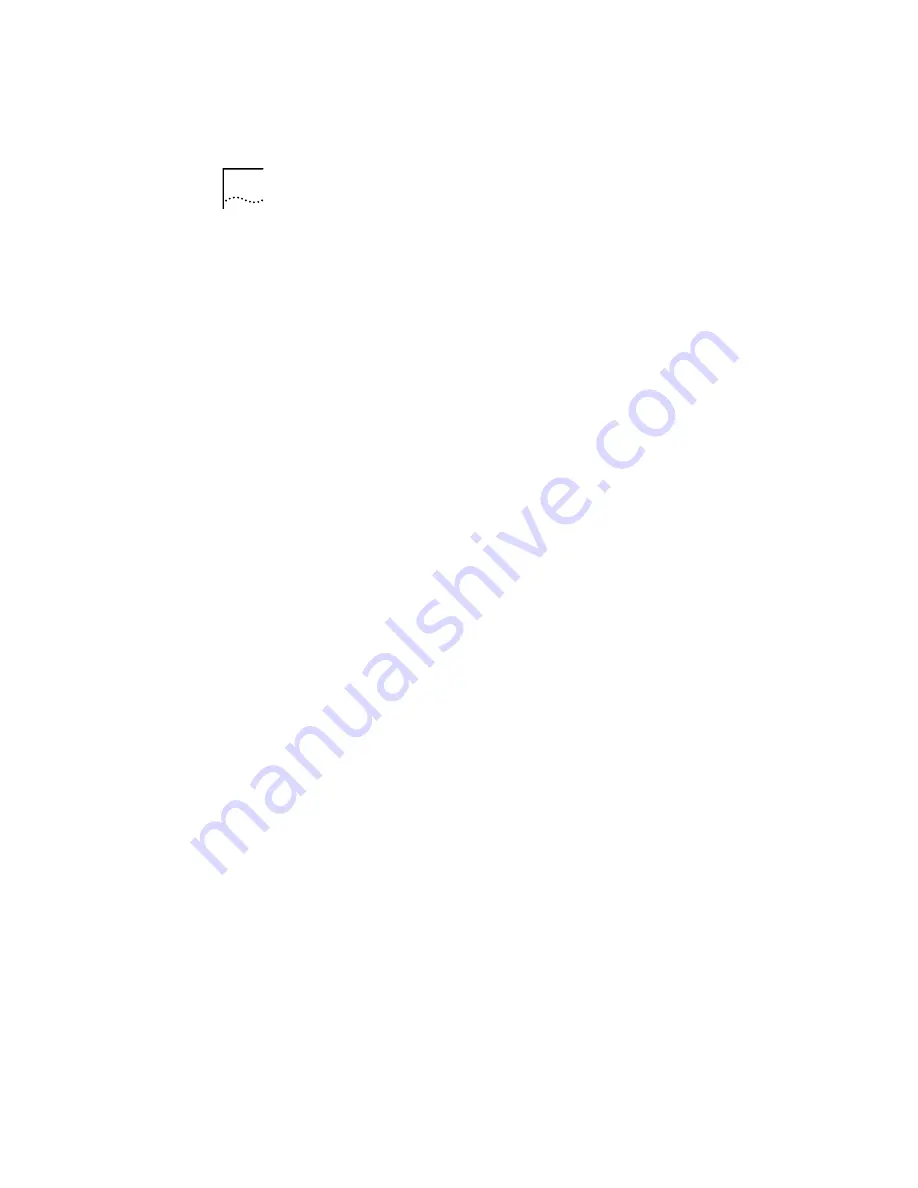
94
C
HAPTER
5: IBM E
NVIRONMENTS
Adding the 32-Bit DLC Network Protocol for Windows 95
Follow the steps in this section to add the Microsoft 32-bit
DLC network protocol to the Windows 95 Network
Protocols list for the 3C359B NIC. The 32-bit DLC protocol
is required for connectivity between your PC and an IBM
host computer.
Before proceeding, make sure that you have the Microsoft
32-bit DLC network protocol available. If you are using
Windows 95 version 950 or 950a (the “retail” version), you
must download the 32-bit DLC protocol from the Microsoft
Web site to a temporary storage location on your PC’s hard
disk or on a diskette. Windows 95 version 950b, OSR2,
includes the 32-bit DLC protocol.
1 On the Windows 95 desktop, double-click the
My Computer icon.
2 Double-click the Control Panel icon.
3 Double-click the Network icon.
4 In the Network window, select 3Com TokenLink
Velocity XL PCI Adapter in the Configuration tab.
Click Add.
5 In the Select Network Component Type window,
select Protocol. Click Add.
Windows builds the driver information database and
displays the Select Protocol window.
6 Select Microsoft in the Manufacturers list.
7 Do one of the following:
■
If you are using Windows 95 version 950b, OSR2, select
Microsoft 32-bit DLC
in the Network Protocols list.
The Configuration tab of the Network window appears.
Proceed to step 9.
■
If you are using Windows 95 version 950 or 950a
(“retail” version), click
Have Disk
.
The Install From Disk window is displayed. Continue at
step 8.
8 If you are using Windows 95 version 950 or 950a
(“retail” version), do one of the following:
















































