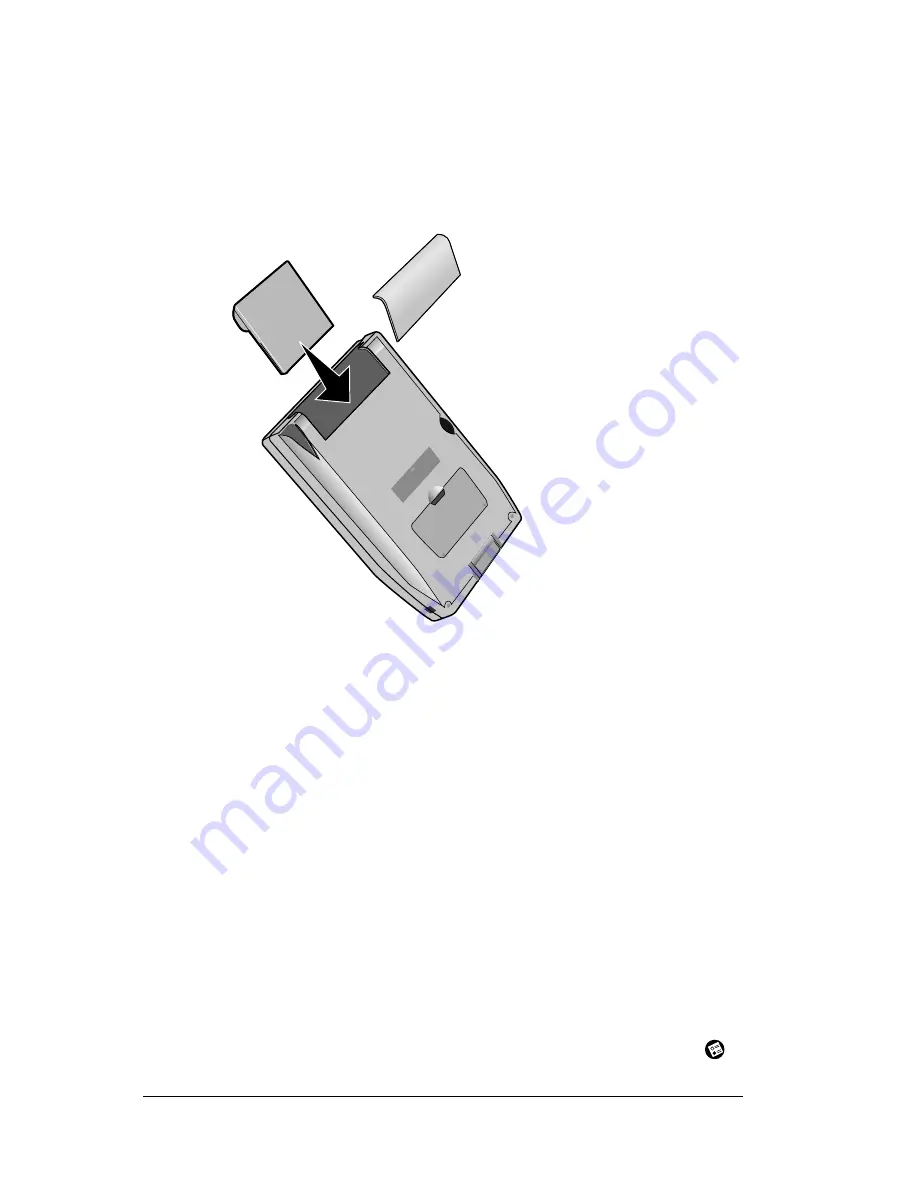
Page 210
CompactFlash™, CFpro™, and CFBackup™
"Conducting a HotSync operation via modem" in Chapter 6 of this
handbook.
Preparing your handheld computer
Inserting a CF modem card
1. Remove the CF card expansion slot door by pressing onto the
fingernail recess and pulling the door off.
2. Begin the process of inserting the CF modem card into the unit.
Grip the card by the edge opposite the connector side.
3. The grooved sides of the card will only allow it to be inserted into
the slot one way. Place the card onto the rails of the slot and
attempt to slide it into the unit. If the card does not slide, flip the
card around, making sure the connector-side is still facing into the
slot.
4. Slide the modem card all the way into the slot until it fully mates
with the connector.
5. Set up the vendor-supplied cabling to create a connection to a
standard telephone outlet.
Check your connection preferences:
1. In the Applications Launcher, tap the Preferences (Prefs) icon
.
Summary of Contents for TRGpro
Page 1: ...Handbook for the TRGpro Handheld Computer ...
Page 8: ...Page viii ...
Page 10: ...Page 2 ...
Page 46: ...Page 38 Entering Data in Your Handheld Computer ...
Page 54: ...Page 46 Managing Your Applications CD if you want to synchronize data with another PIM ...
Page 58: ...Page 50 Managing Your Applications ...
Page 122: ...Page 114 Using Your Basic Applications ...
Page 172: ...Page 164 Advanced HotSync Operations ...
Page 222: ...Page 214 CompactFlash CFpro and CFBackup ...
Page 228: ...Page 220 Maintaining Your Handheld Computer ...







































