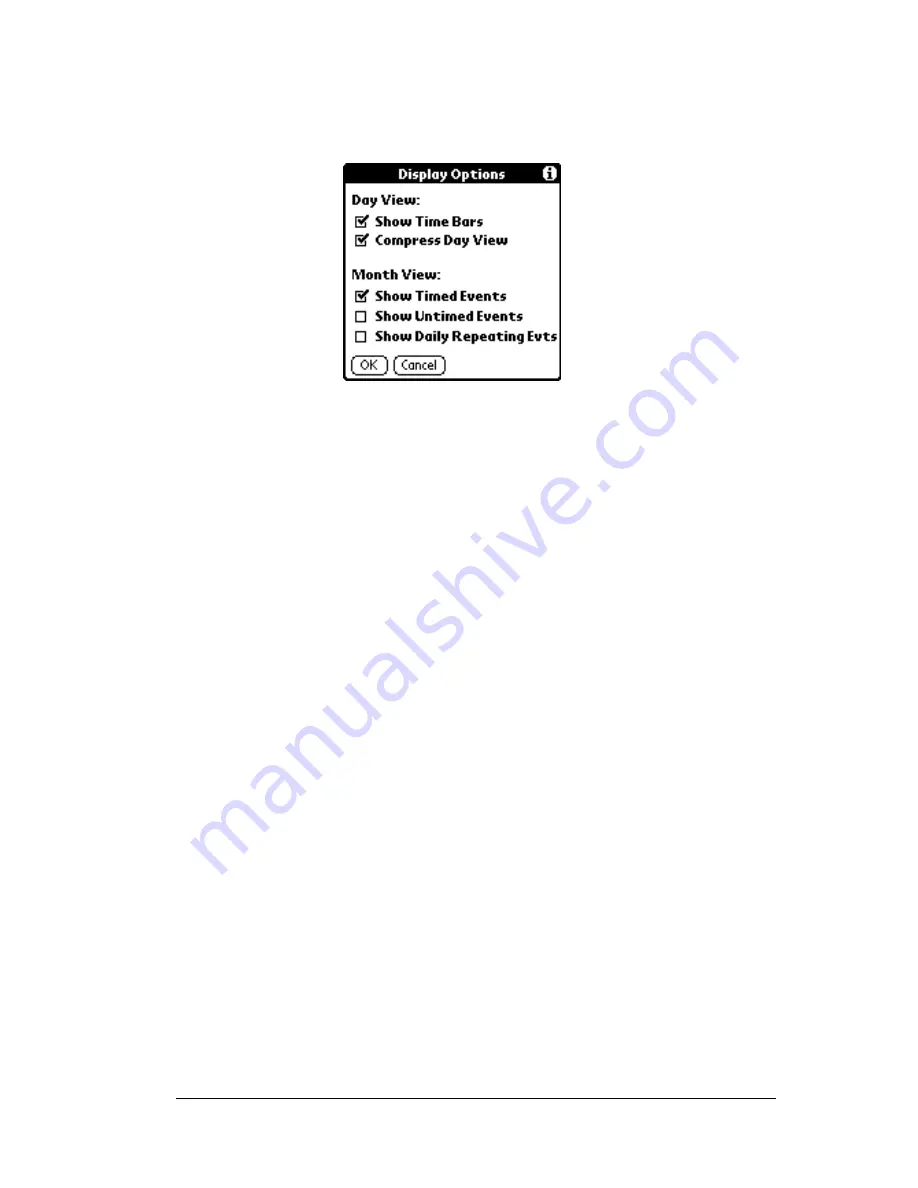
Chapter 4
Page 87
Display Options
Allows you to change Date Book’s appearance
and which events display.
■
Show Time Bars.
Activates the time bars that
appear in the Day View. The time bars show
the duration of an event and illustrate event
conflicts.
■
Compress Day View
.
Controls how times appear
in the Day View. When Compress Day View
is off, all time slots display. When it is on,
start and end times display for each event, but
blank time slots toward the bottom of the
screen disappear to minimize scrolling.
■
Month View settings.
These check boxes apply to
the Month View of the Date Book. You can
activate any or all of these settings to show
that you have Timed, Untimed, or Daily
Repeating events in the Month View
only
.
Summary of Contents for TRGpro
Page 1: ...Handbook for the TRGpro Handheld Computer ...
Page 8: ...Page viii ...
Page 10: ...Page 2 ...
Page 46: ...Page 38 Entering Data in Your Handheld Computer ...
Page 54: ...Page 46 Managing Your Applications CD if you want to synchronize data with another PIM ...
Page 58: ...Page 50 Managing Your Applications ...
Page 122: ...Page 114 Using Your Basic Applications ...
Page 172: ...Page 164 Advanced HotSync Operations ...
Page 222: ...Page 214 CompactFlash CFpro and CFBackup ...
Page 228: ...Page 220 Maintaining Your Handheld Computer ...











































