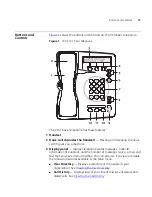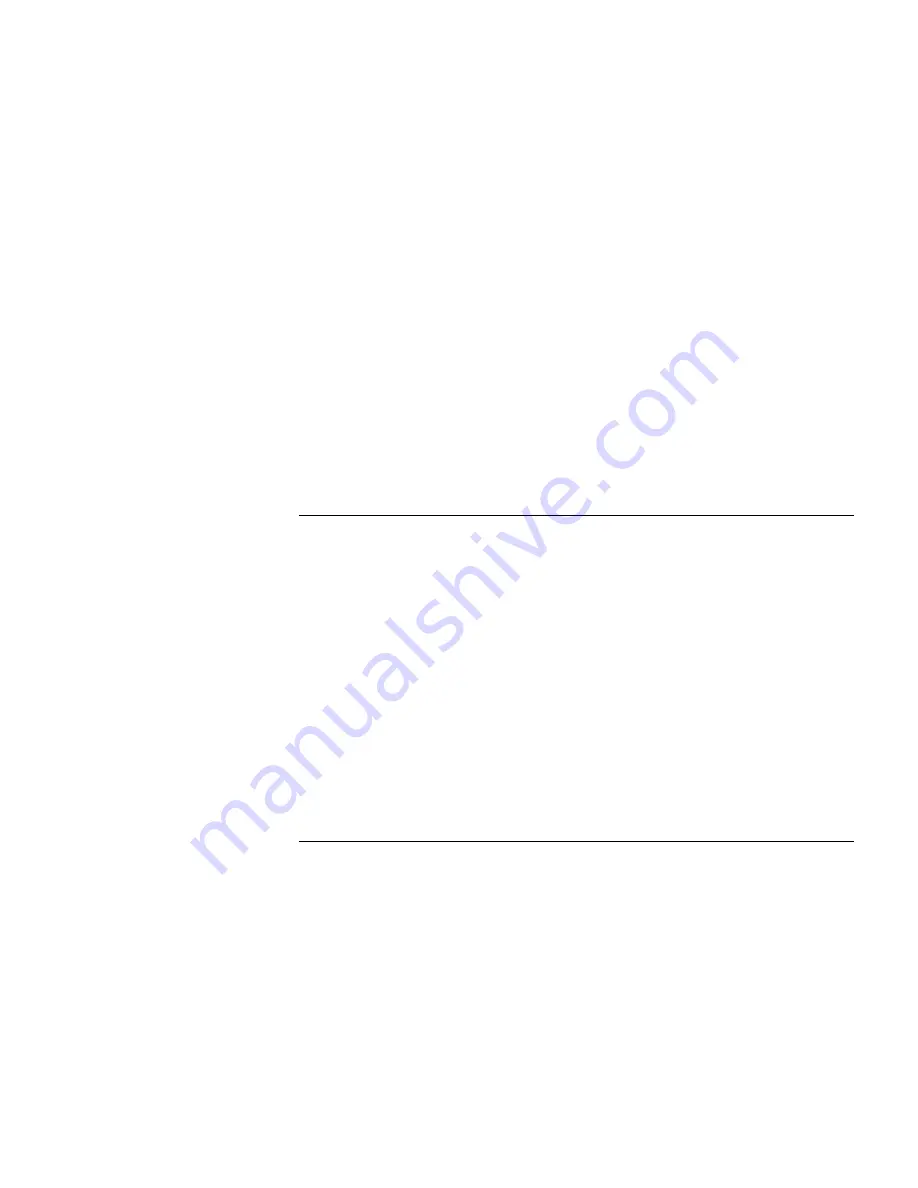
5
Terminating Calls 62
Activating Do Not Disturb 62
Transferring Your Phone Settings to Another Phone 62
Transferring a Call 63
Unattended Transfer 63
Attended Transfer 63
Transferring a Call Directly to Voice Mail 64
Call Waiting 64
Controlling the Volume 64
Speed Dialing 65
Call Park 66
Using a Headset (3102 phone only) 67
Returning to the Headset After a Long Delay 68
7
A
DVANCED
F
EATURES
Accessing the VCX 7000 User Interface 70
VCX 7000 User Interface Overview 71
Enable Speed Dial Codes 73
Enable Call Forwarding 74
Enabling the Ring No Answer Condition 75
Enabling the Busy Line Condition 76
Enabling the All Calls Condition 76
Controlling
Caller ID 76
Enabling Bridge Extensions 78
Logging Out 79
I
NDEX
Summary of Contents for V7000
Page 6: ...6...
Page 26: ...26 CHAPTER 2 VCX V7000 BUSINESS TELEPHONE MODEL 2102...
Page 44: ...44 CHAPTER 4 VCX V7000 BUSINESS TELEPHONE MODEL 3102...
Page 54: ...54 CHAPTER 5 VCX V7000 ATTENDANT CONSOLES MODEL 3105 AND COMPLEMENT ATTENDANT...
Page 80: ...80 CHAPTER 7 ADVANCED FEATURES...
Page 84: ...84 INDEX...