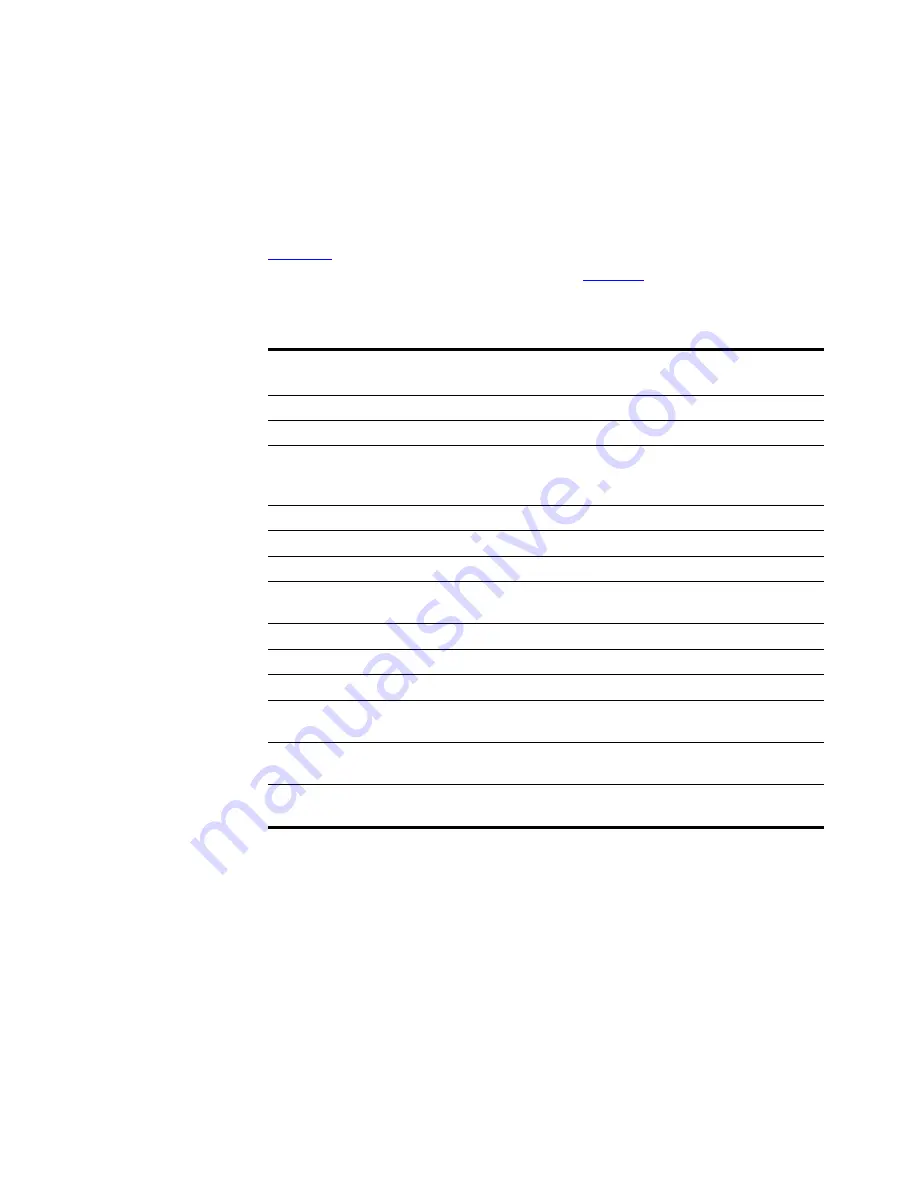
52
C
HAPTER
5: VCX V7000 A
TTENDANT
C
ONSOLES
— M
ODEL
3105
AND
C
OMPLEMENT
A
TTENDANT
status of other phones. This feature is very useful for determining if
someone is on the phone prior to transferring a call to that person.
Table 12
describes Command Buttons, and the keyboard shortcuts to
functions on the Action menu. Note that
Figure 9
does not show all the
possible buttons because there are no active calls.
Managing Calls
To manage incoming calls using the Complement Attendant Software,
click the buttons at the bottom of the screen, as described here:
1
Select a sort method by clicking the appropriate tab. For example, to
select a user by last name, click the
Last
tab.
2
Click the user’s name. The user’s extension number and name appear in
the
Find/Phone #
field.
3
Click the button for the way that you want to handle the call. For
example, to transfer a call, click
Transfer
. To park a call, click
Park
.
Table 12
Complement Attendant Software Buttons and Keyboard Shortcuts
Button
Purpose
Keyboard
Shortcut
Answer
Answers an incoming call.
Alt+A
Dial
Dials a selected number to place an outgoing call.
Alt+D
Park
Places a call in a “holding pattern” so that it can
be retrieved from another telephone on the
system.
Alt+K
UnPark
Releases a caller from a “holding pattern.”
Alt+U
Release
Terminates a call.
Alt+R
Hold
Places a caller on hold.
Alt+H
UnHold
Removes a caller from being on hold and returns
to the call.
Alt+N
Transfer
Forwards a call to another telephone.
Alt+T
Complete Transfer Completes the transfer of a call.
Alt+M
Cancel Transfer
Cancels a transfer.
Alt+S
Conference
Enables three subscribers to participate in a single
call.
Alt+C
Complete
Conference
Completes the conference call.
Alt+P
Cancel Conference Cancels the addition of a party to a conference
call.
Alt+E
Summary of Contents for V7000
Page 6: ...6...
Page 26: ...26 CHAPTER 2 VCX V7000 BUSINESS TELEPHONE MODEL 2102...
Page 44: ...44 CHAPTER 4 VCX V7000 BUSINESS TELEPHONE MODEL 3102...
Page 54: ...54 CHAPTER 5 VCX V7000 ATTENDANT CONSOLES MODEL 3105 AND COMPLEMENT ATTENDANT...
Page 80: ...80 CHAPTER 7 ADVANCED FEATURES...
Page 84: ...84 INDEX...
















































