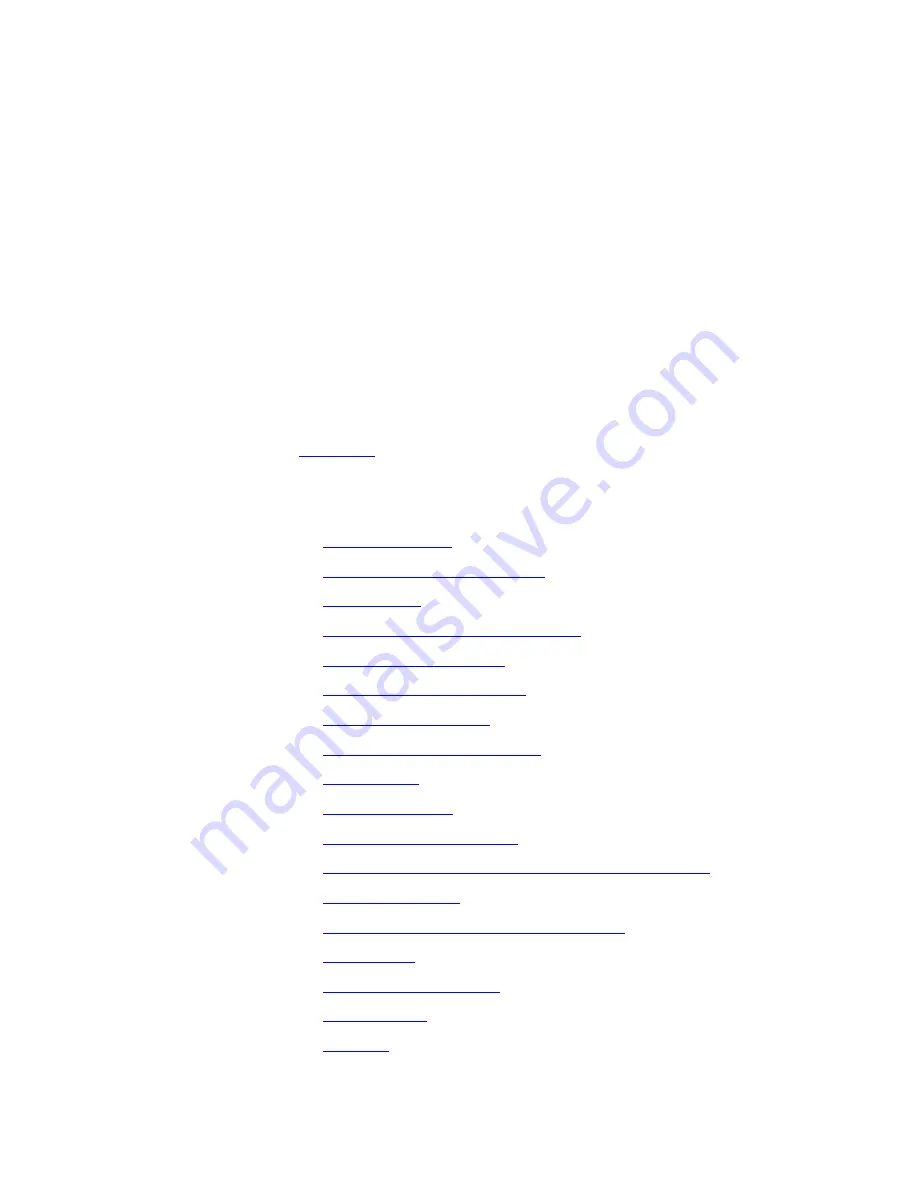
6
S
TANDARD
F
EATURES
This chapter describes the standard VCX telephone features that you can
access on the telephone.
Chapter 7
describes the advanced telephone features available through
the VCX-7000 Web interface.
This chapter contains the following topics:
■
Answering a Call
■
Using the Hands Free Feature
■
Making Calls
■
Using the Telephone Display Panel
■
Viewing the Call History
■
Viewing the User Directory
■
Putting a Call on Hold
■
Setting up a Conference Call
■
Muting Calls
■
Terminating Calls
■
Activating Do Not Disturb
■
Transferring Your Phone Settings to Another Phone
■
Transferring a Call
■
Transferring a Call Directly to Voice Mail
■
Call Waiting
■
Controlling the Volume
■
Speed Dialing
■
Call Park
Summary of Contents for V7000
Page 6: ...6...
Page 26: ...26 CHAPTER 2 VCX V7000 BUSINESS TELEPHONE MODEL 2102...
Page 44: ...44 CHAPTER 4 VCX V7000 BUSINESS TELEPHONE MODEL 3102...
Page 54: ...54 CHAPTER 5 VCX V7000 ATTENDANT CONSOLES MODEL 3105 AND COMPLEMENT ATTENDANT...
Page 80: ...80 CHAPTER 7 ADVANCED FEATURES...
Page 84: ...84 INDEX...
















































