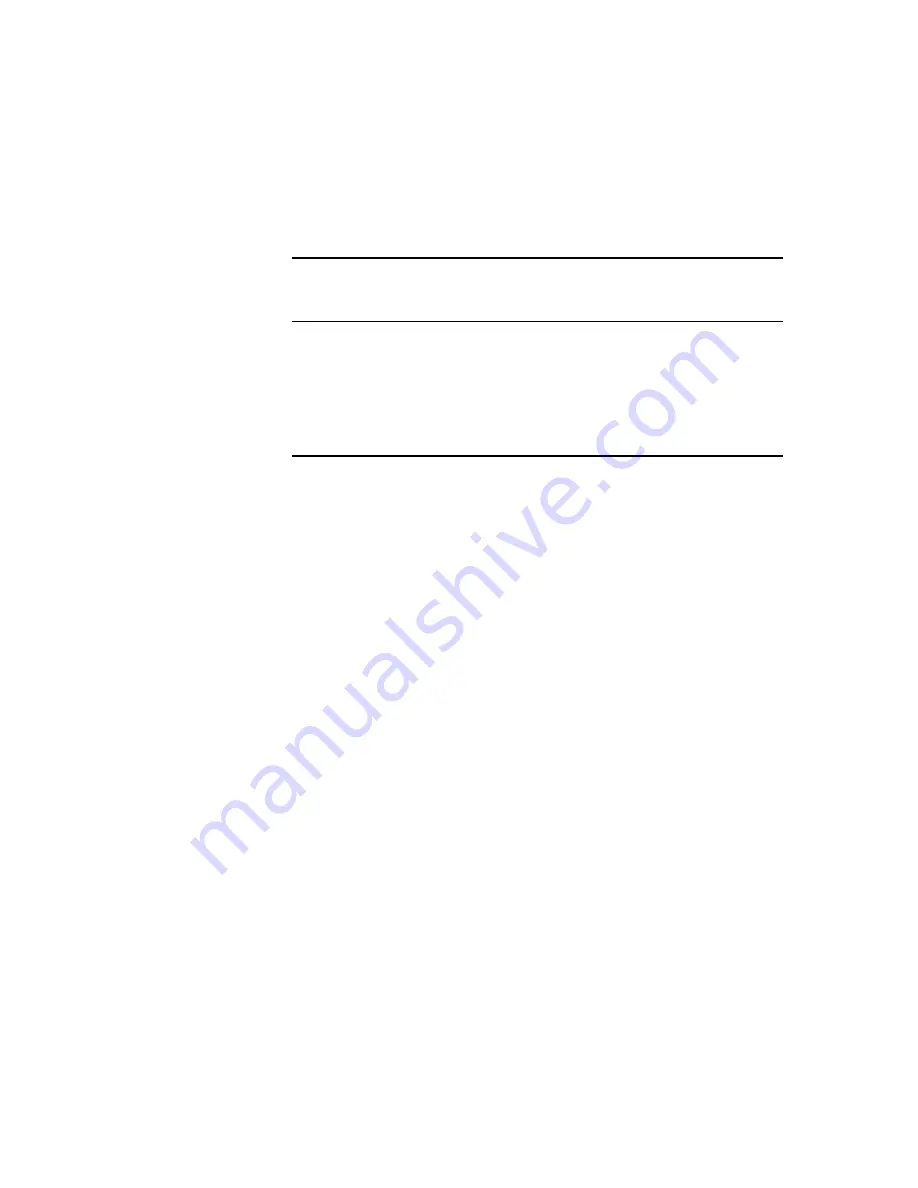
24
C
HAPTER
4: C
ONFIGURING
THE
V6000/V6100
Save Changes to
Flash
To save changes (that is, to avoid data loss after a power failure or restart)
perform these steps:
1
On the main menu bar, click
Maintenance
; the Maintenance Actions
screen appears.
2
From the Burn to Flash drop-down list, select
Yes
, and then click
Reset
; a
confirmation message appears when the save is complete.
Table 4
BRI ini File Parameters
ini File Field Name
Web Parameter
Name
Valid Range and Description
Protocol Type
[ProtocolType]
Sets the PSTN protocol to be used for this trunk.
■
[50] BRI EURO ISDN
■
[51] BRI NI2 ISDN
■
[52] BRI DMS100 ISDN
■
[53] BRI 5ESS 10 ISDN
■
[54] BRI QSIG

































