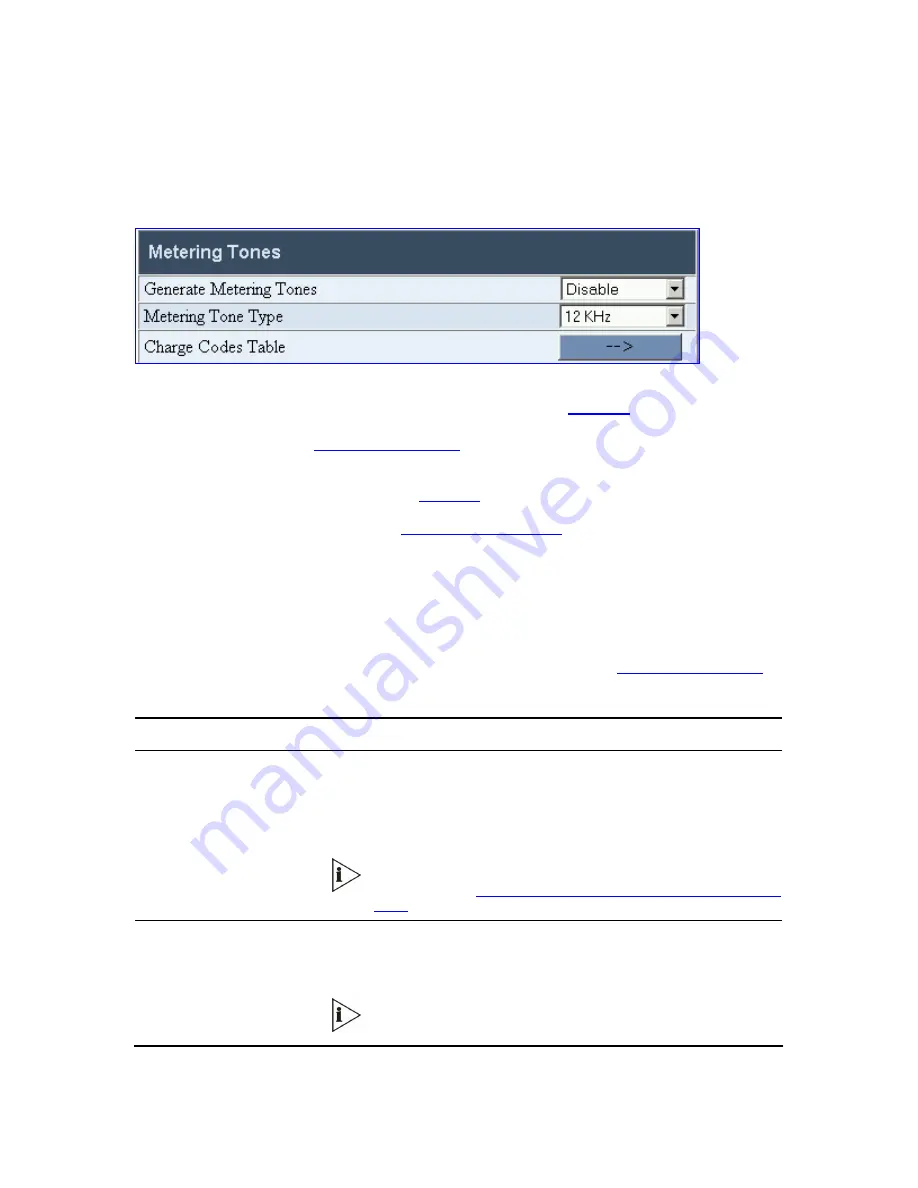
3Com
®
VCX V7111 VoIP Gateway User Guide
103
To configure the Metering Tones:
1
Open the Metering Tones screen (
Protocol
Management
menu >
Advanced
Parameters
submenu >
Metering
Tones
option); the Metering Tones screen is displayed.
Figure 31
Metering Tones Parameters Screen
2
From the
Generate Metering Tones
drop-down list, select the method used to configure
the metering tones that are generated to the Tel side (see
Table 25
). If you selected
Internal
Table
, you must configure the
Charge
Codes
Table
. To configure the
Charge
Codes
Table
, refer to
Charge Codes Table
. Continue with Step 4.
3
From the
Metering Tone Type
drop-down list, select the type of the metering tone
according to your requirements (see
Table 25
).
4
In the Tel to IP Routing table (see
Tel to IP Routing Table
) assign a charge code rule to
the routing rules you require. When a new call is established, the Tel to IP Routing table
is searched for the destination IP addresses. Once a route is found, the Charge Code
(configured for that route) is used to associate the route with an entry in the Charge
Codes table.
5
Click
Submit
to save your changes.
6
To save the changes so they are available after a power fail, see
Saving Configuration
.
Table 25
Metering Tones Parameters
Parameter Description
Generate Metering Tones
[PayPhoneMeteringMode]
Determines the method used to configure the metering tones that are
generated to the Tel side (FXS gateways only).
Disable
[0]
= Metering tones are not generated (default).
Internal Table
[1]
= Metering tones are generated according to the internal
table configured by the parameter ChargeCode.
RADIUS
[2]
= N/A.
This parameter is not applicable to the Metering Tones Relay
mechanism (see
Chapter 11: Special Applications - Metering Tones
Relay
).
Metering Tones Type
[MeteringType]
Defines the metering tone (12 kHz or 16 kHz) that is detected by FXO
gateways and generated by FXS gateways.
12 kHz
[0]
= 12 kHz metering tone (default).
16 kHz
[1]
= 16 kHz metering tone.
Suitable (12 kHz or 16 KHz)
coeff
must be used for both FXS and
FXO gateways.
Summary of Contents for VCX V7111
Page 30: ...30 3Com VCX V7111 VoIP Gateway User Guide Readers Notes ...
Page 44: ...44 3Com VCX V7111 VoIP Gateway User Guide Readers Notes ...
Page 53: ...3Com VCX V7111 VoIP Gateway User Guide 53 Readers Notes ...
Page 54: ...54 3Com VCX V7111 VoIP Gateway User Guide ...
Page 211: ...3Com VCX V7111 VoIP Gateway User Guide 211 Figure 76 IP Connectivity Screen ...
Page 235: ...3Com VCX V7111 VoIP Gateway User Guide 235 Readers Notes ...
Page 236: ...236 3Com VCX V7111 VoIP Gateway User Guide ...
Page 240: ...240 3Com VCX V7111 VoIP Gateway User Guide Readers Notes ...
Page 245: ...3Com VCX V7111 VoIP Gateway User Guide 245 Readers Notes ...
Page 246: ...246 3Com VCX V7111 VoIP Gateway User Guide ...
Page 281: ...3Com VCX V7111 VoIP Gateway User Guide 281 Readers Notes ...
Page 282: ...282 3Com VCX V7111 VoIP Gateway User Guide ...
Page 298: ...298 3Com VCX V7111 VoIP Gateway User Guide Readers Notes ...
Page 315: ...3Com VCX V7111 VoIP Gateway User Guide 315 Readers Notes ...
Page 316: ...316 3Com VCX V7111 VoIP Gateway User Guide ...
Page 319: ...3Com VCX V7111 VoIP Gateway User Guide 319 Readers Notes ...
Page 320: ...320 3Com VCX V7111 VoIP Gateway User Guide ...
Page 346: ...346 3Com VCX V7111 VoIP Gateway User Guide Readers Notes ...
Page 351: ...3Com VCX V7111 VoIP Gateway User Guide 351 Readers Notes ...
Page 352: ...352 3Com VCX V7111 VoIP Gateway User Guide ...
Page 376: ...376 3Com VCX V7111 VoIP Gateway User Guide Readers Notes ...
Page 386: ...386 3Com VCX V7111 VoIP Gateway User Guide Readers Notes ...
Page 394: ...394 3Com VCX V7111 VoIP Gateway User Guide Readers Notes ...
Page 396: ...396 3Com VCX V7111 VoIP Gateway User Guide Readers Notes ...
Page 405: ...3Com VCX V7111 VoIP Gateway User Guide 405 Reader s Notes ...
Page 406: ...406 3Com VCX V7111 VoIP Gateway User Guide ...
Page 410: ...410 3Com VCX V7111 VoIP Gateway User Guide ...
Page 426: ...426 3Com VCX V7111 VoIP Gateway User Guide Readers Notes ...
Page 432: ...432 3Com VCX V7111 VoIP Gateway User Guide Figure 153 Prerecorded Tones Screen ...
Page 452: ...452 3Com VCX V7111 VoIP Gateway User Guide Readers Notes ...
Page 456: ...456 3Com VCX V7111 VoIP Gateway User Guide Readers Notes ...
















































