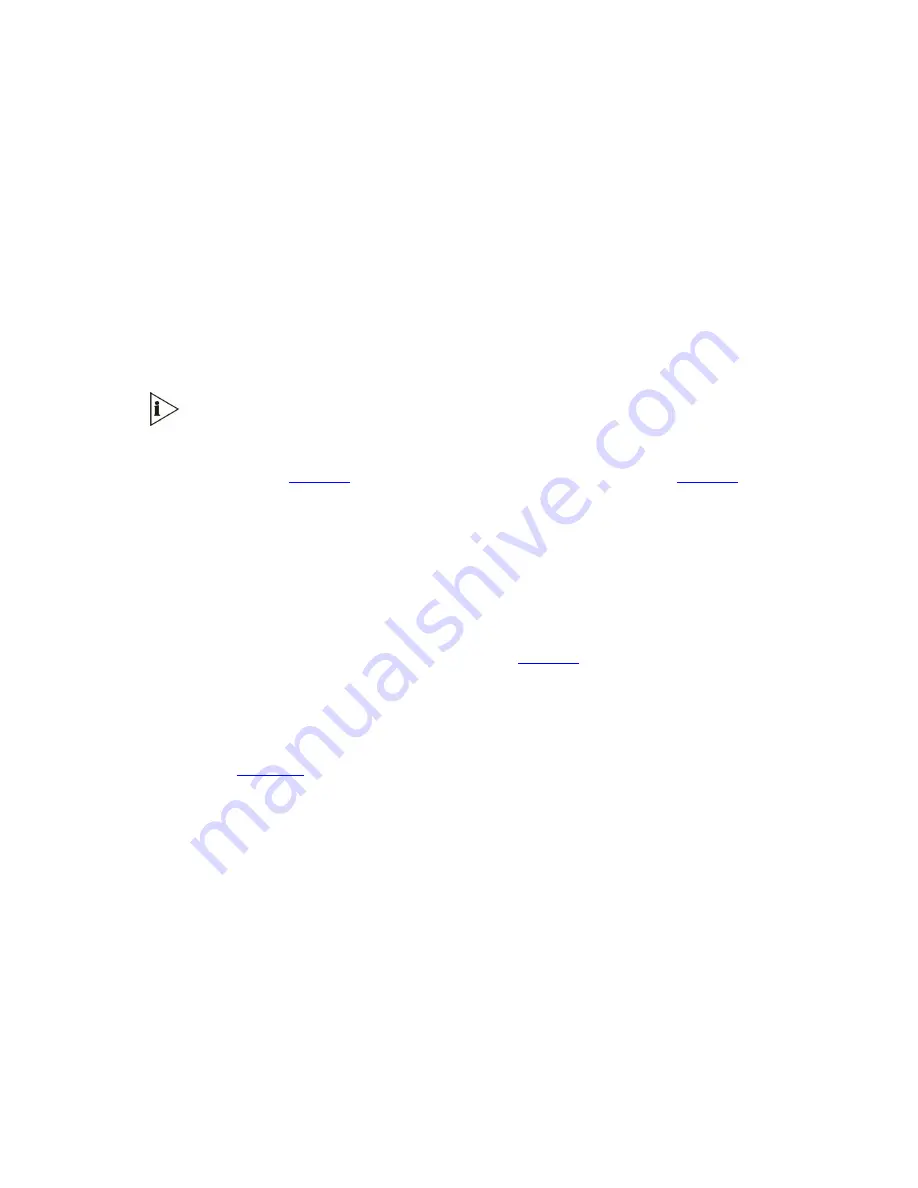
108
3Com
®
VCX V7111 VoIP Gateway User Guide
Configuring the Number Manipulation Tables
The VoIP gateway provides four Number Manipulation tables for incoming and outgoing
calls. These tables are used to modify the destination and source telephone numbers so that
the calls can be routed correctly.
The Manipulation Tables are:
Destination Phone Number Manipulation Table for IP
Æ
Tel calls
Destination Phone Number Manipulation Table for Tel
Æ
IP call
Source Phone Number Manipulation Table for IP
Æ
Tel calls
Source Phone Number Manipulation Table for Tel
Æ
IP calls
Number manipulation can occur either before or after a routing decision is made.
For example, you can route a call to a specific hunt group according to its original
number, and then you can remove / add a prefix to that number before it is routed.
To control when number manipulation is done, set the IP to Tel Routing Mode
(described in
Table 32
) and the Tel to IP Routing Mode (described in
Table 31
)
parameters.
Possible uses for number manipulation can be as follows:
To strip or add dialing plan digits from/to the number. For example, a user could dial 9 in
front of each number in order to indicate an external line. This number (9) can be
removed here before the call is setup.
Allow or disallow Caller ID information to be sent according to destination / source
prefixes. For detailed information on Caller ID, see
Caller ID
.
To configure the Number Manipulation tables:
1
Open the Number Manipulation screen you want to configure (
Protocol Management
menu >
Manipulation Tables
submenu); the relevant Manipulation table screen is
displayed.
Figure 34
shows the Source Phone Number Manipulation Table for Tel
Æ
IP
calls.
Summary of Contents for VCX V7111
Page 30: ...30 3Com VCX V7111 VoIP Gateway User Guide Readers Notes ...
Page 44: ...44 3Com VCX V7111 VoIP Gateway User Guide Readers Notes ...
Page 53: ...3Com VCX V7111 VoIP Gateway User Guide 53 Readers Notes ...
Page 54: ...54 3Com VCX V7111 VoIP Gateway User Guide ...
Page 211: ...3Com VCX V7111 VoIP Gateway User Guide 211 Figure 76 IP Connectivity Screen ...
Page 235: ...3Com VCX V7111 VoIP Gateway User Guide 235 Readers Notes ...
Page 236: ...236 3Com VCX V7111 VoIP Gateway User Guide ...
Page 240: ...240 3Com VCX V7111 VoIP Gateway User Guide Readers Notes ...
Page 245: ...3Com VCX V7111 VoIP Gateway User Guide 245 Readers Notes ...
Page 246: ...246 3Com VCX V7111 VoIP Gateway User Guide ...
Page 281: ...3Com VCX V7111 VoIP Gateway User Guide 281 Readers Notes ...
Page 282: ...282 3Com VCX V7111 VoIP Gateway User Guide ...
Page 298: ...298 3Com VCX V7111 VoIP Gateway User Guide Readers Notes ...
Page 315: ...3Com VCX V7111 VoIP Gateway User Guide 315 Readers Notes ...
Page 316: ...316 3Com VCX V7111 VoIP Gateway User Guide ...
Page 319: ...3Com VCX V7111 VoIP Gateway User Guide 319 Readers Notes ...
Page 320: ...320 3Com VCX V7111 VoIP Gateway User Guide ...
Page 346: ...346 3Com VCX V7111 VoIP Gateway User Guide Readers Notes ...
Page 351: ...3Com VCX V7111 VoIP Gateway User Guide 351 Readers Notes ...
Page 352: ...352 3Com VCX V7111 VoIP Gateway User Guide ...
Page 376: ...376 3Com VCX V7111 VoIP Gateway User Guide Readers Notes ...
Page 386: ...386 3Com VCX V7111 VoIP Gateway User Guide Readers Notes ...
Page 394: ...394 3Com VCX V7111 VoIP Gateway User Guide Readers Notes ...
Page 396: ...396 3Com VCX V7111 VoIP Gateway User Guide Readers Notes ...
Page 405: ...3Com VCX V7111 VoIP Gateway User Guide 405 Reader s Notes ...
Page 406: ...406 3Com VCX V7111 VoIP Gateway User Guide ...
Page 410: ...410 3Com VCX V7111 VoIP Gateway User Guide ...
Page 426: ...426 3Com VCX V7111 VoIP Gateway User Guide Readers Notes ...
Page 432: ...432 3Com VCX V7111 VoIP Gateway User Guide Figure 153 Prerecorded Tones Screen ...
Page 452: ...452 3Com VCX V7111 VoIP Gateway User Guide Readers Notes ...
Page 456: ...456 3Com VCX V7111 VoIP Gateway User Guide Readers Notes ...
















































