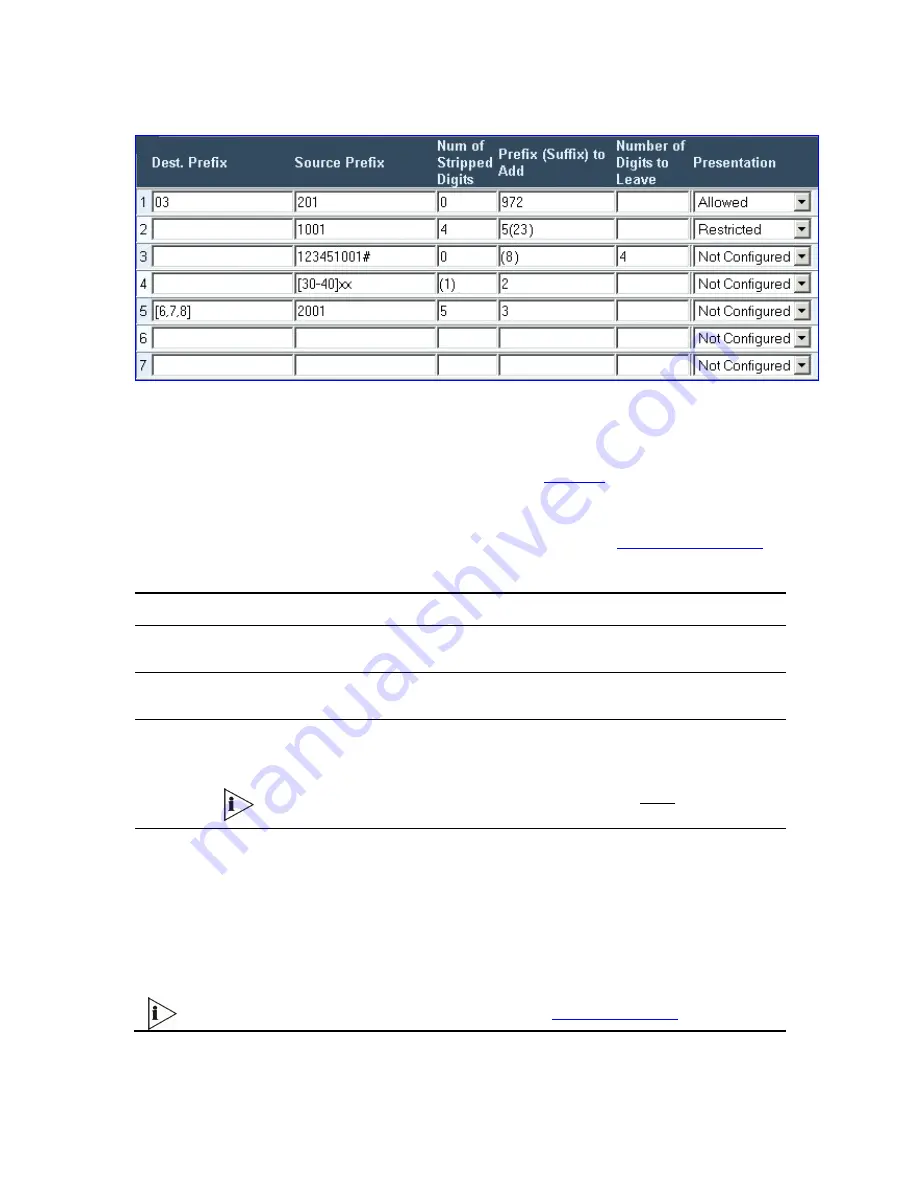
3Com
®
VCX V7111 VoIP Gateway User Guide
109
Figure 34
Source Phone Number Manipulation Table for Tel
Æ
IP calls
2
From the
Table Index
drop-down list, select the range of entries that you want to edit (up
to 20 entries can be configured for Source Number Manipulation and 50 entries for
Destination Number Manipulation).
3
Configure the Number Manipulation table according to
Table 28
.
4
Click the
Submit
button to save your changes.
5
To save the changes so they are available after a power fail, see
Saving Configuration
.
Table 28
Number Manipulation Parameters
Parameter Description
Dest. Prefix Each entry in the Destination Prefix fields represents a destination telephone number prefix. An
asterisk (*) represents any number.
Source
Prefix
Each entry in the Source Prefix fields represents a source telephone number prefix. An asterisk
(*) represents any number.
Source IP Each entry in the Source IP fields represents the source IP address of the call (obtained from
the Contact header in the INVITE message).
This column only applies to the Destination Phone Number Manipulation Table for IP to Tel.
The source IP address can include the x wildcard to represent single digits. For
example: 10.8.8.xx represents all the addresses between 10.8.8.10 to 10.8.8.99.
The manipulation rules are applied to any incoming call whose:
Destination number prefix matches the prefix defined in the Destination Number field.
Source number prefix matches the prefix defined in the Source Prefix field.
Source IP address matches the IP address defined in the Source IP field (if applicable).
Note that number manipulation can be performed using a combination of each of the above criteria, or
using each criterion independently.
For available notations that represent multiple numbers, see
Dialing Plan Notation
.
Summary of Contents for VCX V7111
Page 30: ...30 3Com VCX V7111 VoIP Gateway User Guide Readers Notes ...
Page 44: ...44 3Com VCX V7111 VoIP Gateway User Guide Readers Notes ...
Page 53: ...3Com VCX V7111 VoIP Gateway User Guide 53 Readers Notes ...
Page 54: ...54 3Com VCX V7111 VoIP Gateway User Guide ...
Page 211: ...3Com VCX V7111 VoIP Gateway User Guide 211 Figure 76 IP Connectivity Screen ...
Page 235: ...3Com VCX V7111 VoIP Gateway User Guide 235 Readers Notes ...
Page 236: ...236 3Com VCX V7111 VoIP Gateway User Guide ...
Page 240: ...240 3Com VCX V7111 VoIP Gateway User Guide Readers Notes ...
Page 245: ...3Com VCX V7111 VoIP Gateway User Guide 245 Readers Notes ...
Page 246: ...246 3Com VCX V7111 VoIP Gateway User Guide ...
Page 281: ...3Com VCX V7111 VoIP Gateway User Guide 281 Readers Notes ...
Page 282: ...282 3Com VCX V7111 VoIP Gateway User Guide ...
Page 298: ...298 3Com VCX V7111 VoIP Gateway User Guide Readers Notes ...
Page 315: ...3Com VCX V7111 VoIP Gateway User Guide 315 Readers Notes ...
Page 316: ...316 3Com VCX V7111 VoIP Gateway User Guide ...
Page 319: ...3Com VCX V7111 VoIP Gateway User Guide 319 Readers Notes ...
Page 320: ...320 3Com VCX V7111 VoIP Gateway User Guide ...
Page 346: ...346 3Com VCX V7111 VoIP Gateway User Guide Readers Notes ...
Page 351: ...3Com VCX V7111 VoIP Gateway User Guide 351 Readers Notes ...
Page 352: ...352 3Com VCX V7111 VoIP Gateway User Guide ...
Page 376: ...376 3Com VCX V7111 VoIP Gateway User Guide Readers Notes ...
Page 386: ...386 3Com VCX V7111 VoIP Gateway User Guide Readers Notes ...
Page 394: ...394 3Com VCX V7111 VoIP Gateway User Guide Readers Notes ...
Page 396: ...396 3Com VCX V7111 VoIP Gateway User Guide Readers Notes ...
Page 405: ...3Com VCX V7111 VoIP Gateway User Guide 405 Reader s Notes ...
Page 406: ...406 3Com VCX V7111 VoIP Gateway User Guide ...
Page 410: ...410 3Com VCX V7111 VoIP Gateway User Guide ...
Page 426: ...426 3Com VCX V7111 VoIP Gateway User Guide Readers Notes ...
Page 432: ...432 3Com VCX V7111 VoIP Gateway User Guide Figure 153 Prerecorded Tones Screen ...
Page 452: ...452 3Com VCX V7111 VoIP Gateway User Guide Readers Notes ...
Page 456: ...456 3Com VCX V7111 VoIP Gateway User Guide Readers Notes ...
















































