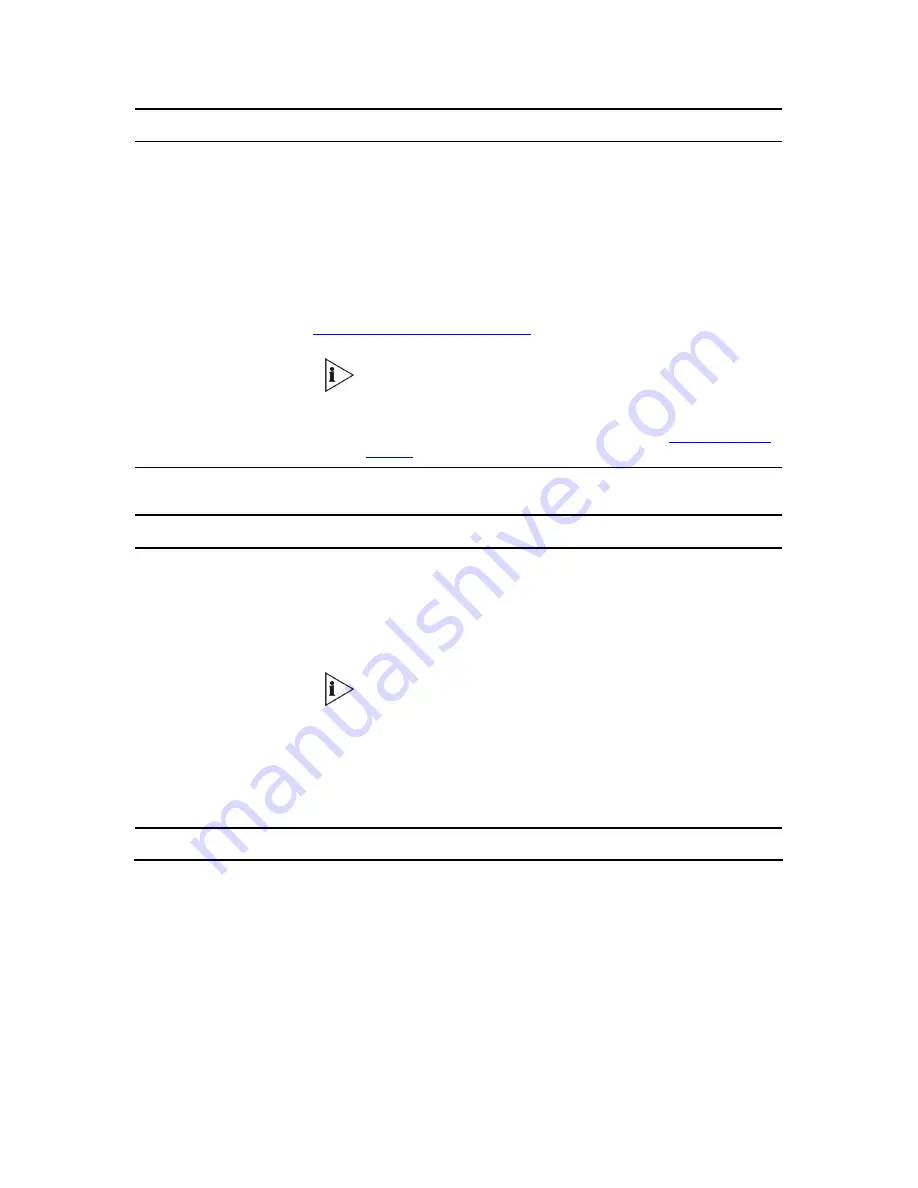
3Com
®
VCX V7111 VoIP Gateway User Guide
135
Parameter Description
Hunt Group ID
In each of the Hunt Group ID fields, enter the hunt group ID (1-99) assigned to
the channel(s). The same hunt group ID can be used for more than one
channel and in more than one field.
The hunt group ID is an optional field that is used to define a group of common
behavior channels that are used for routing IP to Tel calls. If an IP to Tel call is
assigned to a hunt group, the call is routed to the channel or channels that
correspond to the hunt group ID.
You can configure the Hunt Group Settings table to determine the method in
which new calls are assigned to channels within the hunt groups (see
Configuring the Hunt Group Settings
).
If you enter a hunt group ID, you must configure the IP to Hunt Group
Routing Table (assigns incoming IP calls to the appropriate hunt
group). If you do not configure the IP to Hunt Group Routing Table,
calls do not complete.
For information on how to configure this table, see
IP to Hunt Group
Routing
.
Profile ID
Enter the number of the Tel profile that is assigned to the endpoints defined in
the Channel(s) field.
Parameter Name in
ini
File Parameter Format
TrunkGroup_x
TrunkGroup_<Hunt Group ID> = <Starting channel> - <Ending channel>,
<Phone Number>, <Tel Profile ID>
For example:
TrunkGroup_1 = 1-4,100
TrunkGroup_2 = 5-8,200,1
The numbering of channels starts with 1.
Hunt Group ID can be set to any number in the range 1 to 99.
When x (Hunt Group ID) is omitted, the functionality of the
TrunkGroup parameter is similar to the functionality of the parameter
ChannelList.
This parameter can appear up to 8 times for 8-port gateways and up
to 24 times for V7111 24 PORT gateways.
An optional Tel ProfileID (1 to 4) can be applied to each group of
channels.
ChannelList
This parameter is obsolete; use instead TrunkGroup_x.
Configuring the Hunt Group Settings
The Hunt Group Settings Table is used to determine the method in which new calls are
assigned to channels within each hunt group. If such a rule does not exist (for a specific hunt
group), the global rule, defined by the
Channel Select Mode
parameter (
Protocol
Definition
>
General
Parameters
), applies.
Summary of Contents for VCX V7111
Page 30: ...30 3Com VCX V7111 VoIP Gateway User Guide Readers Notes ...
Page 44: ...44 3Com VCX V7111 VoIP Gateway User Guide Readers Notes ...
Page 53: ...3Com VCX V7111 VoIP Gateway User Guide 53 Readers Notes ...
Page 54: ...54 3Com VCX V7111 VoIP Gateway User Guide ...
Page 211: ...3Com VCX V7111 VoIP Gateway User Guide 211 Figure 76 IP Connectivity Screen ...
Page 235: ...3Com VCX V7111 VoIP Gateway User Guide 235 Readers Notes ...
Page 236: ...236 3Com VCX V7111 VoIP Gateway User Guide ...
Page 240: ...240 3Com VCX V7111 VoIP Gateway User Guide Readers Notes ...
Page 245: ...3Com VCX V7111 VoIP Gateway User Guide 245 Readers Notes ...
Page 246: ...246 3Com VCX V7111 VoIP Gateway User Guide ...
Page 281: ...3Com VCX V7111 VoIP Gateway User Guide 281 Readers Notes ...
Page 282: ...282 3Com VCX V7111 VoIP Gateway User Guide ...
Page 298: ...298 3Com VCX V7111 VoIP Gateway User Guide Readers Notes ...
Page 315: ...3Com VCX V7111 VoIP Gateway User Guide 315 Readers Notes ...
Page 316: ...316 3Com VCX V7111 VoIP Gateway User Guide ...
Page 319: ...3Com VCX V7111 VoIP Gateway User Guide 319 Readers Notes ...
Page 320: ...320 3Com VCX V7111 VoIP Gateway User Guide ...
Page 346: ...346 3Com VCX V7111 VoIP Gateway User Guide Readers Notes ...
Page 351: ...3Com VCX V7111 VoIP Gateway User Guide 351 Readers Notes ...
Page 352: ...352 3Com VCX V7111 VoIP Gateway User Guide ...
Page 376: ...376 3Com VCX V7111 VoIP Gateway User Guide Readers Notes ...
Page 386: ...386 3Com VCX V7111 VoIP Gateway User Guide Readers Notes ...
Page 394: ...394 3Com VCX V7111 VoIP Gateway User Guide Readers Notes ...
Page 396: ...396 3Com VCX V7111 VoIP Gateway User Guide Readers Notes ...
Page 405: ...3Com VCX V7111 VoIP Gateway User Guide 405 Reader s Notes ...
Page 406: ...406 3Com VCX V7111 VoIP Gateway User Guide ...
Page 410: ...410 3Com VCX V7111 VoIP Gateway User Guide ...
Page 426: ...426 3Com VCX V7111 VoIP Gateway User Guide Readers Notes ...
Page 432: ...432 3Com VCX V7111 VoIP Gateway User Guide Figure 153 Prerecorded Tones Screen ...
Page 452: ...452 3Com VCX V7111 VoIP Gateway User Guide Readers Notes ...
Page 456: ...456 3Com VCX V7111 VoIP Gateway User Guide Readers Notes ...
















































