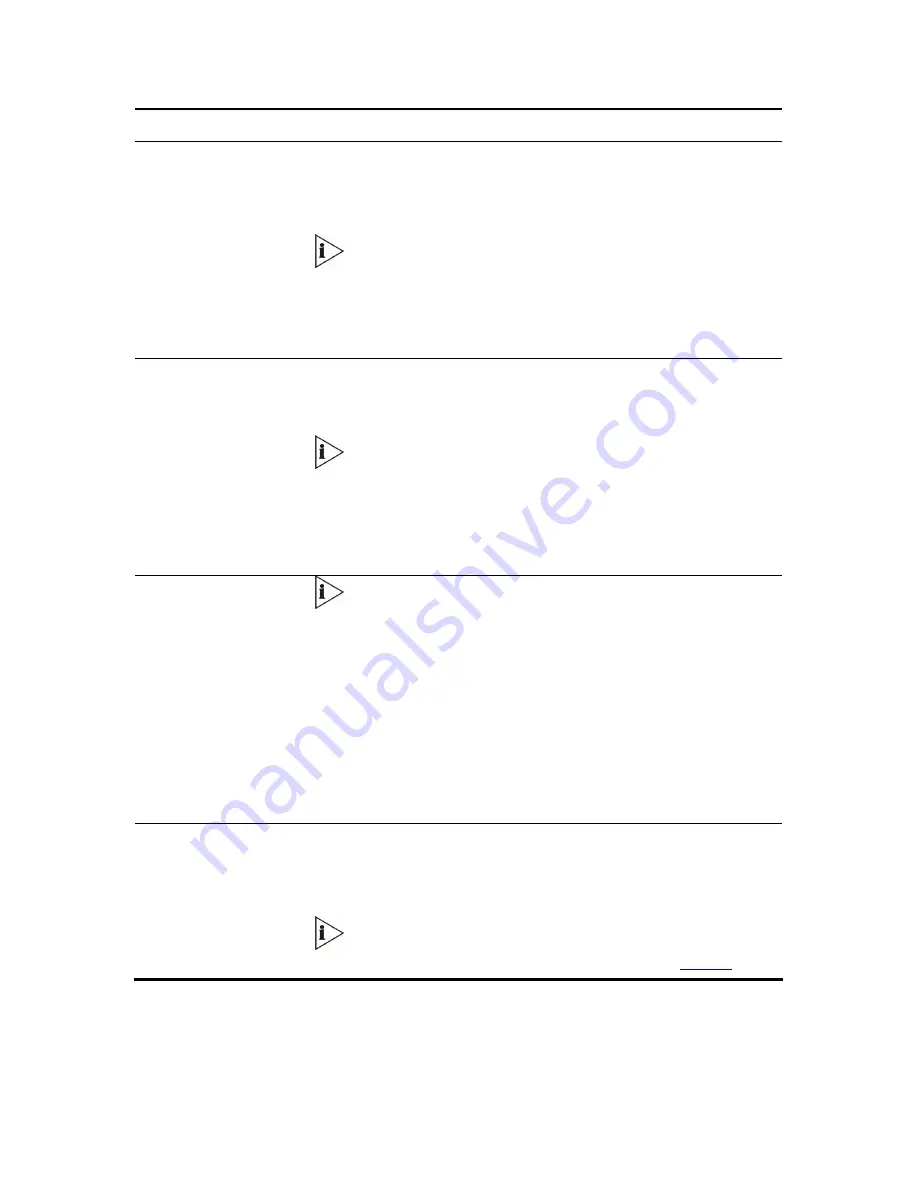
3Com
®
VCX V7111 VoIP Gateway User Guide
147
Parameter Description
Waiting For Dial Tone
[IsWaitForDialTone]
No
[0]
= Do not wait for dial tone.
Yes
[1]
= Wait for dial tone (default).
Used for IP
Æ
V7111/FXO gateways, when One Stage Dialing is enabled.
If wait for dial tone is enabled, the FXO gateway dials the phone number (to the
PSTN/PBX line) only after it detects a dial tone.
The correct dial tone parameters should be configured in the Call
Progress Tones file.
It can take the gateway 1 to 3 seconds to detect a dial tone (according
to the dial tone configuration in the Call Progress Tones file).
If Waiting For Dial Tone is disabled, the FXO gateway immediately dials the
phone number after seizing the PSTN/PBX line, without listening to dial tone.
Time to Wait before Dialing
[msec]
[WaitForDialTime]
Replaces the obsolete
parameter
FXOWaitForDialTime.
Determines the delay before the gateway starts dialing on the FXO line in the
following scenarios (applicable only to FXO gateways):
1. The delay between the time the line is seized and dialing is begun, during the
establishment of an IP
Æ
Tel call.
Applicable only to FXO gateways for single stage dialing, when waiting
for dial tone (IsWaitForDialTone) is disabled.
2. The delay between the time when Wink is detected and dialing is begun,
during the establishment of an IP
Æ
Tel call (for DID lines, EnableDIDWink = 1).
3. For call transfer. The delay after hook-flash is generated and dialing is begun.
The valid range (in milliseconds) is 0 to 20000 (20 seconds). The default value
is 1000 (1 second).
Ring Detection Timeout
[sec]
[FXOBetweenRingTime]
Applicable only to FXO gateways for Tel
Æ
IP calls.
The Ring Detection timeout is used differently for normal and for
automatic dialing.
If automatic dialing is not used, and if Caller ID is enabled, then the FXO
gateway seizes the line after detection of the second ring signal (allowing
detection of caller ID, sent between the first and the second rings). If the second
ring signal does not arrive for Ring Detection Timeout the gateway does not
initiate a call to IP.
When automatic dialing is used, the FXO gateway initiates a call to IP when
ringing signal is detected. The FXO line is seized only if the remote IP party
answers the call. If the remote party does not answer the call and the ringing
signal stops for Ring Detection Timeout, the FXO gateway Releases the IP call.
Usually set to a value between 5 and 8.
The default is 8 seconds.
Reorder Tone Duration
[sec]
[TimeForReorderTone]
Busy or Reorder tone duration (seconds) the FXO gateway plays before
releasing the line.
The valid range is 0 to 100. The default is 0 seconds.
Usually, after playing a Reorder / Busy tone for the specified duration, the FXS
gateway, starts playing an Offhook Warning tone.
Selection of Busy or Reorder tone is performed according to the
release cause received from IP.
Refer also to the parameter CutThrough (described in
Table 23
).
Summary of Contents for VCX V7111
Page 30: ...30 3Com VCX V7111 VoIP Gateway User Guide Readers Notes ...
Page 44: ...44 3Com VCX V7111 VoIP Gateway User Guide Readers Notes ...
Page 53: ...3Com VCX V7111 VoIP Gateway User Guide 53 Readers Notes ...
Page 54: ...54 3Com VCX V7111 VoIP Gateway User Guide ...
Page 211: ...3Com VCX V7111 VoIP Gateway User Guide 211 Figure 76 IP Connectivity Screen ...
Page 235: ...3Com VCX V7111 VoIP Gateway User Guide 235 Readers Notes ...
Page 236: ...236 3Com VCX V7111 VoIP Gateway User Guide ...
Page 240: ...240 3Com VCX V7111 VoIP Gateway User Guide Readers Notes ...
Page 245: ...3Com VCX V7111 VoIP Gateway User Guide 245 Readers Notes ...
Page 246: ...246 3Com VCX V7111 VoIP Gateway User Guide ...
Page 281: ...3Com VCX V7111 VoIP Gateway User Guide 281 Readers Notes ...
Page 282: ...282 3Com VCX V7111 VoIP Gateway User Guide ...
Page 298: ...298 3Com VCX V7111 VoIP Gateway User Guide Readers Notes ...
Page 315: ...3Com VCX V7111 VoIP Gateway User Guide 315 Readers Notes ...
Page 316: ...316 3Com VCX V7111 VoIP Gateway User Guide ...
Page 319: ...3Com VCX V7111 VoIP Gateway User Guide 319 Readers Notes ...
Page 320: ...320 3Com VCX V7111 VoIP Gateway User Guide ...
Page 346: ...346 3Com VCX V7111 VoIP Gateway User Guide Readers Notes ...
Page 351: ...3Com VCX V7111 VoIP Gateway User Guide 351 Readers Notes ...
Page 352: ...352 3Com VCX V7111 VoIP Gateway User Guide ...
Page 376: ...376 3Com VCX V7111 VoIP Gateway User Guide Readers Notes ...
Page 386: ...386 3Com VCX V7111 VoIP Gateway User Guide Readers Notes ...
Page 394: ...394 3Com VCX V7111 VoIP Gateway User Guide Readers Notes ...
Page 396: ...396 3Com VCX V7111 VoIP Gateway User Guide Readers Notes ...
Page 405: ...3Com VCX V7111 VoIP Gateway User Guide 405 Reader s Notes ...
Page 406: ...406 3Com VCX V7111 VoIP Gateway User Guide ...
Page 410: ...410 3Com VCX V7111 VoIP Gateway User Guide ...
Page 426: ...426 3Com VCX V7111 VoIP Gateway User Guide Readers Notes ...
Page 432: ...432 3Com VCX V7111 VoIP Gateway User Guide Figure 153 Prerecorded Tones Screen ...
Page 452: ...452 3Com VCX V7111 VoIP Gateway User Guide Readers Notes ...
Page 456: ...456 3Com VCX V7111 VoIP Gateway User Guide Readers Notes ...
















































