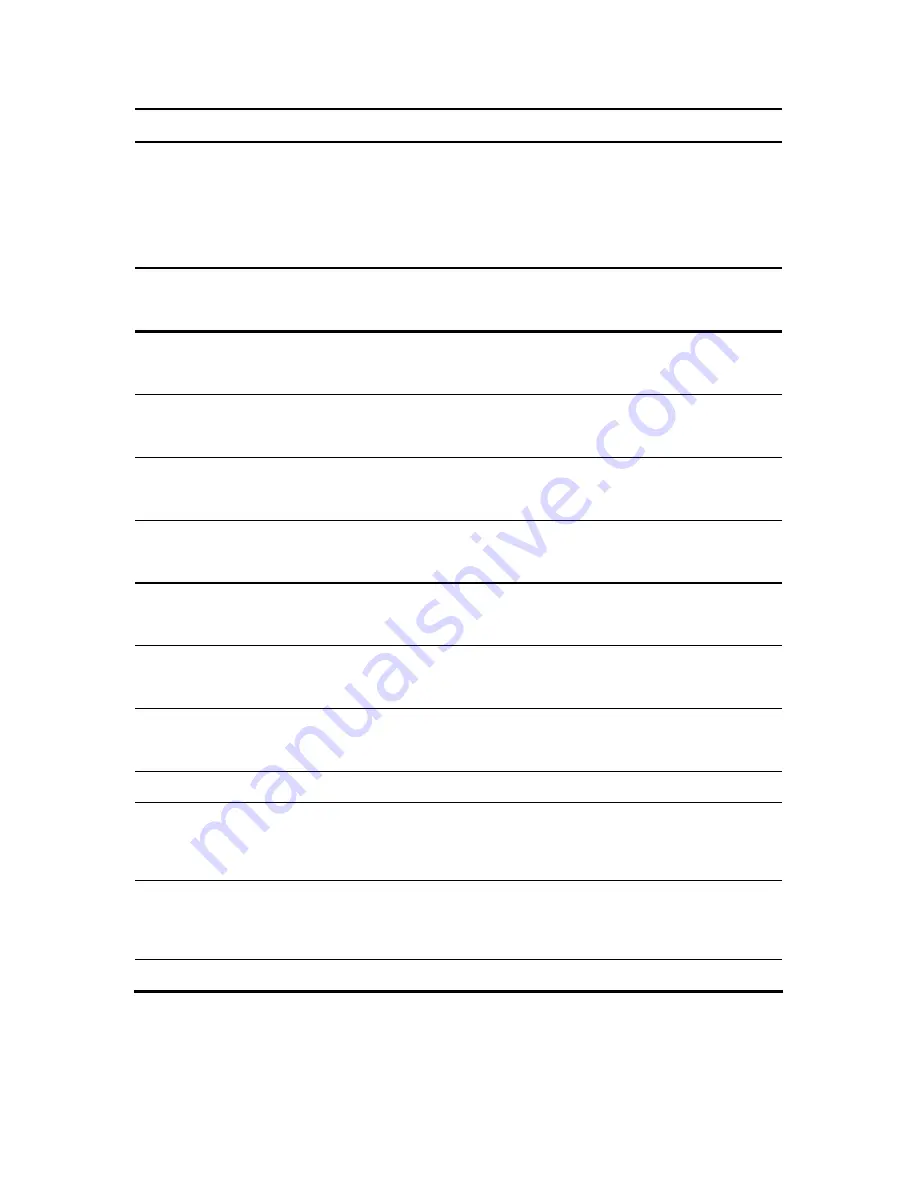
150
3Com
®
VCX V7111 VoIP Gateway User Guide
Parameter Description
Line Transfer Mode
[LineTransferMode]
Determines the transfer method used by the gateway.
Disable
[0]
= IP (default).
Blind Transfer
[1]
= PBX blind transfer. In this mode, after receiving a
REFER message from the IP side, the FXO: sends a hook-flash to the
PBX, dials the digits (that are received in the Refer-To header), and
then immediately drops the line (on-hook). The PBX performs the
transfer internally.
Digit Patterns
The following digit pattern parameters apply only to VM applications that use the DTMF communication
method. For the available patterns syntaxes, see the CPE Configuration Guide for Voice Mail.
Forward on Busy Digit Pattern
[DigitPatternForwardOnBusy
]
Determines the digit pattern used by the PBX to indicate call forward
on busy.
The valid range is a 120-character string.
Forward on No Answer Digit Pattern
[DigitPatternForwardOnNoAnswer]
Determines the digit pattern used by the PBX to indicate call forward
on no answer.
The valid range is a 120-character string.
Forward on Do Not Disturb Digit
Pattern
[DigitPatternForwardOnDND]
Determines the digit pattern used by the PBX to indicate call forward
on do not disturb.
The valid range is a 120-character string.
Forward on No Reason Digit Pattern
[DigitPatternForwardNoReason]
Determines the digit pattern used by the PBX to indicate call forward
with no reason.
The valid range is a 120-character string.
Internal Call Digit Pattern
[DigitPatternInternalCall]
Determines the digit pattern used by the PBX to indicate an internal
call.
The valid range is a 120-character string.
External Call Digit Pattern
[DigitPatternExternalCall]
Determines the digit pattern used by the PBX to indicate an external
call.
The valid range is a 120-character string.
Disconnect Call Digit Pattern
[TelDisconnectCode]
Determines a digit pattern that, when received from the Tel side,
indicates the gateway to disconnect the call.
The valid range is a 25-character string.
MWI
MWI Off Digit Pattern
[MWIOffCode]
Determines a digit code used by the gateway to notify the PBX that
there are not any messages waiting for a specific extension. This code
is added as prefix to the dialed number.
The valid range is a 25-character string.
MWI On Digit Pattern
[MWIOnCode]
Determines a digit code used by the gateway to notify the PBX of
messages waiting for a specific extension. This code is added as
prefix to the dialed number.
The valid range is a 25-character string.
SMDI
Summary of Contents for VCX V7111
Page 30: ...30 3Com VCX V7111 VoIP Gateway User Guide Readers Notes ...
Page 44: ...44 3Com VCX V7111 VoIP Gateway User Guide Readers Notes ...
Page 53: ...3Com VCX V7111 VoIP Gateway User Guide 53 Readers Notes ...
Page 54: ...54 3Com VCX V7111 VoIP Gateway User Guide ...
Page 211: ...3Com VCX V7111 VoIP Gateway User Guide 211 Figure 76 IP Connectivity Screen ...
Page 235: ...3Com VCX V7111 VoIP Gateway User Guide 235 Readers Notes ...
Page 236: ...236 3Com VCX V7111 VoIP Gateway User Guide ...
Page 240: ...240 3Com VCX V7111 VoIP Gateway User Guide Readers Notes ...
Page 245: ...3Com VCX V7111 VoIP Gateway User Guide 245 Readers Notes ...
Page 246: ...246 3Com VCX V7111 VoIP Gateway User Guide ...
Page 281: ...3Com VCX V7111 VoIP Gateway User Guide 281 Readers Notes ...
Page 282: ...282 3Com VCX V7111 VoIP Gateway User Guide ...
Page 298: ...298 3Com VCX V7111 VoIP Gateway User Guide Readers Notes ...
Page 315: ...3Com VCX V7111 VoIP Gateway User Guide 315 Readers Notes ...
Page 316: ...316 3Com VCX V7111 VoIP Gateway User Guide ...
Page 319: ...3Com VCX V7111 VoIP Gateway User Guide 319 Readers Notes ...
Page 320: ...320 3Com VCX V7111 VoIP Gateway User Guide ...
Page 346: ...346 3Com VCX V7111 VoIP Gateway User Guide Readers Notes ...
Page 351: ...3Com VCX V7111 VoIP Gateway User Guide 351 Readers Notes ...
Page 352: ...352 3Com VCX V7111 VoIP Gateway User Guide ...
Page 376: ...376 3Com VCX V7111 VoIP Gateway User Guide Readers Notes ...
Page 386: ...386 3Com VCX V7111 VoIP Gateway User Guide Readers Notes ...
Page 394: ...394 3Com VCX V7111 VoIP Gateway User Guide Readers Notes ...
Page 396: ...396 3Com VCX V7111 VoIP Gateway User Guide Readers Notes ...
Page 405: ...3Com VCX V7111 VoIP Gateway User Guide 405 Reader s Notes ...
Page 406: ...406 3Com VCX V7111 VoIP Gateway User Guide ...
Page 410: ...410 3Com VCX V7111 VoIP Gateway User Guide ...
Page 426: ...426 3Com VCX V7111 VoIP Gateway User Guide Readers Notes ...
Page 432: ...432 3Com VCX V7111 VoIP Gateway User Guide Figure 153 Prerecorded Tones Screen ...
Page 452: ...452 3Com VCX V7111 VoIP Gateway User Guide Readers Notes ...
Page 456: ...456 3Com VCX V7111 VoIP Gateway User Guide Readers Notes ...
















































