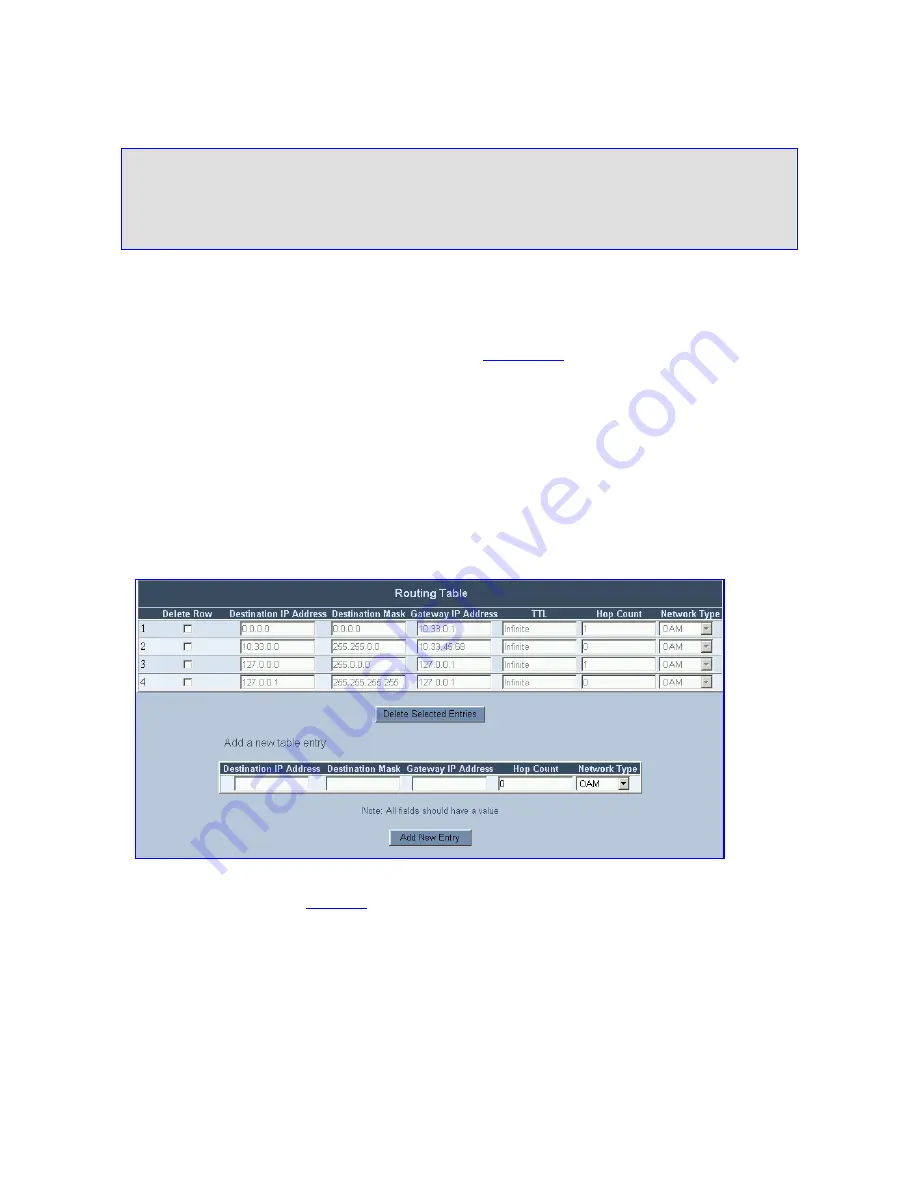
166
3Com
®
VCX V7111 VoIP Gateway User Guide
Figure 58
NFS
ini
File Example
[ NFSServers ]
FORMAT NFSServers_Index = NFSServers_HostOrIP, NFSServers_RootPath,
NFSServers_NfsVersion, NFSServers_AuthType, NFSServers_UID, NFSServers_GID,
NFSServers_VlanType;
NFSServers 1 = 101.1.13, /audio1, 3, 1, 0, 1, 1;
[ \NFSServers ]
Configuring the IP Routing Table
The IP routing table is used by the gateway to determine IP routing rules. It can be used, for
example, to define static routing rules for the OAM and Control networks since a default
gateway is not supported for these networks (see
Multiple IPs
). Before sending an IP packet,
the gateway searches this table for an entry that matches the requested destination host /
network. If such entry is found, the gateway sends the packet to the indicated router. If no
explicit entry is found, the packet is sent to the default gateway (configured in
Network
Settings
>
IP Settings
screen). Up to 50 routing entries are available.
To configure the IP Routing table:
1
Open the IP Routing Table screen (
Advanced Configuration
menu >
Network
Settings
>
Routing Table
option); the IP Routing Table screen is displayed.
Figure 59
IP Routing Table Screen
2
Use the Add a new table entry pane to add a new routing rule. Each field in the IP routing
table is described in
Table 53
.
3
Click the button
Add New Entry
; the new routing rule is added to the IP routing table.
Summary of Contents for VCX V7111
Page 30: ...30 3Com VCX V7111 VoIP Gateway User Guide Readers Notes ...
Page 44: ...44 3Com VCX V7111 VoIP Gateway User Guide Readers Notes ...
Page 53: ...3Com VCX V7111 VoIP Gateway User Guide 53 Readers Notes ...
Page 54: ...54 3Com VCX V7111 VoIP Gateway User Guide ...
Page 211: ...3Com VCX V7111 VoIP Gateway User Guide 211 Figure 76 IP Connectivity Screen ...
Page 235: ...3Com VCX V7111 VoIP Gateway User Guide 235 Readers Notes ...
Page 236: ...236 3Com VCX V7111 VoIP Gateway User Guide ...
Page 240: ...240 3Com VCX V7111 VoIP Gateway User Guide Readers Notes ...
Page 245: ...3Com VCX V7111 VoIP Gateway User Guide 245 Readers Notes ...
Page 246: ...246 3Com VCX V7111 VoIP Gateway User Guide ...
Page 281: ...3Com VCX V7111 VoIP Gateway User Guide 281 Readers Notes ...
Page 282: ...282 3Com VCX V7111 VoIP Gateway User Guide ...
Page 298: ...298 3Com VCX V7111 VoIP Gateway User Guide Readers Notes ...
Page 315: ...3Com VCX V7111 VoIP Gateway User Guide 315 Readers Notes ...
Page 316: ...316 3Com VCX V7111 VoIP Gateway User Guide ...
Page 319: ...3Com VCX V7111 VoIP Gateway User Guide 319 Readers Notes ...
Page 320: ...320 3Com VCX V7111 VoIP Gateway User Guide ...
Page 346: ...346 3Com VCX V7111 VoIP Gateway User Guide Readers Notes ...
Page 351: ...3Com VCX V7111 VoIP Gateway User Guide 351 Readers Notes ...
Page 352: ...352 3Com VCX V7111 VoIP Gateway User Guide ...
Page 376: ...376 3Com VCX V7111 VoIP Gateway User Guide Readers Notes ...
Page 386: ...386 3Com VCX V7111 VoIP Gateway User Guide Readers Notes ...
Page 394: ...394 3Com VCX V7111 VoIP Gateway User Guide Readers Notes ...
Page 396: ...396 3Com VCX V7111 VoIP Gateway User Guide Readers Notes ...
Page 405: ...3Com VCX V7111 VoIP Gateway User Guide 405 Reader s Notes ...
Page 406: ...406 3Com VCX V7111 VoIP Gateway User Guide ...
Page 410: ...410 3Com VCX V7111 VoIP Gateway User Guide ...
Page 426: ...426 3Com VCX V7111 VoIP Gateway User Guide Readers Notes ...
Page 432: ...432 3Com VCX V7111 VoIP Gateway User Guide Figure 153 Prerecorded Tones Screen ...
Page 452: ...452 3Com VCX V7111 VoIP Gateway User Guide Readers Notes ...
Page 456: ...456 3Com VCX V7111 VoIP Gateway User Guide Readers Notes ...
















































