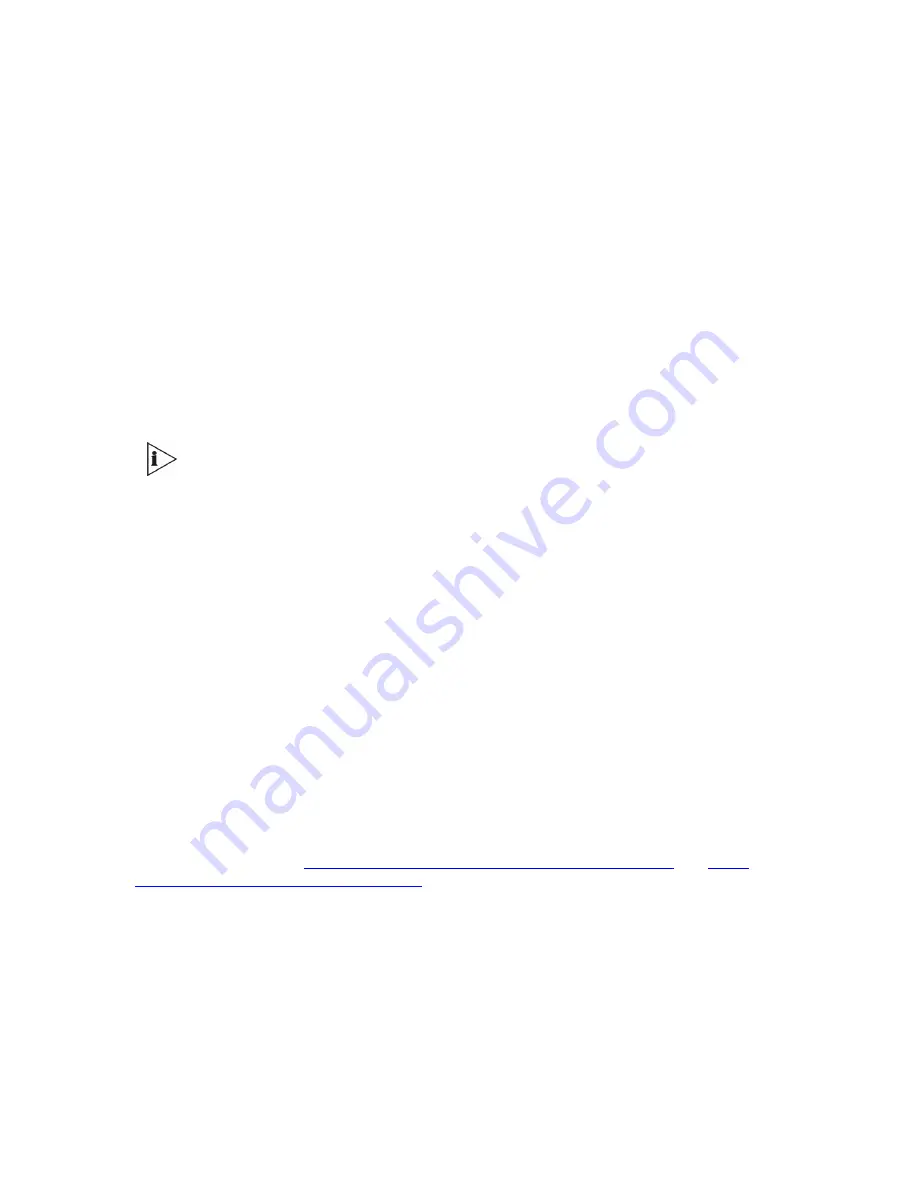
3Com
®
VCX V7111 VoIP Gateway User Guide
253
Configuring Fax Relay Mode
When FaxTransportMode = 1 (relay mode), then on detection of fax the channel
automatically switches from the current voice coder to answer tone mode, and then to T.38-
compliant fax relay mode.
When fax transmission has ended, the reverse switching from fax relay to voice is
performed. This mode switching automatically occurs at both the local and remote endpoints.
Users can limit the fax rate using the FaxRelayMaxRate parameter and can enable/disable
ECM fax mode using the FaxRelayECMEnable parameter.
When using T.38 mode, the user can define a redundancy feature to improve fax
transmission over congested IP network. This feature is activated by
FaxRelayRedundancyDepth and FaxRelayEnhancedRedundancyDepth parameters.
Although this is a proprietary redundancy scheme, it should not create problems when
working with other T.38 decoders.
T.38 mode currently supports only the T.38 UDP syntax.
Configuring Fax/Modem Bypass Mode
When VxxTransportType= 2 (FaxModemBypass, Vxx can be one of the following:
V32/V22/Bell/V34/Fax), then on detection of fax/modem, the channel automatically switches
from the current voice coder to a high bit-rate coder (G.711 or G.726), as defined by the
user, with the
FaxModemBypassCoderType
configuration parameter.
During the bypass period, the coder uses the packing factor (by which a number of basic
coder frames are combined together in the outgoing WAN packet) set by the user in the
FaxModemBypassM configuration parameter. The network packets generated and received
during the bypass period are regular voice RTP packets (per the selected bypass coder) but
with a different RTP Payload type.
When fax/modem transmission ends, the reverse switching, from bypass coder to regular
voice coder, is carried out.
Supporting V.34 Faxes
V.34 faxes do not comply with the T.38 relay standard. We therefore provide the optional
modes described under
Using Bypass Mechanism for V.34 Fax Transmission
and
Using
Relay mode for both T.30 and V.34 faxes
:
Note that the CNG detector is disabled (CNGDetectorMode=0) in all the following examples.
Using Bypass Mechanism for V.34 Fax Transmission
In this proprietary scenario, the media gateway uses a high bit-rate coder to transmit V.34
faxes, enabling the full utilization of its speed.
See the following configurations:
Summary of Contents for VCX V7111
Page 30: ...30 3Com VCX V7111 VoIP Gateway User Guide Readers Notes ...
Page 44: ...44 3Com VCX V7111 VoIP Gateway User Guide Readers Notes ...
Page 53: ...3Com VCX V7111 VoIP Gateway User Guide 53 Readers Notes ...
Page 54: ...54 3Com VCX V7111 VoIP Gateway User Guide ...
Page 211: ...3Com VCX V7111 VoIP Gateway User Guide 211 Figure 76 IP Connectivity Screen ...
Page 235: ...3Com VCX V7111 VoIP Gateway User Guide 235 Readers Notes ...
Page 236: ...236 3Com VCX V7111 VoIP Gateway User Guide ...
Page 240: ...240 3Com VCX V7111 VoIP Gateway User Guide Readers Notes ...
Page 245: ...3Com VCX V7111 VoIP Gateway User Guide 245 Readers Notes ...
Page 246: ...246 3Com VCX V7111 VoIP Gateway User Guide ...
Page 281: ...3Com VCX V7111 VoIP Gateway User Guide 281 Readers Notes ...
Page 282: ...282 3Com VCX V7111 VoIP Gateway User Guide ...
Page 298: ...298 3Com VCX V7111 VoIP Gateway User Guide Readers Notes ...
Page 315: ...3Com VCX V7111 VoIP Gateway User Guide 315 Readers Notes ...
Page 316: ...316 3Com VCX V7111 VoIP Gateway User Guide ...
Page 319: ...3Com VCX V7111 VoIP Gateway User Guide 319 Readers Notes ...
Page 320: ...320 3Com VCX V7111 VoIP Gateway User Guide ...
Page 346: ...346 3Com VCX V7111 VoIP Gateway User Guide Readers Notes ...
Page 351: ...3Com VCX V7111 VoIP Gateway User Guide 351 Readers Notes ...
Page 352: ...352 3Com VCX V7111 VoIP Gateway User Guide ...
Page 376: ...376 3Com VCX V7111 VoIP Gateway User Guide Readers Notes ...
Page 386: ...386 3Com VCX V7111 VoIP Gateway User Guide Readers Notes ...
Page 394: ...394 3Com VCX V7111 VoIP Gateway User Guide Readers Notes ...
Page 396: ...396 3Com VCX V7111 VoIP Gateway User Guide Readers Notes ...
Page 405: ...3Com VCX V7111 VoIP Gateway User Guide 405 Reader s Notes ...
Page 406: ...406 3Com VCX V7111 VoIP Gateway User Guide ...
Page 410: ...410 3Com VCX V7111 VoIP Gateway User Guide ...
Page 426: ...426 3Com VCX V7111 VoIP Gateway User Guide Readers Notes ...
Page 432: ...432 3Com VCX V7111 VoIP Gateway User Guide Figure 153 Prerecorded Tones Screen ...
Page 452: ...452 3Com VCX V7111 VoIP Gateway User Guide Readers Notes ...
Page 456: ...456 3Com VCX V7111 VoIP Gateway User Guide Readers Notes ...
















































