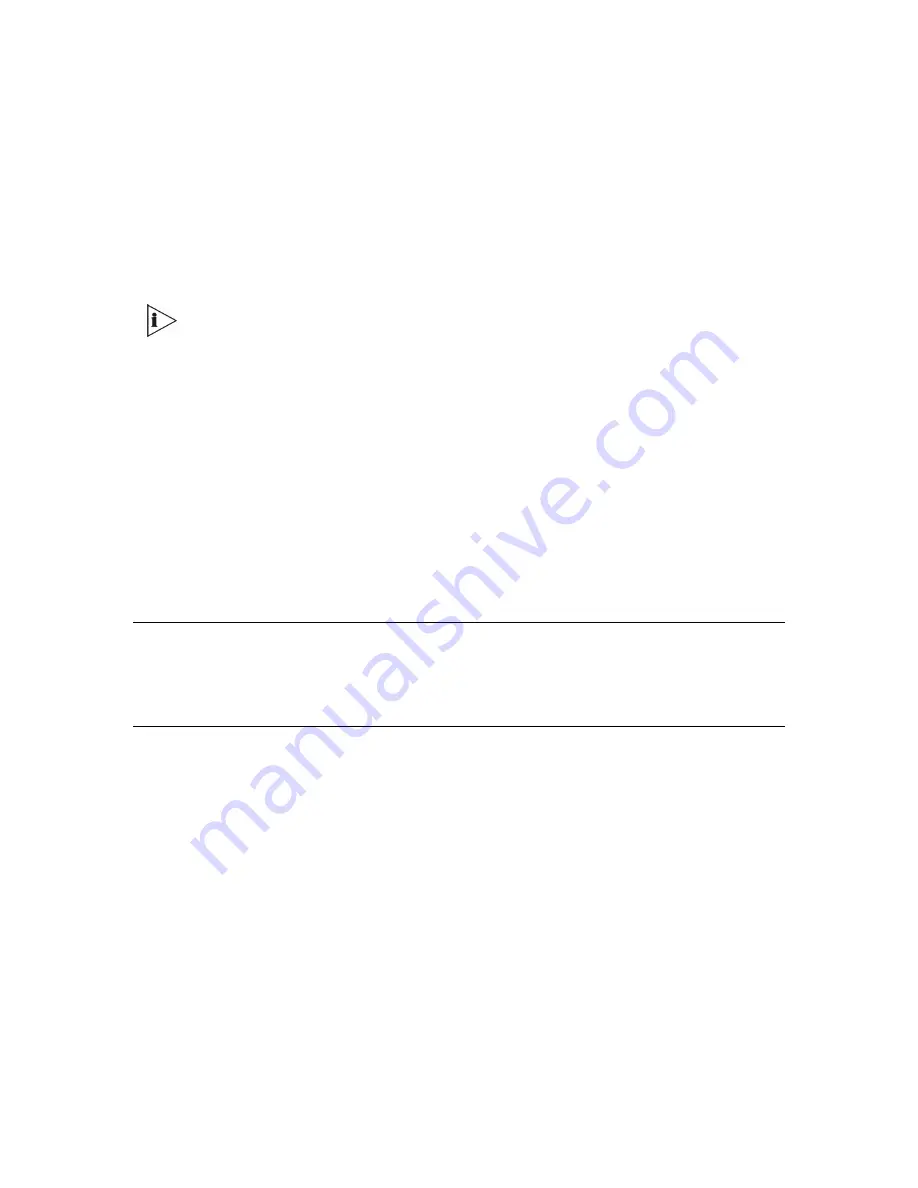
286
3Com
®
VCX V7111 VoIP Gateway User Guide
No-Op Packets
The gateway's No-Op packet support can be used to verify Real-Time Transport Protocol
(RTP) and T.38 connectivity, and to keep NAT bindings and Firewall pinholes open. No-Op
packets are available for sending in RTP and T.38 formats.
Users can control the activation of No-Op packets by using the
ini
file parameter
NoOperationSendingMode. If No-Op packet transmission is activated, users can control the
time interval in which No-Op packets are sent in the case of silence (i.e., no RTP or T.38
traffic). This is performed using the NoOpInterval
ini
parameter.
Receipt of No-Op is always supported.
RTP
No-OP
The RTP No-Op support complies with IETF’s draft-wing-avt-rtp-noop-03.txt (titled ‘A No-
Op Payload Format for RTP’). This IETF document defines a No-Op payload format for
RTP.
The draft defines the RTP payload type as dynamic. Users can control the payload type
with which the No-Op packets are sent. This is performed using the
RTPNoOpPayloadType
ini
parameter. The default payload type is 120.
T.38
No-Op
T.38 No-Op packets are sent only while a T.38 session is activated. Sent packets are a
duplication of the previously sent frame (including duplication of the sequence number).
IP Multicasting
The gateway supports IP Multicasting level 1 according to RFC 2236 (that is IGMP version 2)
for RTP channels. The gateway is capable of transmitting and receiving Multicast packets.
Point-to-Point Protocol over Ethernet (PPPoE)
PPPoE is a method of sending the Point-to-Point Protocol over Ethernet network.
Point-to-Point Protocol (PPP) Overview
Point-to-Point Protocol (PPP) provides a method of transmitting data over serial point-to-
point links. The protocol defines establishing, configuring and testing the data link connection
and the network protocol.
The PPP standard describes a state machine used to establish a valid connection between
two hosts over a serial connection. There are three major stages described, helping to
establish a network layer (such as an IP) connection over the point-to-point link: LCP (Link
Configuration Protocol), Authentication, and NCP (Network Control Protocol). Once the
network protocol is configured, the two hosts can communicate, sending network layer
protocol (such as IP) over the PPP connection (a small PPP header is added at the
beginning of each packet).
Summary of Contents for VCX V7111
Page 30: ...30 3Com VCX V7111 VoIP Gateway User Guide Readers Notes ...
Page 44: ...44 3Com VCX V7111 VoIP Gateway User Guide Readers Notes ...
Page 53: ...3Com VCX V7111 VoIP Gateway User Guide 53 Readers Notes ...
Page 54: ...54 3Com VCX V7111 VoIP Gateway User Guide ...
Page 211: ...3Com VCX V7111 VoIP Gateway User Guide 211 Figure 76 IP Connectivity Screen ...
Page 235: ...3Com VCX V7111 VoIP Gateway User Guide 235 Readers Notes ...
Page 236: ...236 3Com VCX V7111 VoIP Gateway User Guide ...
Page 240: ...240 3Com VCX V7111 VoIP Gateway User Guide Readers Notes ...
Page 245: ...3Com VCX V7111 VoIP Gateway User Guide 245 Readers Notes ...
Page 246: ...246 3Com VCX V7111 VoIP Gateway User Guide ...
Page 281: ...3Com VCX V7111 VoIP Gateway User Guide 281 Readers Notes ...
Page 282: ...282 3Com VCX V7111 VoIP Gateway User Guide ...
Page 298: ...298 3Com VCX V7111 VoIP Gateway User Guide Readers Notes ...
Page 315: ...3Com VCX V7111 VoIP Gateway User Guide 315 Readers Notes ...
Page 316: ...316 3Com VCX V7111 VoIP Gateway User Guide ...
Page 319: ...3Com VCX V7111 VoIP Gateway User Guide 319 Readers Notes ...
Page 320: ...320 3Com VCX V7111 VoIP Gateway User Guide ...
Page 346: ...346 3Com VCX V7111 VoIP Gateway User Guide Readers Notes ...
Page 351: ...3Com VCX V7111 VoIP Gateway User Guide 351 Readers Notes ...
Page 352: ...352 3Com VCX V7111 VoIP Gateway User Guide ...
Page 376: ...376 3Com VCX V7111 VoIP Gateway User Guide Readers Notes ...
Page 386: ...386 3Com VCX V7111 VoIP Gateway User Guide Readers Notes ...
Page 394: ...394 3Com VCX V7111 VoIP Gateway User Guide Readers Notes ...
Page 396: ...396 3Com VCX V7111 VoIP Gateway User Guide Readers Notes ...
Page 405: ...3Com VCX V7111 VoIP Gateway User Guide 405 Reader s Notes ...
Page 406: ...406 3Com VCX V7111 VoIP Gateway User Guide ...
Page 410: ...410 3Com VCX V7111 VoIP Gateway User Guide ...
Page 426: ...426 3Com VCX V7111 VoIP Gateway User Guide Readers Notes ...
Page 432: ...432 3Com VCX V7111 VoIP Gateway User Guide Figure 153 Prerecorded Tones Screen ...
Page 452: ...452 3Com VCX V7111 VoIP Gateway User Guide Readers Notes ...
Page 456: ...456 3Com VCX V7111 VoIP Gateway User Guide Readers Notes ...
















































