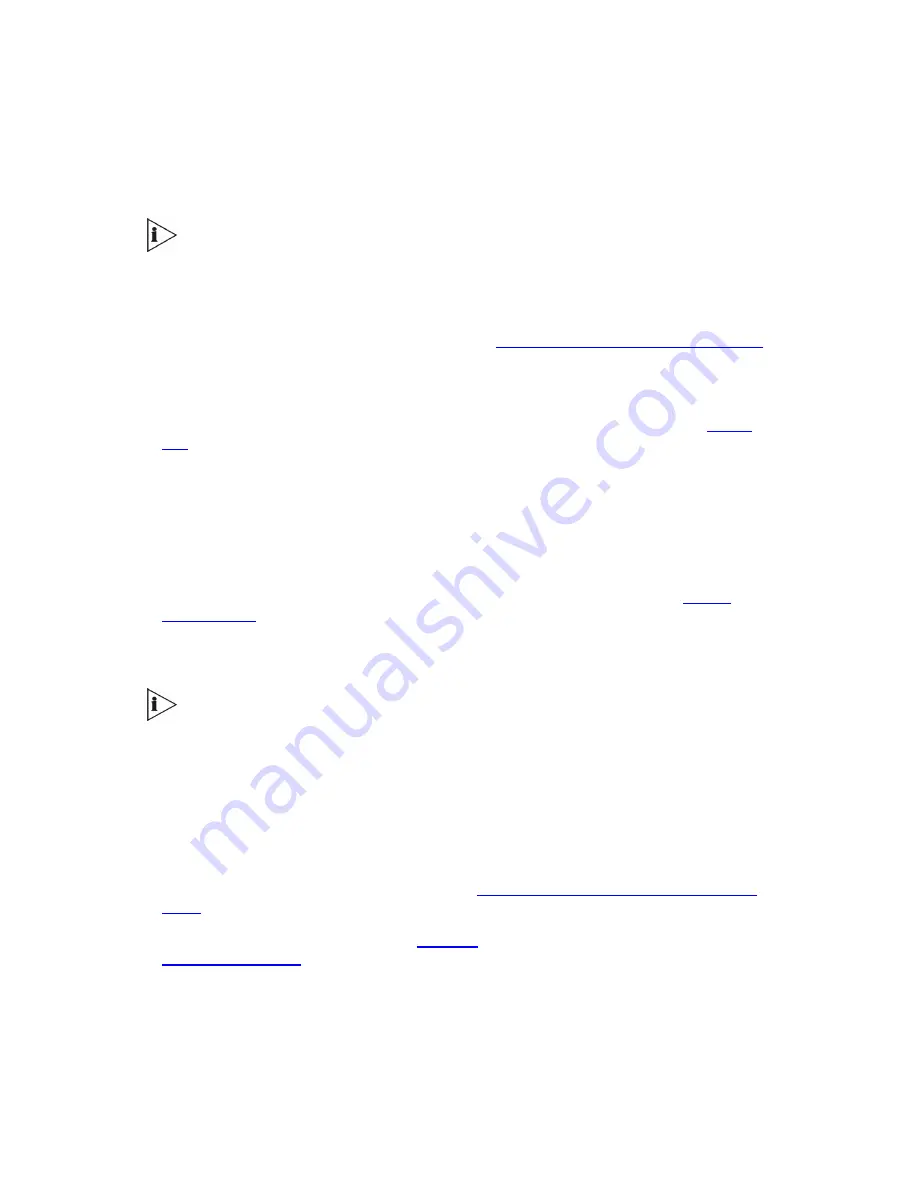
312
3Com
®
VCX V7111 VoIP Gateway User Guide
Replacing the Background Image File
The background image file is duplicated across the width of the screen. The number of times
the image is duplicated depends on the width of the background image and screen
resolution. When choosing your background image, keep this in mind.
Use a gif, jpg or jpeg file for the background image. It is important that the image file
has a fixed height of 59 pixels. The size of the image files (logo and background) is
limited each to 64 kbytes.
To replace the background image using the Web:
1
Access the V7111 Embedded Web Server (see
Accessing the Embedded Web Server
).
2
In the URL field, append the suffix AdminPage (note that its case-sensitive) to the IP
address, for example, http://10.1.229.17/AdminPage.
3
Click the
Image Load to Device
, the Image load screen is displayed (shown in
Figure
116
).
4
Click the
Browse
button in the
Send Background Image File from your computer to
gateway
box. Navigate to the folder that contains the background image file you want to
load.
5
Click the
Send File
button; the file is sent to the device. When loading is complete, the
screen is automatically refreshed and the new background image is displayed.
6
To save the image to flash memory so it is available after a power fail, see
Saving
Configuration
.
The new background appears on all Web Interface screens.
If you encounter any problem during the loading of the files, or you want to restore
the default images, click the Restore Default Images button.
When replacing both the background image and the logo image, first load the logo
image followed by the background image.
To replace the background image using the
ini
file:
1
Place your background image file in the same folder as where the devices
ini
file is
located (that is, the same location defined in the BootP/TFTP configuration utility). For
detailed information on the BootP/TFTP, see
Appendix C: BootP/TFTP Configuration
Utility
.
2
Add/modify the
ini
file parameters in
Table 90
according to the procedure described in
Modifying an ini File
.
Note that loading the devices
ini
file using the Configuration File screen in the Web Interface
does not load the logo image file as well.
Summary of Contents for VCX V7111
Page 30: ...30 3Com VCX V7111 VoIP Gateway User Guide Readers Notes ...
Page 44: ...44 3Com VCX V7111 VoIP Gateway User Guide Readers Notes ...
Page 53: ...3Com VCX V7111 VoIP Gateway User Guide 53 Readers Notes ...
Page 54: ...54 3Com VCX V7111 VoIP Gateway User Guide ...
Page 211: ...3Com VCX V7111 VoIP Gateway User Guide 211 Figure 76 IP Connectivity Screen ...
Page 235: ...3Com VCX V7111 VoIP Gateway User Guide 235 Readers Notes ...
Page 236: ...236 3Com VCX V7111 VoIP Gateway User Guide ...
Page 240: ...240 3Com VCX V7111 VoIP Gateway User Guide Readers Notes ...
Page 245: ...3Com VCX V7111 VoIP Gateway User Guide 245 Readers Notes ...
Page 246: ...246 3Com VCX V7111 VoIP Gateway User Guide ...
Page 281: ...3Com VCX V7111 VoIP Gateway User Guide 281 Readers Notes ...
Page 282: ...282 3Com VCX V7111 VoIP Gateway User Guide ...
Page 298: ...298 3Com VCX V7111 VoIP Gateway User Guide Readers Notes ...
Page 315: ...3Com VCX V7111 VoIP Gateway User Guide 315 Readers Notes ...
Page 316: ...316 3Com VCX V7111 VoIP Gateway User Guide ...
Page 319: ...3Com VCX V7111 VoIP Gateway User Guide 319 Readers Notes ...
Page 320: ...320 3Com VCX V7111 VoIP Gateway User Guide ...
Page 346: ...346 3Com VCX V7111 VoIP Gateway User Guide Readers Notes ...
Page 351: ...3Com VCX V7111 VoIP Gateway User Guide 351 Readers Notes ...
Page 352: ...352 3Com VCX V7111 VoIP Gateway User Guide ...
Page 376: ...376 3Com VCX V7111 VoIP Gateway User Guide Readers Notes ...
Page 386: ...386 3Com VCX V7111 VoIP Gateway User Guide Readers Notes ...
Page 394: ...394 3Com VCX V7111 VoIP Gateway User Guide Readers Notes ...
Page 396: ...396 3Com VCX V7111 VoIP Gateway User Guide Readers Notes ...
Page 405: ...3Com VCX V7111 VoIP Gateway User Guide 405 Reader s Notes ...
Page 406: ...406 3Com VCX V7111 VoIP Gateway User Guide ...
Page 410: ...410 3Com VCX V7111 VoIP Gateway User Guide ...
Page 426: ...426 3Com VCX V7111 VoIP Gateway User Guide Readers Notes ...
Page 432: ...432 3Com VCX V7111 VoIP Gateway User Guide Figure 153 Prerecorded Tones Screen ...
Page 452: ...452 3Com VCX V7111 VoIP Gateway User Guide Readers Notes ...
Page 456: ...456 3Com VCX V7111 VoIP Gateway User Guide Readers Notes ...
















































