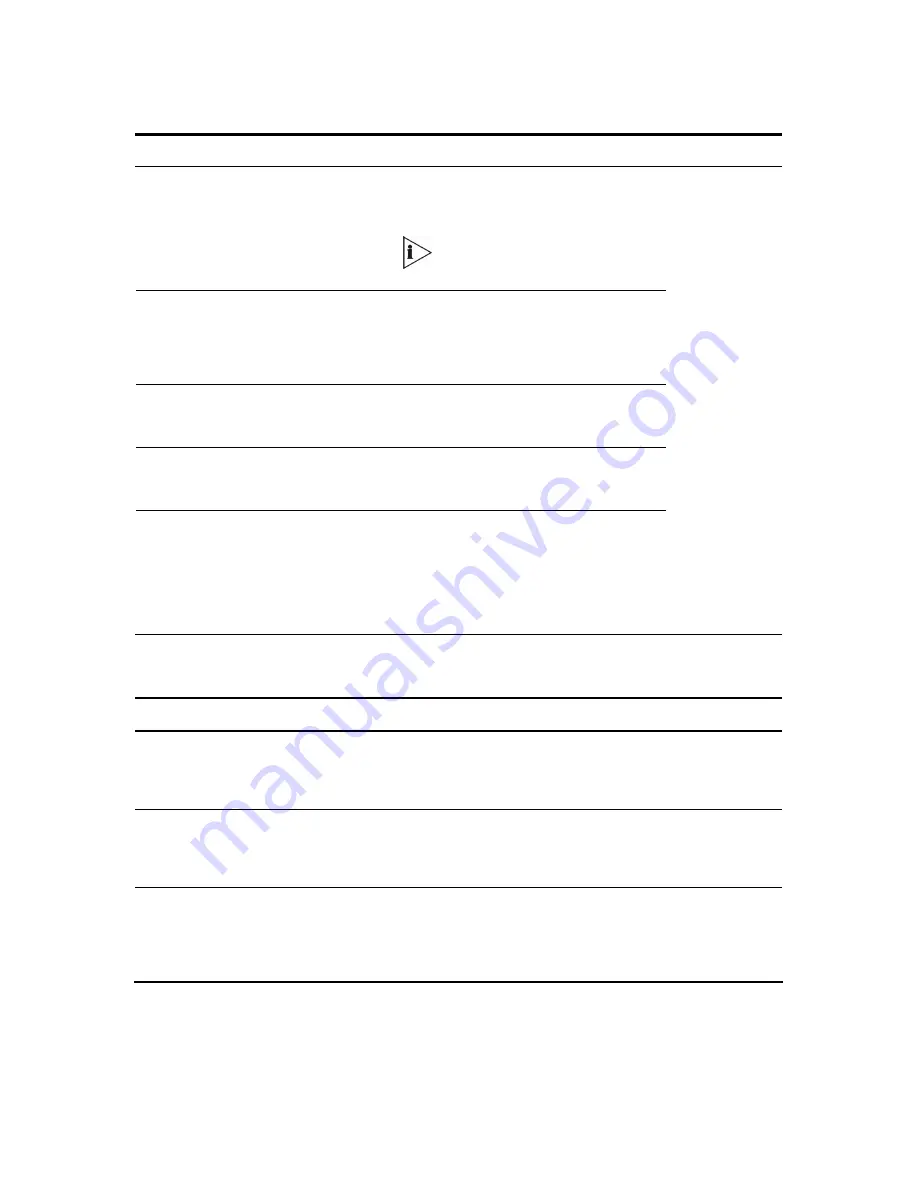
328
3Com
®
VCX V7111 VoIP Gateway User Guide
Table 94
SPD Table Configuration Parameters
Parameter Name
Description
Remote IP Address
[IPSecPolicyRemoteIPAddress]
Defines the destination IP address (or a
FQDN) the IPSec mechanism is applied to.
This parameter is mandatory.
When a FQDN is used, a DNS
server must be configured
(DNSPriServerIP).
Local IP Address Type
[IPSecPolicyLocalIPAddressType]
Determines the local interface to which the
encryption is applied (applicable to multiple
IPs and VLANs).
0 = OAM interface (default).
1 = Control interface.
Source Port
[IPSecPolicySrcPort]
Defines the source port the IPSec
mechanism is applied to.
The default value is 0 (any port).
Destination Port
[IPSecPolicyDstPort]
Defines the destination port the IPSec
mechanism is applied to.
The default value is 0 (any port).
Protocol
[IPSecPolicyProtocol]
Defines the protocol type the IPSec
mechanism is applied to.
0
= Any protocol (default).
17 =
UDP.
6 =
TCP.
Or any other protocol type defined by IANA
(Internet Assigned Numbers Authority).
IPSec is applied to
outgoing packets
whose IP address,
destination port,
source port and
protocol type
match the values
defined for these
four parameters.
Related Key Exchange Method Index
[IPsecPolicyKeyExchangeMethodIndex]
Determines the index for the corresponding IKE entry. Note that
several policies can be associated with a single IKE entry.
The valid range is 0 to 19. The default value is 0.
IKE Second Phase Parameters (Quick Mode)
SA Lifetime (sec)
I[PsecPolicyLifeInSec]
Determines the time (in seconds) the SA negotiated in the
second IKE session (quick mode) is valid. After the time expires,
the SA is re-negotiated.
The default value is 28800 (8 hours).
SA Lifetime (KB)
[IPSecPolicyLifeInKB]
Determines the lifetime (in kilobytes) the SA negotiated in the
second IKE session (quick mode) is valid. After this size is
reached, the SA is re-negotiated.
The default value is 0 (this parameter is ignored).
The lifetime parameters (IPsecPolicyLifeInSec and IPSecPolicyLifeInKB) determine the duration an SA is
valid. When the lifetime of the SA expires, it is automatically renewed by performing the IKE second phase
negotiations. To refrain from a situation where the SA expires, a new SA is being negotiated while the old
one is still valid. As soon as the new SA is created, it replaces the old one. This procedure occurs whenever
an SA is about to expire.
Summary of Contents for VCX V7111
Page 30: ...30 3Com VCX V7111 VoIP Gateway User Guide Readers Notes ...
Page 44: ...44 3Com VCX V7111 VoIP Gateway User Guide Readers Notes ...
Page 53: ...3Com VCX V7111 VoIP Gateway User Guide 53 Readers Notes ...
Page 54: ...54 3Com VCX V7111 VoIP Gateway User Guide ...
Page 211: ...3Com VCX V7111 VoIP Gateway User Guide 211 Figure 76 IP Connectivity Screen ...
Page 235: ...3Com VCX V7111 VoIP Gateway User Guide 235 Readers Notes ...
Page 236: ...236 3Com VCX V7111 VoIP Gateway User Guide ...
Page 240: ...240 3Com VCX V7111 VoIP Gateway User Guide Readers Notes ...
Page 245: ...3Com VCX V7111 VoIP Gateway User Guide 245 Readers Notes ...
Page 246: ...246 3Com VCX V7111 VoIP Gateway User Guide ...
Page 281: ...3Com VCX V7111 VoIP Gateway User Guide 281 Readers Notes ...
Page 282: ...282 3Com VCX V7111 VoIP Gateway User Guide ...
Page 298: ...298 3Com VCX V7111 VoIP Gateway User Guide Readers Notes ...
Page 315: ...3Com VCX V7111 VoIP Gateway User Guide 315 Readers Notes ...
Page 316: ...316 3Com VCX V7111 VoIP Gateway User Guide ...
Page 319: ...3Com VCX V7111 VoIP Gateway User Guide 319 Readers Notes ...
Page 320: ...320 3Com VCX V7111 VoIP Gateway User Guide ...
Page 346: ...346 3Com VCX V7111 VoIP Gateway User Guide Readers Notes ...
Page 351: ...3Com VCX V7111 VoIP Gateway User Guide 351 Readers Notes ...
Page 352: ...352 3Com VCX V7111 VoIP Gateway User Guide ...
Page 376: ...376 3Com VCX V7111 VoIP Gateway User Guide Readers Notes ...
Page 386: ...386 3Com VCX V7111 VoIP Gateway User Guide Readers Notes ...
Page 394: ...394 3Com VCX V7111 VoIP Gateway User Guide Readers Notes ...
Page 396: ...396 3Com VCX V7111 VoIP Gateway User Guide Readers Notes ...
Page 405: ...3Com VCX V7111 VoIP Gateway User Guide 405 Reader s Notes ...
Page 406: ...406 3Com VCX V7111 VoIP Gateway User Guide ...
Page 410: ...410 3Com VCX V7111 VoIP Gateway User Guide ...
Page 426: ...426 3Com VCX V7111 VoIP Gateway User Guide Readers Notes ...
Page 432: ...432 3Com VCX V7111 VoIP Gateway User Guide Figure 153 Prerecorded Tones Screen ...
Page 452: ...452 3Com VCX V7111 VoIP Gateway User Guide Readers Notes ...
Page 456: ...456 3Com VCX V7111 VoIP Gateway User Guide Readers Notes ...
















































