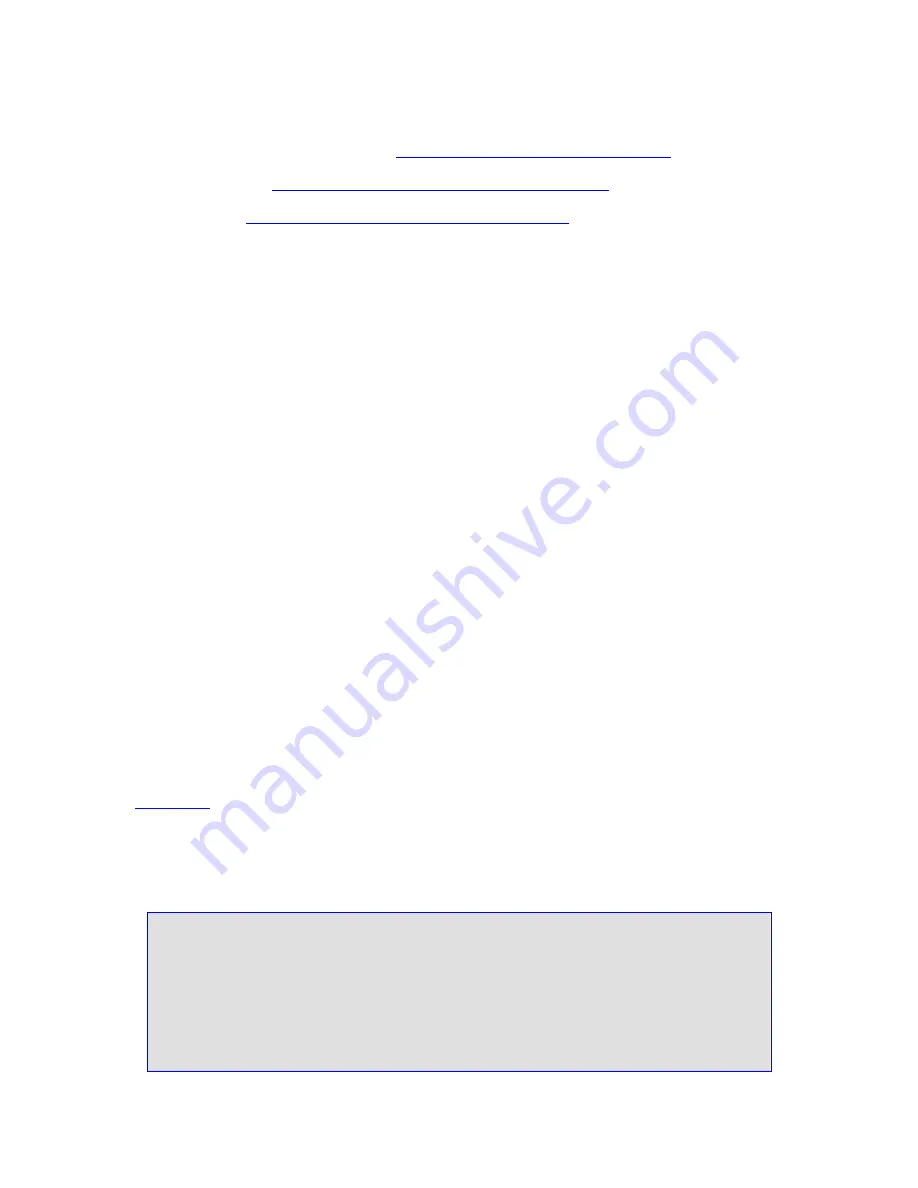
370
3Com
®
VCX V7111 VoIP Gateway User Guide
To configure the trap managers table use:
The Embedded Web Server, see
Configuring the SNMP Managers Table
.
The
ini
file, see
Configuration of Community Strings via the Web
.
SNMP,
see
Configuration of Community Strings via SNMP
.
Configuring Trap Manger using Host Name
One of the five available SNMP managers can be defined using a FQDN. In the current
version, this option can only be configured using the
ini
file (SNMPTrapManagerHostName).
The gateway tries to resolve the host name at start up. Once the name is resolved (IP is
found), the resolved IP address replaces the last entry in the trap manager table (defined by
the parameter SNMPManagerTableIP_x) and the last trap manager entry of
snmpTargetAddrTable in the snmpTargetMIB. The port is 162 (unless specified otherwise),
the row is marked as used and the sending is enabled.
When using 'host name' resolution, any changes made by the user to this row in either MIBs
are overwritten by the gateway when a resolving is redone (once an hour).
Note that several traps may be lost until the resolving is complete.
Configuring Trap Managers using the ini File
In the V7111
ini
file, the parameters below can be set to enable or disable the sending of
SNMP traps. Multiple trap destinations can be supported on the device by setting multiple
trap destinations in the
ini
file.
SNMPManagerTrapSendingEnable_<x>:
indicates whether or not traps are to be sent
to the specified SNMP trap manager. A value of ‘1’ means that it is enabled, while a
value of ‘0’ means disabled. <x> represents a number 0, 1, 2 which is the array element
index. Currently, up to five
SNMP trap managers can be supported.
SNMPManagerTrapUser_<x>
: indicates to send an SNMPv2 trap using the trap user
community string configured with the SNMPTrapCommunityString parameter. The user
may instead specify an SNMPv3 user name
Figure 139
presents an example of entries in a device
ini
file regarding SNMP. The device
can be configured to send to multiple trap destinations. The lines in the file below are
commented out with the ; at the beginning of the line. All of the lines below are commented
out since the first line character is a semi-colon.
Figure 139
Example of Entries in a Device
ini
file Regarding SNMP
; SNMP trap destinations
; The board maintains a table of trap destinations containing 5 ;rows. The
rows are numbered 0..4. Each block of 4 items below ;apply to a row in the
table.
; To configure one of the rows, uncomment all 4 lines in that ;block.
Supply an IP address and if necessary, change the port ;number.
; To delete a trap destination, set ISUSED to 0.
; -change these entries as needed
Summary of Contents for VCX V7111
Page 30: ...30 3Com VCX V7111 VoIP Gateway User Guide Readers Notes ...
Page 44: ...44 3Com VCX V7111 VoIP Gateway User Guide Readers Notes ...
Page 53: ...3Com VCX V7111 VoIP Gateway User Guide 53 Readers Notes ...
Page 54: ...54 3Com VCX V7111 VoIP Gateway User Guide ...
Page 211: ...3Com VCX V7111 VoIP Gateway User Guide 211 Figure 76 IP Connectivity Screen ...
Page 235: ...3Com VCX V7111 VoIP Gateway User Guide 235 Readers Notes ...
Page 236: ...236 3Com VCX V7111 VoIP Gateway User Guide ...
Page 240: ...240 3Com VCX V7111 VoIP Gateway User Guide Readers Notes ...
Page 245: ...3Com VCX V7111 VoIP Gateway User Guide 245 Readers Notes ...
Page 246: ...246 3Com VCX V7111 VoIP Gateway User Guide ...
Page 281: ...3Com VCX V7111 VoIP Gateway User Guide 281 Readers Notes ...
Page 282: ...282 3Com VCX V7111 VoIP Gateway User Guide ...
Page 298: ...298 3Com VCX V7111 VoIP Gateway User Guide Readers Notes ...
Page 315: ...3Com VCX V7111 VoIP Gateway User Guide 315 Readers Notes ...
Page 316: ...316 3Com VCX V7111 VoIP Gateway User Guide ...
Page 319: ...3Com VCX V7111 VoIP Gateway User Guide 319 Readers Notes ...
Page 320: ...320 3Com VCX V7111 VoIP Gateway User Guide ...
Page 346: ...346 3Com VCX V7111 VoIP Gateway User Guide Readers Notes ...
Page 351: ...3Com VCX V7111 VoIP Gateway User Guide 351 Readers Notes ...
Page 352: ...352 3Com VCX V7111 VoIP Gateway User Guide ...
Page 376: ...376 3Com VCX V7111 VoIP Gateway User Guide Readers Notes ...
Page 386: ...386 3Com VCX V7111 VoIP Gateway User Guide Readers Notes ...
Page 394: ...394 3Com VCX V7111 VoIP Gateway User Guide Readers Notes ...
Page 396: ...396 3Com VCX V7111 VoIP Gateway User Guide Readers Notes ...
Page 405: ...3Com VCX V7111 VoIP Gateway User Guide 405 Reader s Notes ...
Page 406: ...406 3Com VCX V7111 VoIP Gateway User Guide ...
Page 410: ...410 3Com VCX V7111 VoIP Gateway User Guide ...
Page 426: ...426 3Com VCX V7111 VoIP Gateway User Guide Readers Notes ...
Page 432: ...432 3Com VCX V7111 VoIP Gateway User Guide Figure 153 Prerecorded Tones Screen ...
Page 452: ...452 3Com VCX V7111 VoIP Gateway User Guide Readers Notes ...
Page 456: ...456 3Com VCX V7111 VoIP Gateway User Guide Readers Notes ...
















































