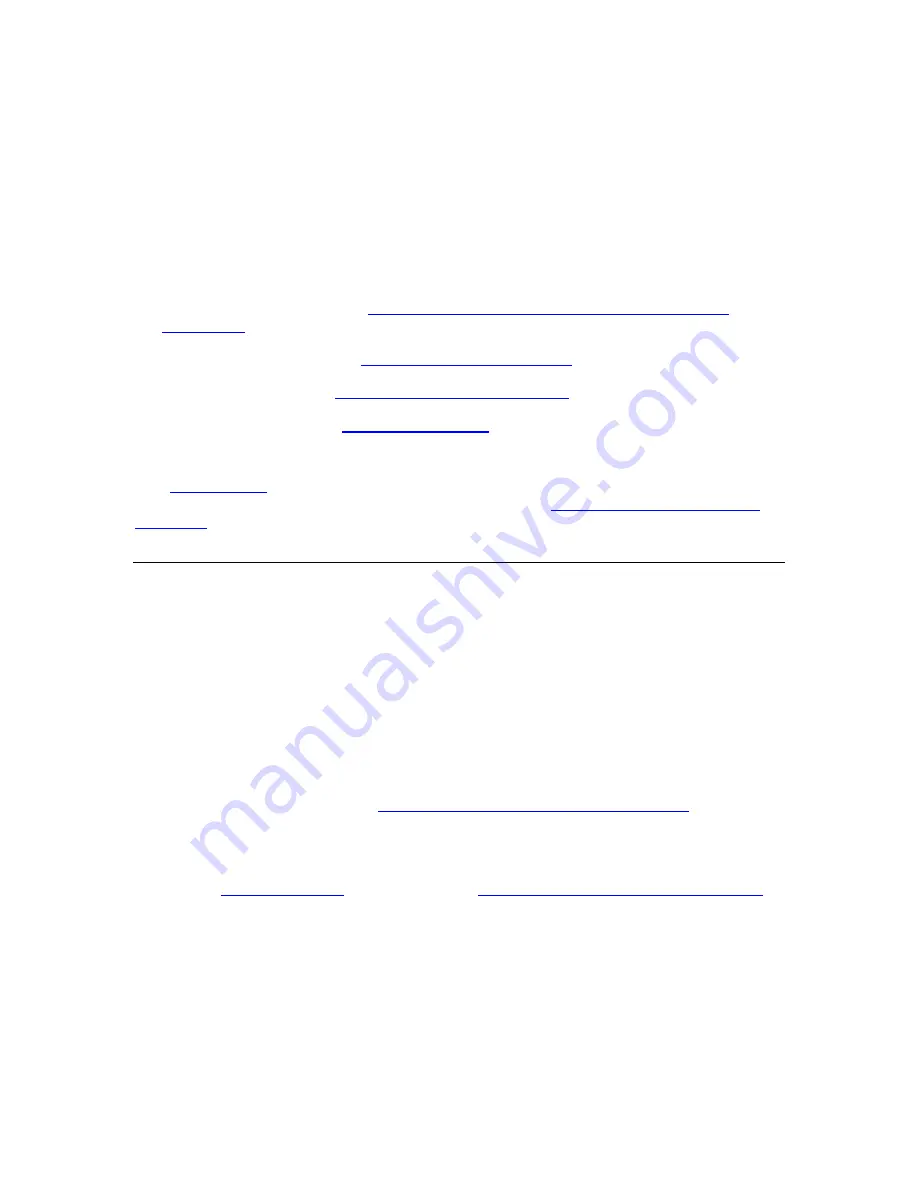
3Com
®
VCX V7111 VoIP Gateway User Guide
377
C
HAPTER
15:
C
ONFIGURATION
F
ILES
This section describes the configuration
dat
files that are loaded (in addition to the
ini
file) to
the gateway. The configuration files are:
Call Progress Tones file (see
Configuring the Call Progress Tones and Distinctive
Ringing File
).
Prerecorded Tones file (see
Prerecorded Tones (PRT) File
).
FXS Coefficient file (see
The Coefficient Configuration File
).
User Information file (see
User Information File
).
To load either of the configuration files to the V7111 gateway use the Embedded Web Server
(see
Auxiliary Files
) or alternatively specify the name of the relevant configuration file in the
gateways
ini
file and load it (the
ini
file) to the gateway (see
Loading the Auxiliary Files via
the ini File
).
Configuring the Call Progress Tones and Distinctive Ringing File
The Call Progress Tones and Distinctive Ringing, configuration file used by the V7111
gateway is a binary file (with the extension
dat
) that is comprised of two sections. The first
section contains the definitions of the Call Progress Tones (levels and frequencies) that are
detected / generated by the V7111 gateway. The second section contains the characteristics
of the distinctive ringing signals that are generated by the V7111 gateway.
Users can either use, one of the
supplied V7111 gateway configuration (
dat
) files, or
construct their own file. To construct their own configuration file, users are recommended, to
modify the supplied
usa_tone.ini
file (in any standard text editor) to suit their specific
requirements, and to convert it (the modified
ini
file) into binary format using the TrunkPack
Downloadable Conversion Utility. For the description of the procedure on how to convert
CPT
ini
file to a binary
dat
file, see
Converting a CPT ini File to a Binary dat File
.
Note that only the
dat
file can be loaded to the V7111 gateway.
To load the Call Progress Tones
(dat
) file to the V7111 gateway, use the Embedded Web
Server (see
Regional Settings
) or the
ini
file (see
Loading the Auxiliary Files via the ini File
).
Format of the Call Progress Tones Section in the ini File
Users can create up to 32 different Call Progress Tones, each with frequency and format
attributes.
The frequency attribute can be single or dual-frequency (in the range of 300 Hz to 1980 Hz),
or an Amplitude Modulated (AM). In total, up to 64 different frequencies are supported. Only
eight AM tones, in the range of 1 to 128 kHz, can be configured (the detection range is
Summary of Contents for VCX V7111
Page 30: ...30 3Com VCX V7111 VoIP Gateway User Guide Readers Notes ...
Page 44: ...44 3Com VCX V7111 VoIP Gateway User Guide Readers Notes ...
Page 53: ...3Com VCX V7111 VoIP Gateway User Guide 53 Readers Notes ...
Page 54: ...54 3Com VCX V7111 VoIP Gateway User Guide ...
Page 211: ...3Com VCX V7111 VoIP Gateway User Guide 211 Figure 76 IP Connectivity Screen ...
Page 235: ...3Com VCX V7111 VoIP Gateway User Guide 235 Readers Notes ...
Page 236: ...236 3Com VCX V7111 VoIP Gateway User Guide ...
Page 240: ...240 3Com VCX V7111 VoIP Gateway User Guide Readers Notes ...
Page 245: ...3Com VCX V7111 VoIP Gateway User Guide 245 Readers Notes ...
Page 246: ...246 3Com VCX V7111 VoIP Gateway User Guide ...
Page 281: ...3Com VCX V7111 VoIP Gateway User Guide 281 Readers Notes ...
Page 282: ...282 3Com VCX V7111 VoIP Gateway User Guide ...
Page 298: ...298 3Com VCX V7111 VoIP Gateway User Guide Readers Notes ...
Page 315: ...3Com VCX V7111 VoIP Gateway User Guide 315 Readers Notes ...
Page 316: ...316 3Com VCX V7111 VoIP Gateway User Guide ...
Page 319: ...3Com VCX V7111 VoIP Gateway User Guide 319 Readers Notes ...
Page 320: ...320 3Com VCX V7111 VoIP Gateway User Guide ...
Page 346: ...346 3Com VCX V7111 VoIP Gateway User Guide Readers Notes ...
Page 351: ...3Com VCX V7111 VoIP Gateway User Guide 351 Readers Notes ...
Page 352: ...352 3Com VCX V7111 VoIP Gateway User Guide ...
Page 376: ...376 3Com VCX V7111 VoIP Gateway User Guide Readers Notes ...
Page 386: ...386 3Com VCX V7111 VoIP Gateway User Guide Readers Notes ...
Page 394: ...394 3Com VCX V7111 VoIP Gateway User Guide Readers Notes ...
Page 396: ...396 3Com VCX V7111 VoIP Gateway User Guide Readers Notes ...
Page 405: ...3Com VCX V7111 VoIP Gateway User Guide 405 Reader s Notes ...
Page 406: ...406 3Com VCX V7111 VoIP Gateway User Guide ...
Page 410: ...410 3Com VCX V7111 VoIP Gateway User Guide ...
Page 426: ...426 3Com VCX V7111 VoIP Gateway User Guide Readers Notes ...
Page 432: ...432 3Com VCX V7111 VoIP Gateway User Guide Figure 153 Prerecorded Tones Screen ...
Page 452: ...452 3Com VCX V7111 VoIP Gateway User Guide Readers Notes ...
Page 456: ...456 3Com VCX V7111 VoIP Gateway User Guide Readers Notes ...
















































