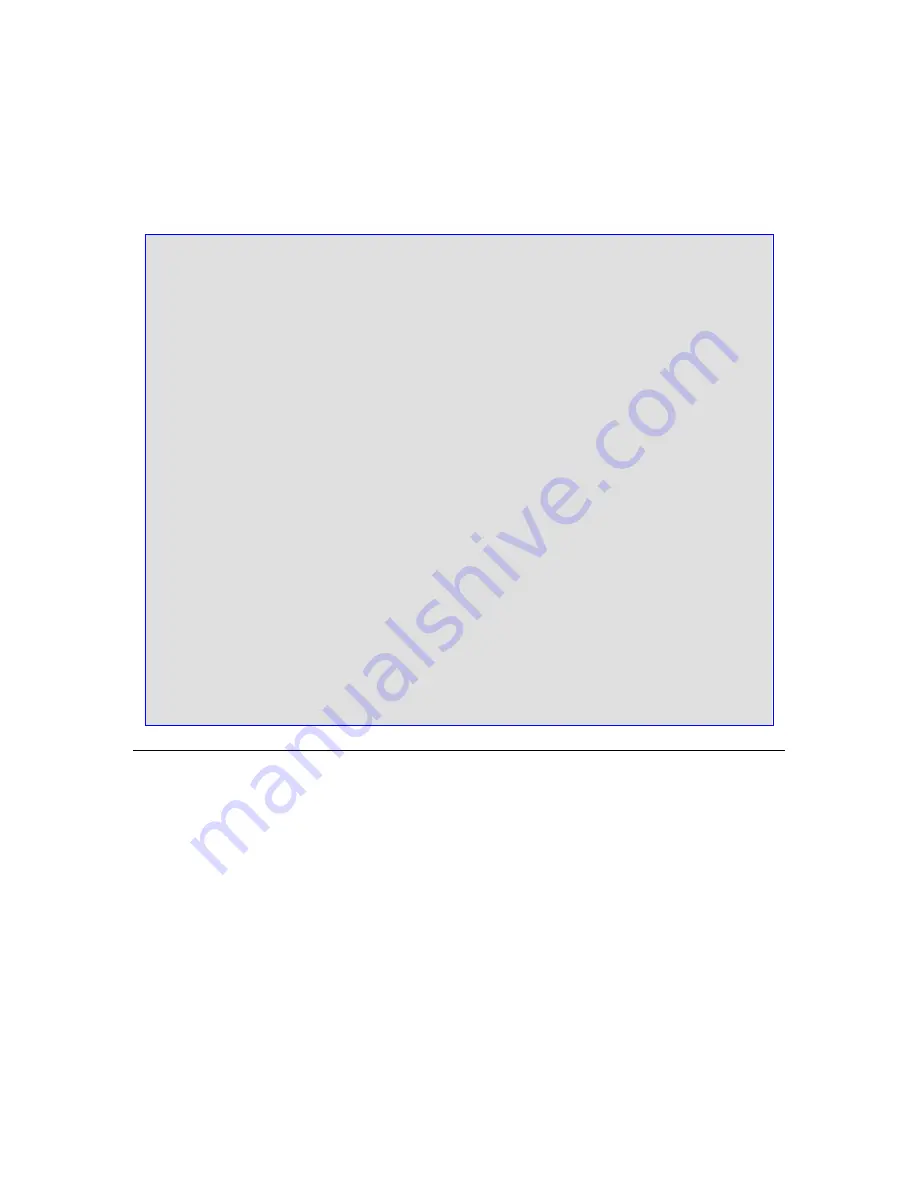
382
3Com
®
VCX V7111 VoIP Gateway User Guide
Fourth (Burst) Ring Off Time [10 msec]:
Ring Off period (in 10 msec units) for the
fourth cadence on-off cycle.
Examples of Various Ringing Signals
Figure 143
Examples of Various Ringing Signals
[NUMBER OF DISTINCTIVE RINGING PATTERNS]
Number of Ringing Patterns=3
#Regular North American Ringing Pattern
[Ringing Pattern #0]
Ring Type=0
Freq [Hz]=20
First Ring On Time [10msec]=200
First Ring Off Time [10msec]=400
#GR-506-CORE Ringing Pattern 1
[Ringing Pattern #1]
Ring Type=1
Freq [Hz]=20
First Ring On Time [10msec]=200
First Ring Off Time [10msec]=400
#GR-506-CORE Ringing Pattern 2
[Ringing Pattern #2]
Ring Type=2
Freq [Hz]=20
First Ring On Time [10msec]=80
First Ring Off Time [10msec]=40
Second Ring On Time [10msec]=80
Second Ring Off Time [10msec]=400
Prerecorded Tones (PRT) File
The Call Progress Tones mechanism has several limitations, such as a limited number of
predefined tones and a limited number of frequency integrations in one tone. To work around
these limitations and provide tone generation capability that is more flexible, the PRT file can
be used. If a specific prerecorded tone exists in the PRT file, it takes precedence over the
same tone that exists in the CPT file and is played instead of it.
Note that the prerecorded tones are used only for generation of tones. Detection of tones is
performed according to the CPT file.
PRT File Format
The PRT
dat
file contains a set of prerecorded tones to be played by the V7111 gateway
during operation. Up to 40 tones (totaling approximately one minute) can be stored in a
single file in flash memory. The prerecorded tones (raw data PCM or L8 files) are prepared
offline using standard recording utilities (such as CoolEdit
TM
) and combined into a single file
Summary of Contents for VCX V7111
Page 30: ...30 3Com VCX V7111 VoIP Gateway User Guide Readers Notes ...
Page 44: ...44 3Com VCX V7111 VoIP Gateway User Guide Readers Notes ...
Page 53: ...3Com VCX V7111 VoIP Gateway User Guide 53 Readers Notes ...
Page 54: ...54 3Com VCX V7111 VoIP Gateway User Guide ...
Page 211: ...3Com VCX V7111 VoIP Gateway User Guide 211 Figure 76 IP Connectivity Screen ...
Page 235: ...3Com VCX V7111 VoIP Gateway User Guide 235 Readers Notes ...
Page 236: ...236 3Com VCX V7111 VoIP Gateway User Guide ...
Page 240: ...240 3Com VCX V7111 VoIP Gateway User Guide Readers Notes ...
Page 245: ...3Com VCX V7111 VoIP Gateway User Guide 245 Readers Notes ...
Page 246: ...246 3Com VCX V7111 VoIP Gateway User Guide ...
Page 281: ...3Com VCX V7111 VoIP Gateway User Guide 281 Readers Notes ...
Page 282: ...282 3Com VCX V7111 VoIP Gateway User Guide ...
Page 298: ...298 3Com VCX V7111 VoIP Gateway User Guide Readers Notes ...
Page 315: ...3Com VCX V7111 VoIP Gateway User Guide 315 Readers Notes ...
Page 316: ...316 3Com VCX V7111 VoIP Gateway User Guide ...
Page 319: ...3Com VCX V7111 VoIP Gateway User Guide 319 Readers Notes ...
Page 320: ...320 3Com VCX V7111 VoIP Gateway User Guide ...
Page 346: ...346 3Com VCX V7111 VoIP Gateway User Guide Readers Notes ...
Page 351: ...3Com VCX V7111 VoIP Gateway User Guide 351 Readers Notes ...
Page 352: ...352 3Com VCX V7111 VoIP Gateway User Guide ...
Page 376: ...376 3Com VCX V7111 VoIP Gateway User Guide Readers Notes ...
Page 386: ...386 3Com VCX V7111 VoIP Gateway User Guide Readers Notes ...
Page 394: ...394 3Com VCX V7111 VoIP Gateway User Guide Readers Notes ...
Page 396: ...396 3Com VCX V7111 VoIP Gateway User Guide Readers Notes ...
Page 405: ...3Com VCX V7111 VoIP Gateway User Guide 405 Reader s Notes ...
Page 406: ...406 3Com VCX V7111 VoIP Gateway User Guide ...
Page 410: ...410 3Com VCX V7111 VoIP Gateway User Guide ...
Page 426: ...426 3Com VCX V7111 VoIP Gateway User Guide Readers Notes ...
Page 432: ...432 3Com VCX V7111 VoIP Gateway User Guide Figure 153 Prerecorded Tones Screen ...
Page 452: ...452 3Com VCX V7111 VoIP Gateway User Guide Readers Notes ...
Page 456: ...456 3Com VCX V7111 VoIP Gateway User Guide Readers Notes ...
















































